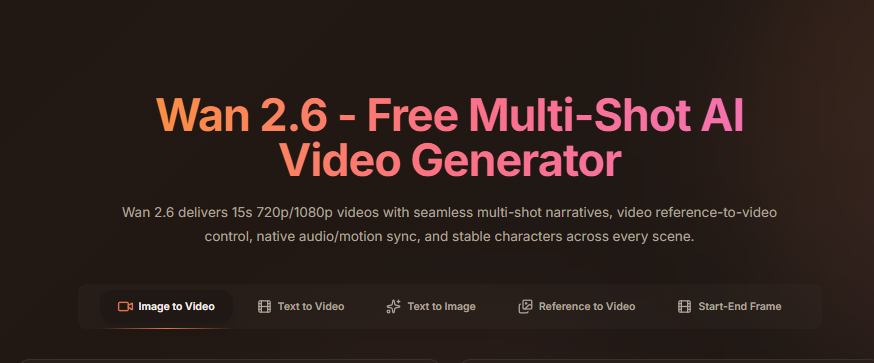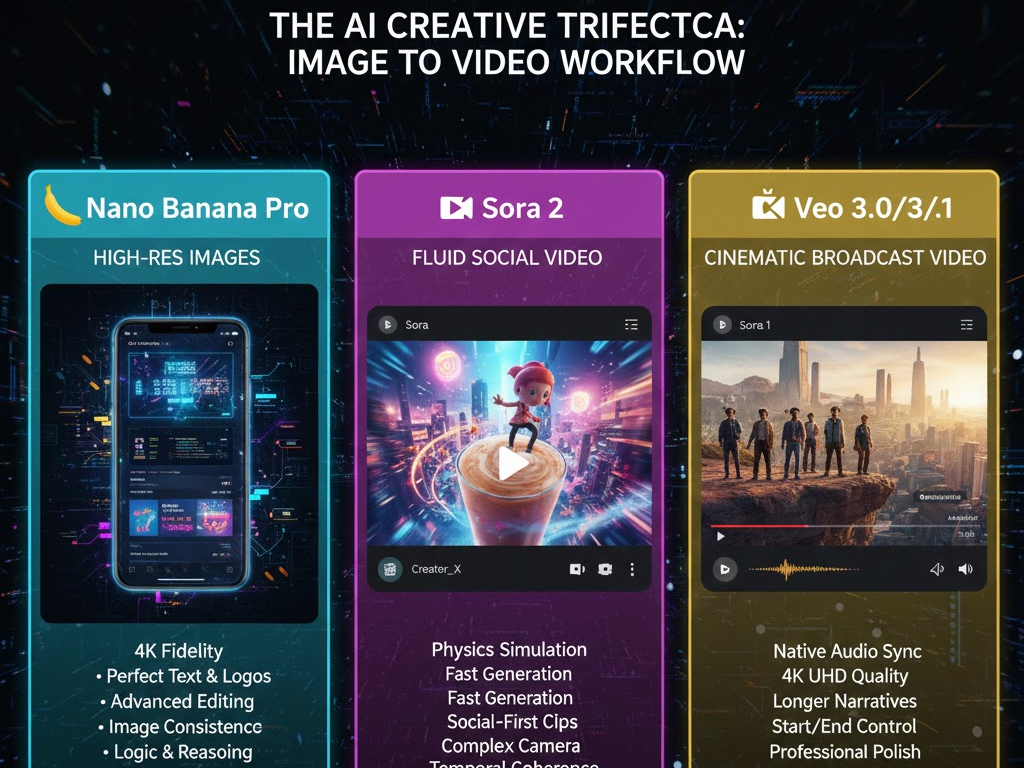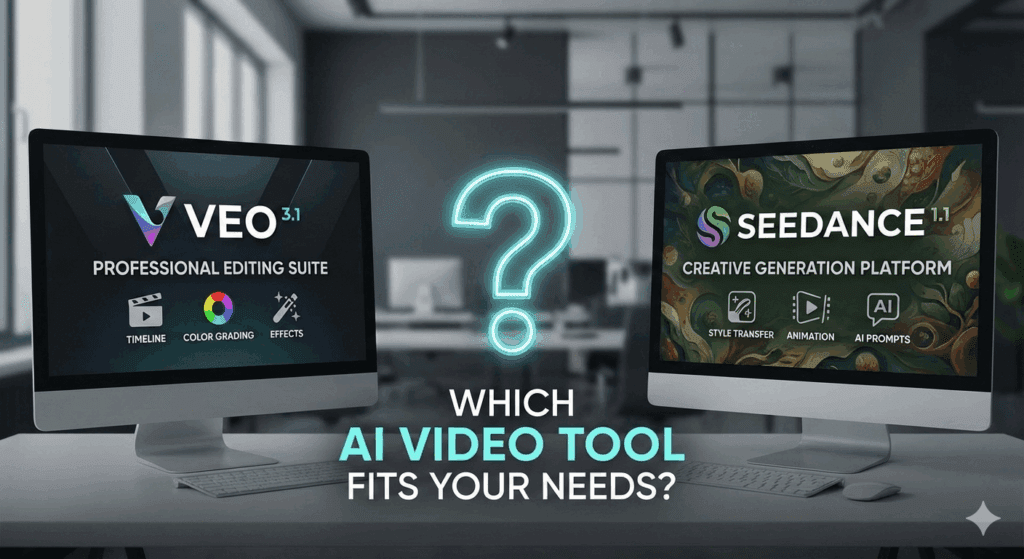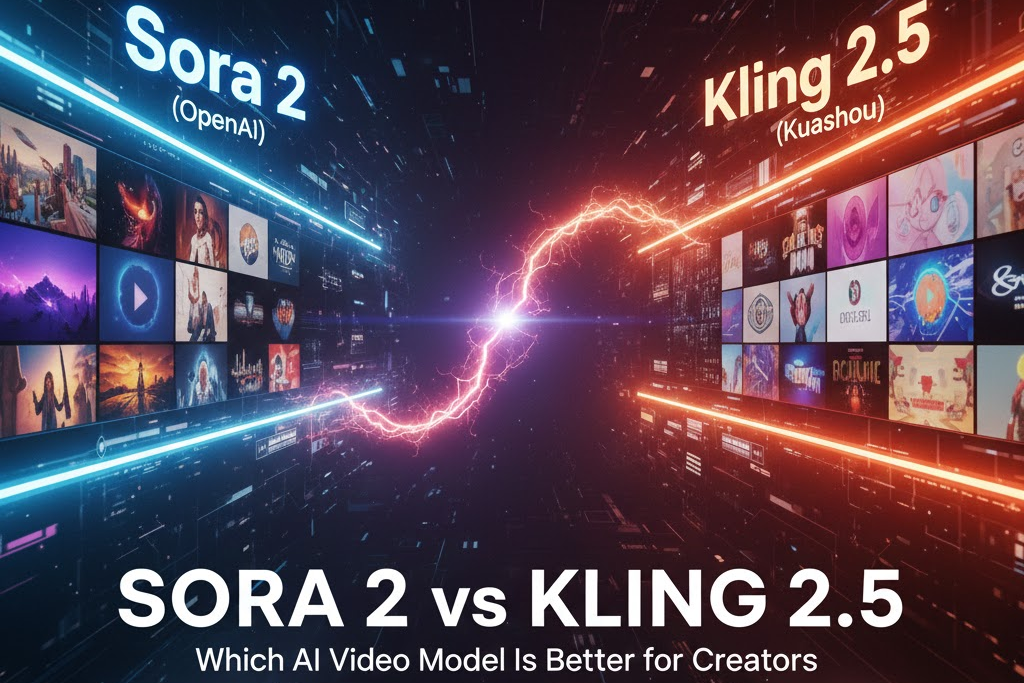Step-by-Step Guide to Create Videos for Your Nonprofit Without a Camera
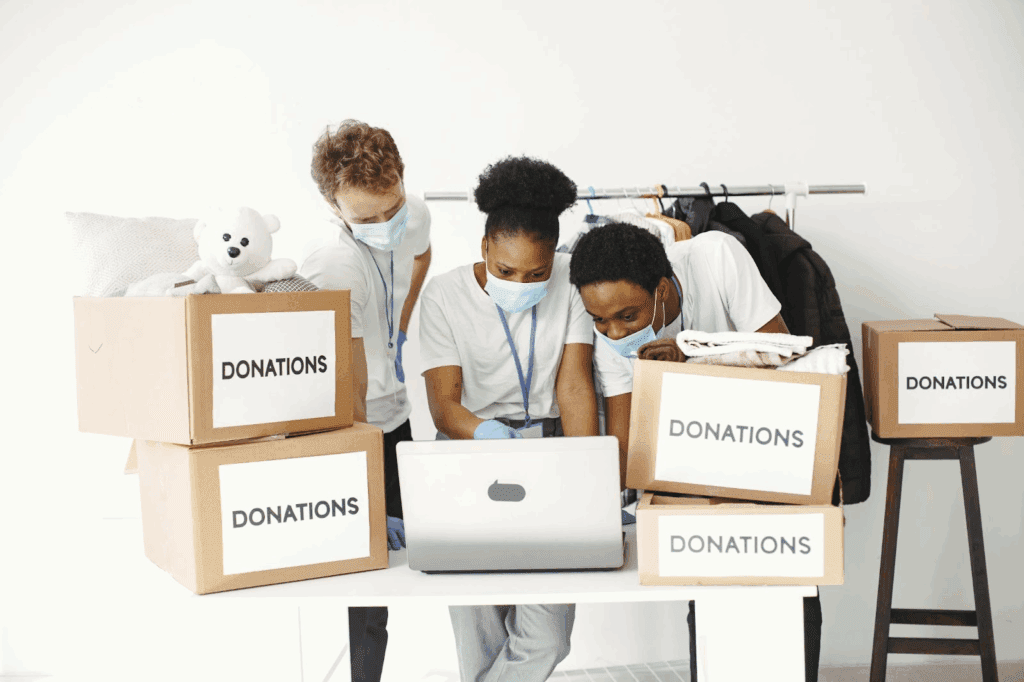
As a Nonprofit, budgets are tight, time is short, and the stories you tell matter. That is why an ai video maker can help you turn scripts, photos, and links into a clear nonprofit video fast. In this article, You will see where stock footage fits, how to shape a fundraising video, and how a free video editor keeps your costs low.
What Is An AI Video Maker For Nonprofits?
It is software that turns text, images, or audio into finished video. VidAU is a good example. It lets you generate avatar-led clips or prompt cinematic text-to-video, and it also offers a Veo 3 mode inside the platform so you can create short, high-quality shots with native audio and then finish with captions and branding.
Modern tools can create short clips, add captions, and build a timeline you can edit. Canva’s Create a Video Clip also uses Google’s Veo 3 to produce 8-second clips with synchronized sound, which is perfect for intros and hooks you can reuse in any nonprofit video.
How To Make Nonprofit Videos Without Filming
Use a simple brief and a prompt. Write the message and action, then feed the script into your tool. In the body of the video, repeat how to make nonprofit videos without filming by mixing your lines with stock footage and captions. Keep the shots short so the free video editor step stays easy.
How Do You Plan A Nonprofit Video Without Filming?
You plan with one message and one action.
Write a 60 to 90 second script that says what changed, who it affects, and what to do. Use five beats: hook, human moment, your solution, proof, and ask. Short formats travel well. YouTube Shorts now averages over 200 billion daily views, so short videos help your fundraising video reach people on phones.
Which Free Tools Work For Nonprofit Video Today With An ai video maker?
You can start with VidAU, Canva, VEED, CapCut, and InVideo on free or low cost plans.
VidAU creates talking avatars from your script, which is useful when you lack a presenter. Canva’s Create a Video Clip can produce 8 second cinematic shots you can drop into your timeline. VEED runs in the browser and lets you generate and edit in one place. CapCut is quick for social cuts and exports. InVideo gives weekly minutes for drafts and a simple fundraising video flow. Combine any of them with a free video editor, and you can finish a nonprofit video with stock footage in an afternoon.
Free Plan Snapshot Table
| Tool | Free Plan Snapshot (Oct 2025) | Notable Limits | Best For |
| VidAU | AI video avatars and text to video | Some avatars or voices may need a paid plan | Presenter-led explainers and multilingual outreach |
| Canva “Create A Video Clip” | Veo 3 text to video with synced audio | 8 second clip per prompt and monthly caps | Cinematic hooks and reusable B roll |
| VEED | Browser editor with TTS and avatars | Advanced features on paid tiers | All-in-one build and edit |
| CapCut | AI generator and editor | Some effects or voices require Pro | Social clips and vertical videos for fundraising |
| InVideo AI | Weekly minutes and exports on free plan | Watermark and weekly caps | Scripted explainer for a fundraising video |
When Should You Use Vertical Videos For Fundraising?

You should use vertical when most viewers are on phones.
Vertical videos for fundraising fill more screen space and match how people scroll. Start with 9:16 for Reels and Shorts, then create 1:1 and 16:9 from the same project so your nonprofit video works everywhere.
Why Add A Human Voice If You Have No Narrator?
You add it because narration lifts clarity and trust. Use text to speech inside your editor to produce a natural track. Then enable captions, since many people watch on mute. This works well for a nonprofit video that explains steps or deadlines.
Voiceover From Text For Nonprofit Videos
Write short lines and test the pace. Create a clear track by generating a voiceover from text for nonprofit videos after you lock the cut. Keep each subtitle under two lines so viewers can read fast. Use the same voice across a series to build a calm tone.
What Are The Best Places To Find Stock Footage?
You can start with Pexels and Pixabay, then add your own b roll.
Both sites allow commercial use with sensible limits. Search for “community,” “volunteer,” and “donation,” then pull three related clips per beat. Good stock footage solves the “no camera” problem and gives your fundraising video real emotion.
Step-By-Step List: 10 Minutes To A Donor-Ready Cut
- Write one sentence goal.
- Draft a five beat script.
- Generate a short opener in your ai video maker.
- Pull five stock footage shots that match each beat.
- Add TTS, then captions.
- Place donate URL and QR at start and end.
- Export 9:16 and 16:9.
- Upload with a clear CTA.
- Pin the post for a week.
- Reply to the first ten comments.
Can Vidau Help You With A Presenter Today?
Yes, it gives you an instant host without a camera. Use the VidAU video avatar tool to paste your script, pick an avatar, select a voice, and export a clean talking head. Drop it into your timeline, add stock footage, and finish the nonprofit video in your free video editor.
CONCLUSION
You do not need a camera to tell a strong story. With VidAU AI video maker, licensed stock footage, and a free video editor, your nonprofit video can move people to act. Start small, ship one fundraising video each week, and keep improving the hook, captions, and ask.
Frequently Asked Questions
What Length Works Best For A Fundraising Video?
Aim for 15 to 60 seconds for social, and up to three minutes for landing pages. Start short, measure clicks to the donate page, and expand once you see demand.
Where Do I Find Safe Stock Footage For A Nonprofit Video?
Do Vertical Clips Actually Help Fundraising?
Can I Make A Narration Without A Microphone?
Yes. Generate a voiceover from text for nonprofit videos in your editor, then add captions so people can watch on mute.
How Do We Prove These Videos Work?
Tag links and compare completion, clicks to the donate page, and help center visits before and after a push. Keep the template steady so your tests are fair.