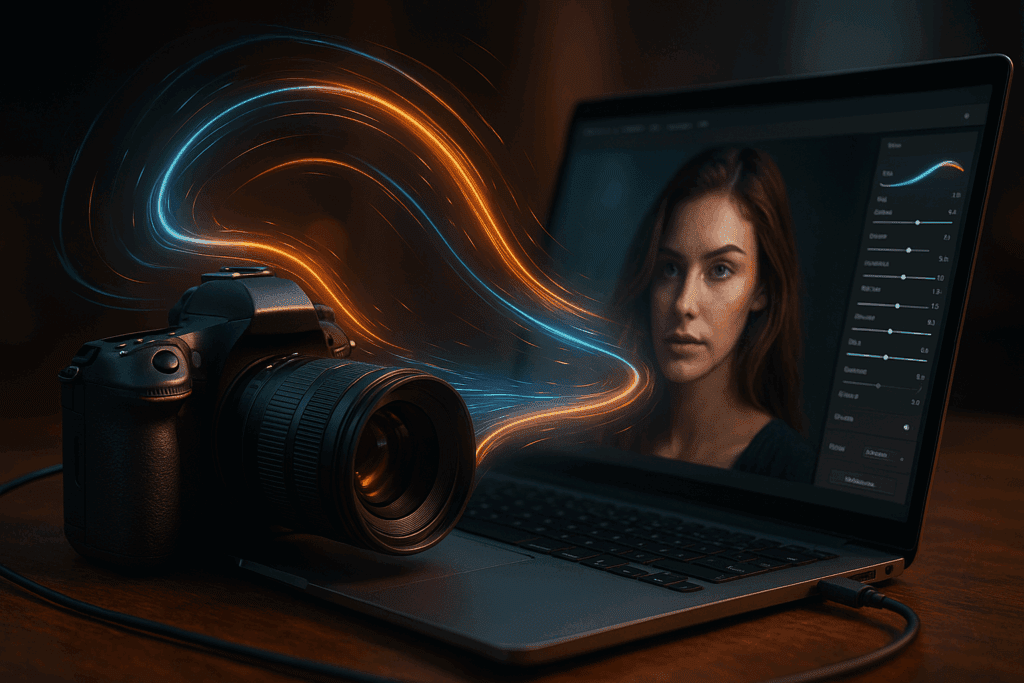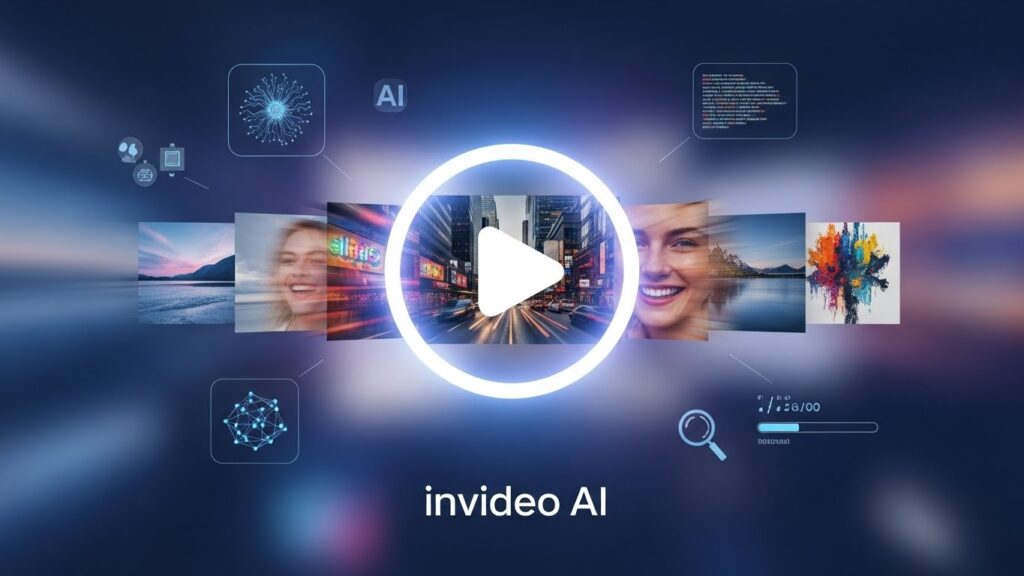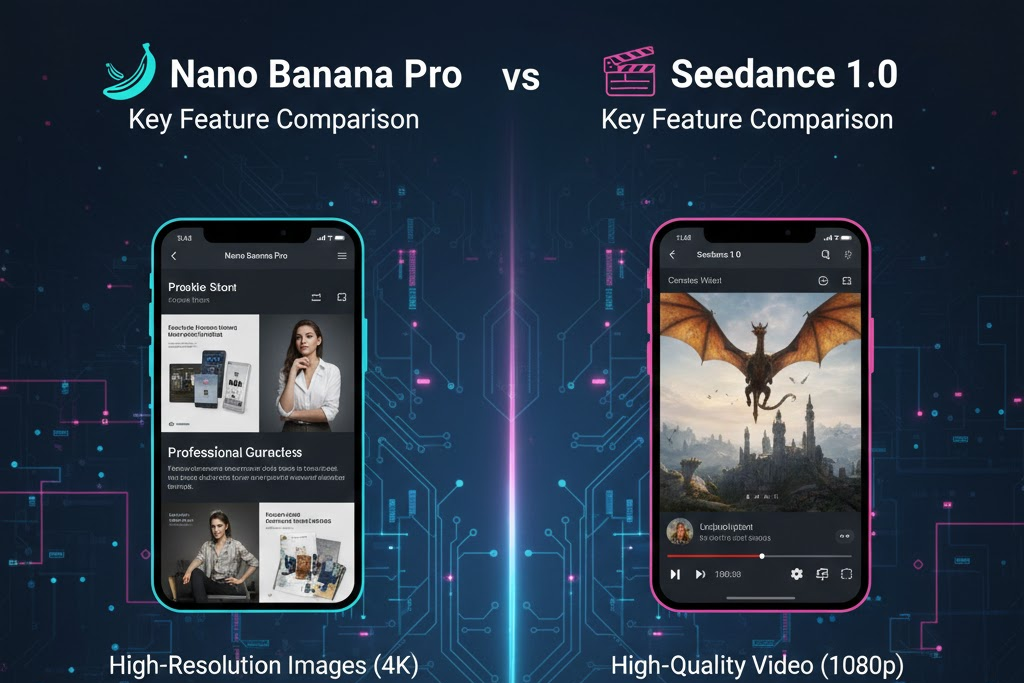Remaker AI vs VidAU: What’s Best for Face Swaps and Video Creation?
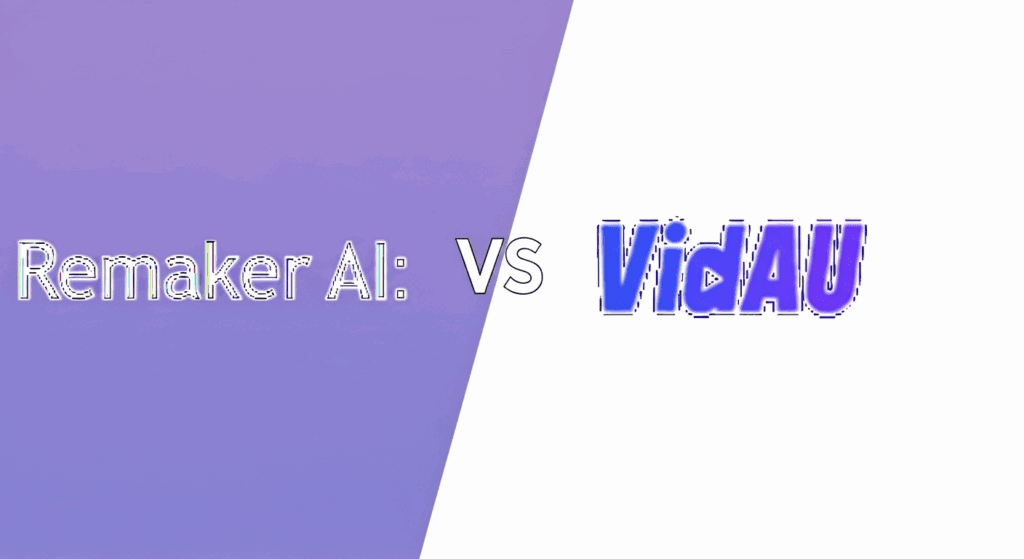
Some tools are built for visual tweaks. Others help you turn your ideas into full videos. What you choose depends on the kind of content you want to create. Remaker AI and VidAU stand out and both platforms serve creators, but each one solves different problems. While Remaker AI focuses on quick face swaps and image changes, VidAU helps you generate complete videos from scripts, product links or samples with fast and consistent results.
This comparison covers how both tools perform across features like Remaker AI face swap, AI image modifier, and free AI face swap tools versus VidAU’s full video creation engine.
How Does the Remaker AI Face Swap Feature Work Compared to VidAU?
Face editing is the primary strength of Remaker AI. It offers users a smooth, template-free experience that enables them to modify faces instantly. In contrast, VidAU focuses on video creation and doesn’t offer any Remaker AI face swap features. Instead, it builds video content from avatars.
Remaker AI Face Swap Features Explained
The Remaker AI face swap tool helps you replace faces in photos and short clips using automated detection and realistic rendering. You can create stylized, personalized edits quickly without needing pro-level design skills.
Key features of Remaker AI include:
- Multi-face replacement in group visuals
- Gender transformation, expression tweaks, and age adjustment
- Smart background removal and AI-powered scene edits
Remaker AI Face Swap vs VidAU AI Avatars
Instead of using face swap tools, VidAU relies on AI avatars. These avatars can talk, move, and perform scripted actions. While Remaker AI face swap features change an existing image, VidAU builds scenes from the ground up.
Ideal uses of VidAU’s avatar system include:
- Product tutorials and marketing explainers
- Short-form video ads
- Multilingual business pitches
Remaker AI modifies a face; VidAU gives you a talking character from start to finish.
Video Creation Capabilities: Remaker AI vs VidAU
When it comes to producing complete video content, VidAU stands ahead. Remaker AI allows some clip editing through face swaps, but cannot deliver full scripted content like VidAU.
What You Can Create Using Remaker AI
While Remaker AI focuses on face swaps, it also offers basic video enhancements. Users can turn photo edits into short motion clips for personal sharing.
Remaker AI supports:
- Short videos with animated face changes
- Cartoon-style motion filters
- Expression overlays and timing sync
What VidAU Delivers for Video Generation
VidAU allows users to turn a sample input into a structured video. Whether you use a product link or a text script, VidAU builds a scene with voice, visual flow, and avatar presence.
Main video creation strengths include:
- End-to-end script-to-video automation
- Over 140 voice tones and languages
- Editable templates for business, education, and sales
Comparing AI Image Modifier Tools in Remaker and VidAU
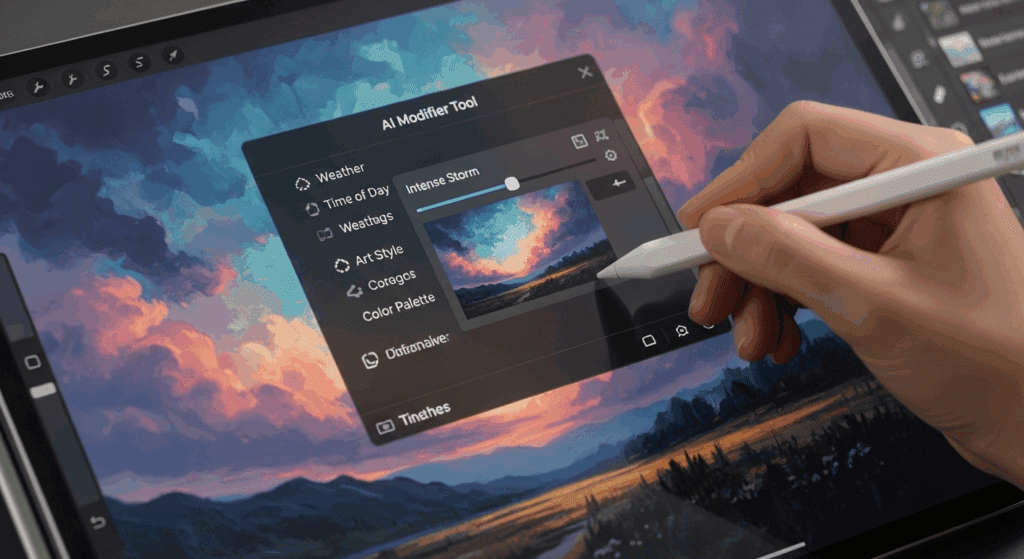
Visual content creators often rely on image transformation tools. This section shows how Remaker AI works as an AI image modifier, and how VidAU compares when it comes to visual editing during video production.
What Remaker AI Offers as an AI Image Modifier
The AI image modifier functionality in Remaker allows for photo transformations using one-click edits. You can adjust facial attributes, apply beauty filters, and alter facial structures easily.
Main tools inside the AI image modifier feature:
- Style filters for skin tone and lighting
- AI-based smile and emotion adjustments
- Age modification and subtle retouching
Can VidAU Function as an AI Image Modifier Too?
VidAU is not primarily an AI image modifier, but it supports scene-wide adjustments within video projects. These edits affect background clarity, contrast, and overall lighting for consistency.
VidAU users benefit from:
- Built-in visual tuning tools for each video scene
- Dynamic lighting and tone correction
- Clean voice sync paired with enhanced motion settings
AI Image Modifier vs Video Creator: Key Differences
To clearly compare the AI image modifier abilities of Remaker and the video-focused adjustments of VidAU, see the table below. It highlights where each tool stands out.
| Feature | Remaker AI | VidAU |
| AI Image Modifier | Yes | No |
| Video Output | Basic clip edits | Full video scenes |
| Face Swap | Yes | No |
| Avatars | No | Yes |
| Visual Adjustment Tools | Strong for stills | Strong for motion |
The difference is clear: Remaker modifies images with precision, while VidAU handles dynamic visual consistency across full videos. VidAU does not directly replace an AI image modifier but compensates with broader automation in a video format.
Limitations of Free AI Face Swap Tools Compared to VidAU
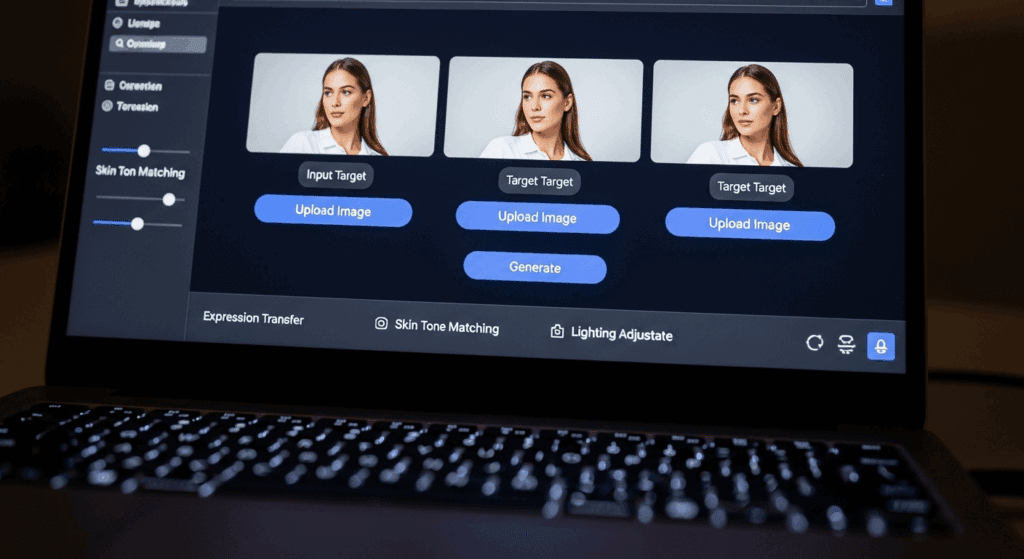
Tools that offer free AI face swap features usually limit quality and output flexibility. Remaker AI has a free plan, but it restricts access to premium functions. VidAU, while not offering face swap features, includes full video access with fewer limits.
What to Expect From Free AI Face Swap Plans
Most free AI face swap tools include visible branding or limited download quality. Remaker AI allows light use for fun or social content but requires upgrades for advanced results.
Common limits in free AI face swap tools include:
- Low-resolution exports and limited daily usage
- Watermarked video or image files
- No advanced filters or style transfer tools
How VidAU’s Free Video Features Compare
VidAU does not offer a free AI face swap tool, but its free video creation features still stand out. Users get access to HD video generation using text input or product links. You also get to choose avatars in multiple languages and vocal tones, making it easier to personalize each project. Once you’re done, your videos are export-ready with fewer limitations than many tools in the same category. You won’t deal with watermarks or locked downloads. Instead, you’ll get branded video output with better creative control from start to finish.
Conclusion
Both platforms are valuable, depending on your goal. If you need Remaker AI face swap tools or quick edits using an AI image modifier, then Remaker AI is an excellent option for fun and fast visuals.
However, if your focus is on building explainer videos, tutorials, or branded clips, VidAU offers better long-term value. Its tools outperform any free AI face swap utility by delivering complete, publish-ready videos from minimal input.
VidAU is a video generation platform designed to help creators, marketers, and educators build high-quality video content faster. It eliminates the need for editing software or long timelines.
Frequently Asked Questions
1. Is Remaker AI completely free to use?
The basic plan for Remaker AI includes limited access to AI image modifier and face swap tools. High-quality exports require a paid plan.
2. Can I create face swap videos using VidAU?
VidAU does not include Remaker AI face swap functionality. It uses avatars to build videos from text or sample input.
3. Which is better for marketers: VidAU or Remaker AI?
VidAU is better for marketers who need complete video production tools. Remaker AI is ideal for quick image edits and face swaps.
4. Does VidAU support multilingual video generation?
Yes. VidAU supports 140+ languages, accents, and avatars, making it flexible for global content.
5. What is the best free AI face swap alternative to Remaker?
Tools like Zao and FaceMagic offer similar free AI face swap features. But Remaker stands out for allowing both photo and video-based swaps.