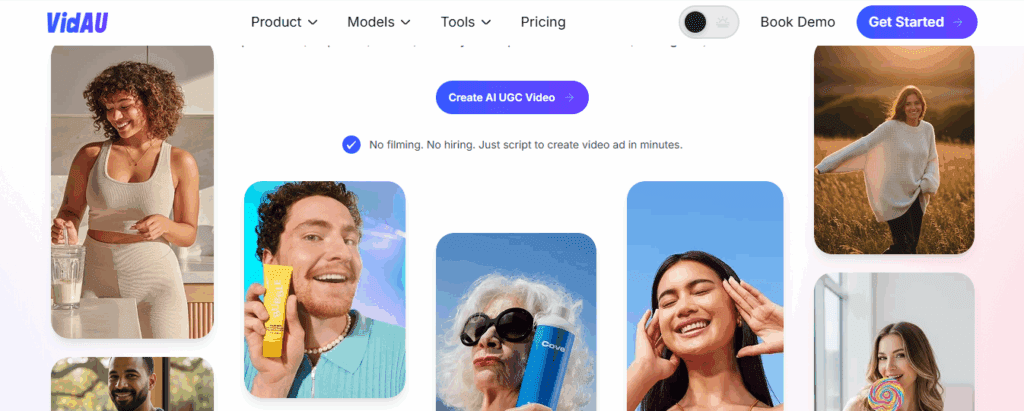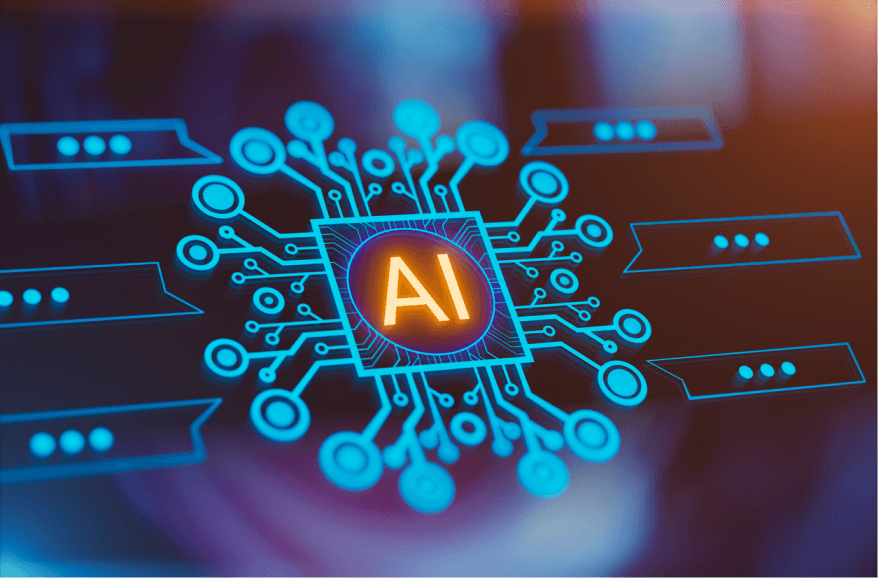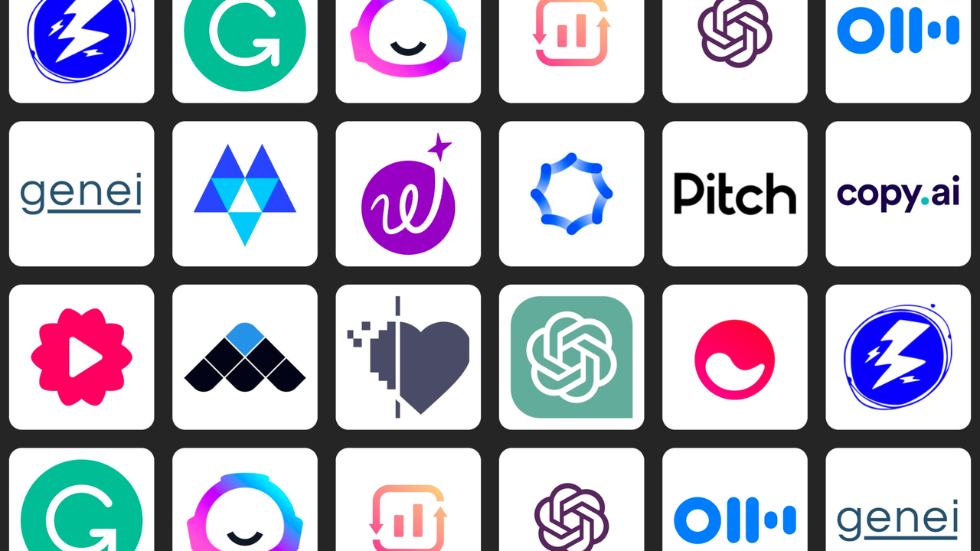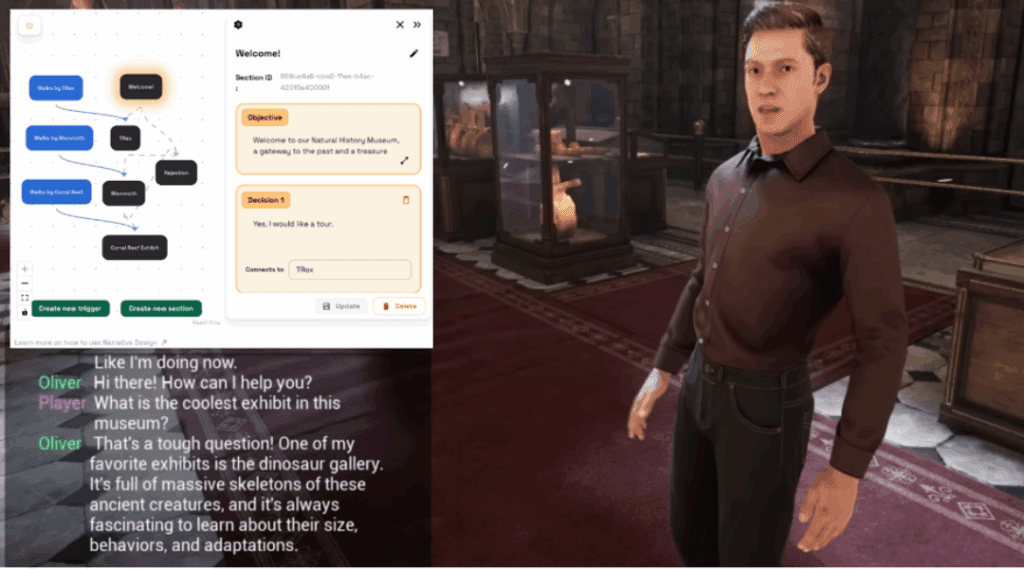Online Video Cutter M4A
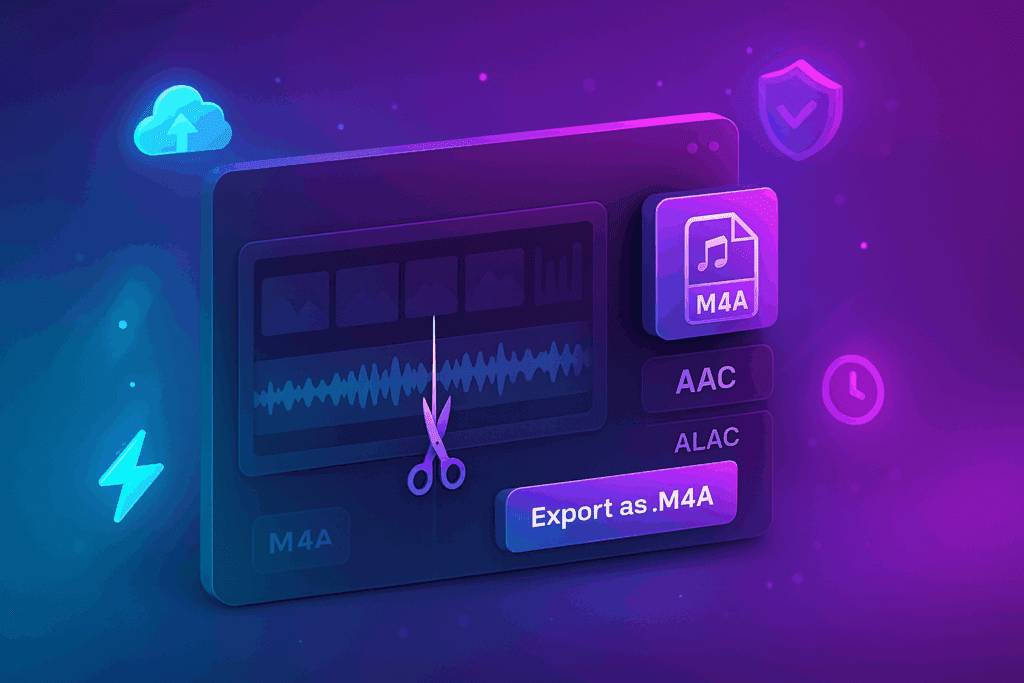
Want a fast way to trim video or audio while keeping the .m4a format? Use an online video cutter M4A files for quick edits with no installation. This guide shows clear steps, helpful tools, and smart checks.
Can You Cut A Video And Export The Audio As .m4a Online?
Yes, you can cut a video and export M4A online.
Upload your file, set start and end points, and choose .m4a as output. With an online video cutter M4A, you can also extract audio from MP4 or MOV. Then you download the clip. The process is quick and simple.
Quick Steps
- Upload your video or M4A file.
- Drag the handles to trim.
- Select M4A as the output.
- Export and download.
Which Tools Keep .M4A on Export Without Installs?
These tools keep the M4A format.
They run in your browser and suit short, simple edits. Each can act like an online video cutter M4A if you only need audio.
Good Picks to Try
- Aspose M4A Cutter
- Aconvert Audio Split
- XConvert Audio Cutter
- FreeConvert Trimmer
- AudioTrimmer
- VEED M4A Splitter
- Kapwing (audio export often MP3, check first)
Top 7 Quick Picks
Use this list when you need speed and clear outcomes. It also helps when you look for the best YouTube video cutter online or desktop options like Gihosoft Free Video Cutter.
- Aspose M4A Cutter — Reliable M4A output.
- Aconvert Audio Split — Fast cuts; simple UI.
- XConvert Audio Cutter — No-frills trimming.
- FreeConvert Trimmer — Big file support.
- AudioTrimmer — Very quick for short clips.
- VEED M4A Splitter — Extras like merge and convert.
- Gihosoft Free Video Cutter — Desktop fallback when offline.
Tip: For YouTube clips you own the rights to, the best YouTube video cutter online should save clean audio, avoid watermarks, and finish fast.
How Do You Use an Online Video Cutter M4A in under a minute?
You follow this short flow.
First, open a tool. Next, load your file into the online video cutter M4A. Then, trim the section you want. Finally, export as .M4A and download.
One-Minute Flow
- Open the editor.
- Import video or M4A.
- Trim the timeline.
- Choose M4A output.
- Click Export.
One-Tap Online Video Cutter M4A Checklist
- Clear in/out points
- Preview before export
- Confirm M4A output
- Check bitrate and length
- Save to cloud or device
Does M4A Sound Better Than MP3 After Trimming?
M4A often sounds better at the same bitrate.
AAC (in M4A) can keep more detail than MP3 at similar sizes. If your tool forces MP3, the sound may drop a bit. If you need top quality, keep M4A or go lossless (ALAC) where possible.
What Limits And Privacy Rules Should You Check Before Trimming?
You should check size limits and retention.
Before you upload, review the max file size, time caps, storage time, and any watermark rules. If your online video cutter M4A needs large files, pick a tool with higher limits.
Popular cutters at a glance (table)
| Tool/Editor | Keeps .m4a on Export | Max File Size (Free) | Watermark | Notes |
| Aspose M4A Cutter | Yes | Medium | No | Clean M4A workflow |
| Aconvert Audio Split | Yes | Medium | No | Quick splits |
| XConvert Audio Cutter | Yes | Medium | No | Simple UI |
| FreeConvert Trimmer | Often | Large | No | Versatile suite |
| AudioTrimmer | Often MP3 | Small–Med | No | Very fast |
| VEED M4A Splitter | Yes | Med–Large | Sometimes | Many extras |
| Kapwing (Audio) | MP3 by default | Med–Large | Branding on free | Check settings |
Always verify the current limits and outputs in the tool’s export panel.
Can You Work on More and Make Ringtones With M4A?
Yes, you can trim on mobile and make ringtones.
On iPhone, you can export .M4A, then rename to .M4R for custom tones. On Android, keep .M4A or convert to .MP3 if your phone needs it. A phone-friendly online video cutter M4A makes this easy.
Mobile Steps
- Open the web editor in your phone’s browser.
- Import the clip.
- Trim, preview, and export .M4A.
- Save to Files (iOS) or Downloads (Android).
- Set as ringtone (rename to .M4R on iOS if needed).
Is The Gihosoft Free Video Cutter Still a Good Choice?
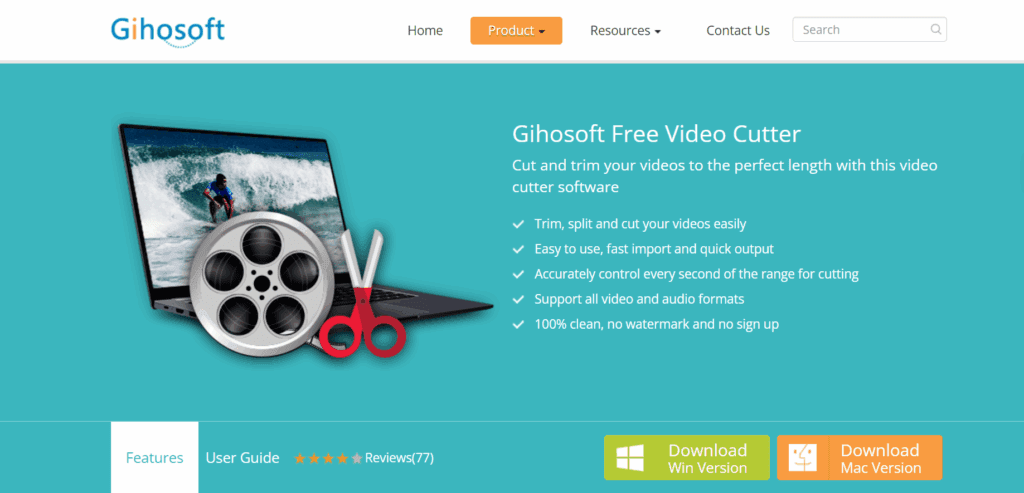
Gihosoft Free Video Cutter is a desktop tool.
Use Gihosoft free video cutter when you are offline or need a local app. It handles basic cuts well. However, an online editor is faster for simple M4A trims. You can try Gihosoft free video cutter first, then switch to the web if you need to share links or quick exports. Many editors now match features without installs, so weigh Gihosoft free video cutter against your web picks and your workflow. If you need cloud sharing, the web wins. If you need local only, Gihosoft Free Video Cutter is fine.
What Is The Best YouTube Video Cutter Online for Quick Clips?
The best YouTube video cutter online is fast and safe.
It should respect copyright and your channel’s policies. It should also keep its quality. If you only need audio, the online video cutter M4A flow works well. For short clips, the best YouTube video cutter online should grab only the needed section. It should also avoid watermarks and caps. For batches, pick the best YouTube video cutter online that supports queues and simple presets. When you post Shorts, the best YouTube video cutter online should help you keep the aspect ratio without extra steps.
Picking The Best YouTube Video Cutter Online
- Check export choices, including M4A.
- Look for no watermarks.
- Review file size limits.
- Confirm Terms of Service.
- Test one clip end-to-end.
Conclusion
First, map your goal. Next, pick a tool that keeps M4A on export. Then test a 20-second clip. Finally, run the full cut and save backups. If you need a repeatable flow, set a preset and keep using your chosen online video cutter m4a for consistent results.
FAQs
Can I upload an M4A and download an M4A after trimming?
Yes. Choose a web editor that lets you export as .m4a. Set your in and out points, then pick M4A as the output type before you export. If the tool only exports MP3, you can still trim there, but the audio may lose some detail. To avoid loss, use a tool that keeps M4A all the way.
Can I cut a video, keep the audio only, and save as .m4a?
Yes. Import your video, mute or ignore the video layer, trim the audio timeline, and export as .m4a. This is ideal for talks, podcasts, and voice notes. If you want fades, add short fade-ins and fade-outs before export for a smoother sound.
What is the best YouTube video cutter online for 1080p?
The best YouTube video cutter online for 1080p should keep resolution, avoid re-encoding when possible, and export fast. It must not add watermarks. It should also process your clip without blocking the length. Test one minute first. Then run your full job and check audio sync.
Does trimming reduce audio quality?
Trimming alone does not reduce quality. Re-encoding can reduce quality. When possible, export in the same format and bitrate you used at import. For M4A, stay with AAC or ALAC. Avoid repeated lossy exports to keep clarity.
Is there a desktop fallback if my internet is slow?
Yes. Use Gihosoft free video cutter or a similar local editor. It works without uploads. Then, when you go online, you can still share or convert the file. If you need cloud links, switch back to the web for the final export.
How do I fix clicks, silence, or uneven volume after a cut?
Add a tiny fade at each cut to mask clicks. Use a “remove silence” tool to tighten speech. For volume jumps, apply normalize or loudness match. Then preview on speakers and headphones to confirm a clean result.