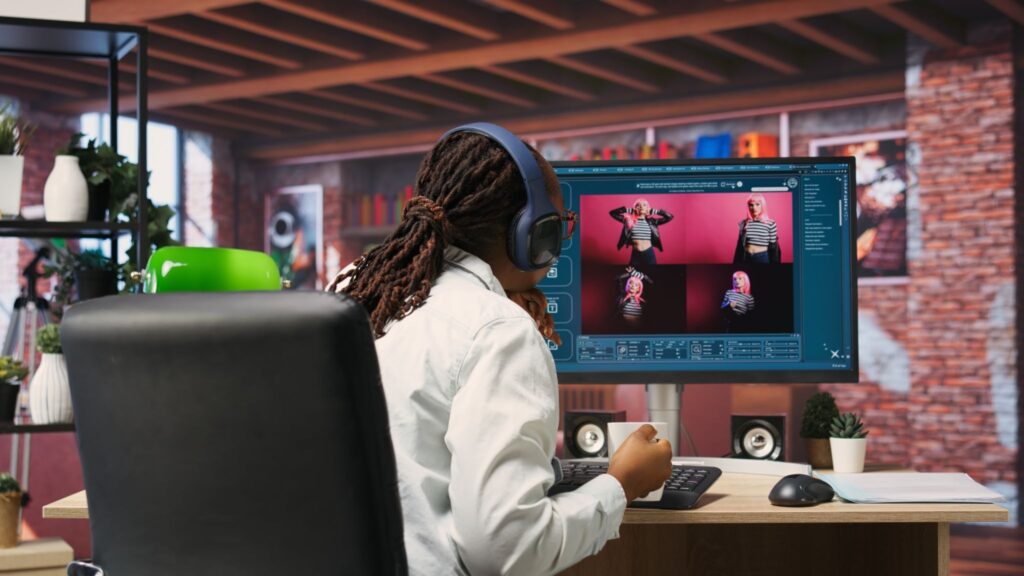TikTok Story Viewer: What You Can See And What Others See

Many users search TikTok story viewer to check Story views quickly. The app already shows who watched your Story. You just open the Story and swipe up. Yet some AI tools promise anonymous viewing or saving. That sounds convenient, but it is risky. This guide separates facts from claims so you can choose safely.
What Is A TikTok Story Viewer And Is It Anonymous?
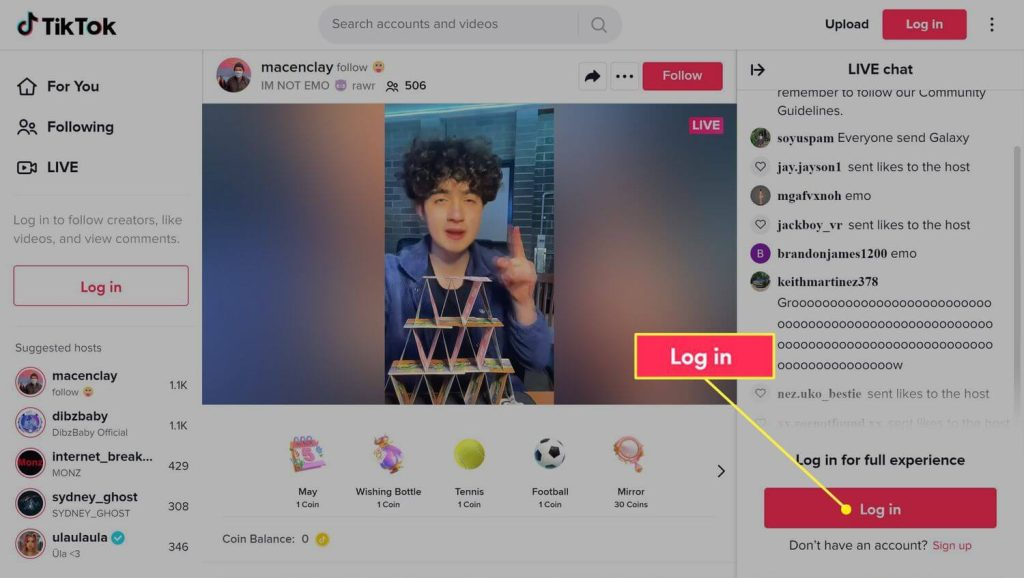
It is a way to watch Stories, and in-app viewing is not anonymous. TikTok Stories last 24 hours, and creators can see a viewer list for each Story. You can watch Stories from your Inbox, Following, For You, or a profile page. Third-party pages like the ref link claim anonymous viewing and downloads, but they are external tools. Treat those claims carefully and compare them to TikTok’s Help Center guidance.
For You And Stories (Quick Facts)
- Stories appear for 24 hours.
- You can reply or react to Stories.
- Creators can see a Story’s viewers list in-app.
Can You See Who Viewed Your TikTok Story?
Yes, you can see who viewed your TikTok Story. Open your Story, note the total views at the bottom, then swipe up to see accounts that watched it. This is built in and requires no extra app. Check while the Story is live, because it expires after 24 hours. Follow TikTok’s steps if you are new to Stories.
Quick Steps To Check Viewers
- Tap your profile photo ring or open your Story from Inbox/Following.
- Open the Story you want to check.
- Look at the total views at the bottom.
- Swipe up to see the viewer list.
- Refresh before 24 hours pass.
How Does Profile View History Affect Story Views?
It does not affect Story viewers. Profile View History shows who visited your profile when enabled, but Story viewer lists are separate and still visible to creators. Therefore, Story viewing is not hidden by turning that profile feature off. Use Profile View History for profile visits only. Review TikTok’s feature page for the exact controls.
Profile View History Vs Story Viewers
- Profile View History: opt-in list of people who visited your profile.
- Story viewers: shown to the creator during the 24-hour window.
- Turning Profile View History off does not hide Story views.
What Is Post View History And Is It For Stories?
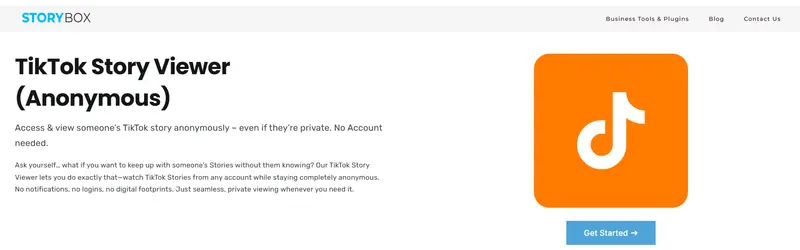
It is for posts only and not for Stories. Post View History is a separate, mutual-control feature inside Privacy settings. It shows who viewed posts when the setting applies, but it does not govern Stories. Therefore, do not confuse post viewers with Story viewers. Read TikTok’s steps if you plan to use this feature.
Post View History Basics
- It lives under Settings & privacy → Privacy → Post views.
- It applies to posts, not Stories.
- It can be turned on or off by the user.
Where Do Third-Party TikTok Story Viewer Tools Fit?
They fit outside the app and claim anonymous viewing or downloads. The ref link (SnapTik) promotes a TikTok story viewer that says you can watch Stories anonymously and save files in HD or even 4K. Tool roundups describe similar flows that paste a profile link and “View” active Stories. However, these tools are not affiliated with TikTok and may not mirror in-app behavior. Always weigh policy, safety, and legality before use.
Practical Uses And Risks
- Research public creators or archive your own brand’s Story.
- Avoid accounts that request credentials or downloads.
- Expect that in-app viewer lists still show real views.
- Prefer the app when accuracy matters most.
When Should You Use A TikTok Story Viewer Tool?
You should use a TikTok story viewer tool for limited research on public content. Use the TikTok app to get the accurate viewer list and correct counts. Use external tools only when you need file copies or desktop viewing and you have permission. Then document sources and follow privacy norms. Finally, confirm settings like Story visibility before posting.
Can You See Who Viewed Your TikTok Story?
Yes, you can see who viewed your TikTok Story in the app. This section answers can you see who viewed your TikTok story with official steps and examples. A creator taps the Story and swipes up for viewers, which stays available while the Story is live. Use this to measure reach for launches or Q&As. Track changes across multiple Stories to see patterns.
Can Viewer History Should Story On TikTok?
No, that phrase mixes two features. The query can viewer history should story on TikTok confuses Profile View History with Story viewers. Profile View History controls profile visits, not Story viewer lists. Therefore, creators still see Story viewers in-app. Use each feature for a different insight.
Can Viewer History Should Story On TikTok?
No, it does not. The second can viewer history should story on TikTok instance still means the same thing: profile visit history is separate from Story viewing. For example, turning the profile setting off will not hide your name from a Story’s viewer list. Thus, treat Story privacy and profile history as different controls. Read TikTok Help if unsure.
Comparison Table: App Vs Third-Party Viewers
| Option | Shows Who Viewed Story | Anonymous Viewing | Downloads | Notes |
| TikTok App (Stories) | Yes (swipe up in Story) | No | No | Most accurate; creator sees viewer list |
| TikTok App (Profile View History) | Profile visits only | N/A | N/A | Separate from Story viewers |
| TikTok App (Post View History) | Posts only | N/A | N/A | Not for Stories; privacy toggle exists |
| SnapTik Story Viewer | No in-app viewer list | Claims Yes | Yes | External tool; check policy and safety |
| Tool Roundups | Varies | Often claimed | Often | Not affiliated with TikTok |
Conclusion
A TikTok story viewer helps you understand Story engagement, but the most accurate viewer list lives in the TikTok app. You can see who viewed your Story by swiping up, and you can keep Profile View History and Post View History separate in your mind and settings. External viewers like the ref link may claim anonymous viewing and downloads, so proceed with care and verify policies. Finally, rely on TikTok’s Help Center when accuracy matters most.
Frequently Asked Questions
1. Can You See Who Viewed Your TikTok Story?
Yes. Open the Story and swipe up for the viewer list.
2. Can You Use A TikTok Story Viewer Anonymously?
No in-app; third-party sites claim it, but they are external.
3. Where Can You Watch Stories In The App?
You can watch from Inbox, Following, For You, and profiles.
4. When Do Stories Expire?
They expire after 24 hours. Check viewers before they vanish.
5. Why Doesn’t Profile View History Hide Story Views?
It is a different feature; Story viewers remain visible.
6. How Is Post View History Different?
It applies to posts with its own toggle and not to Stories.