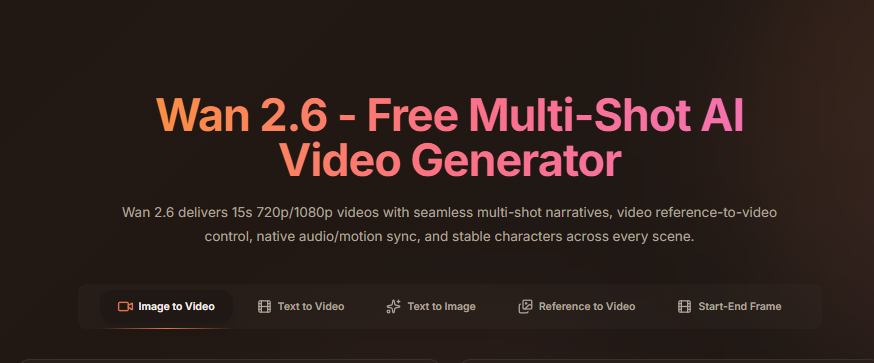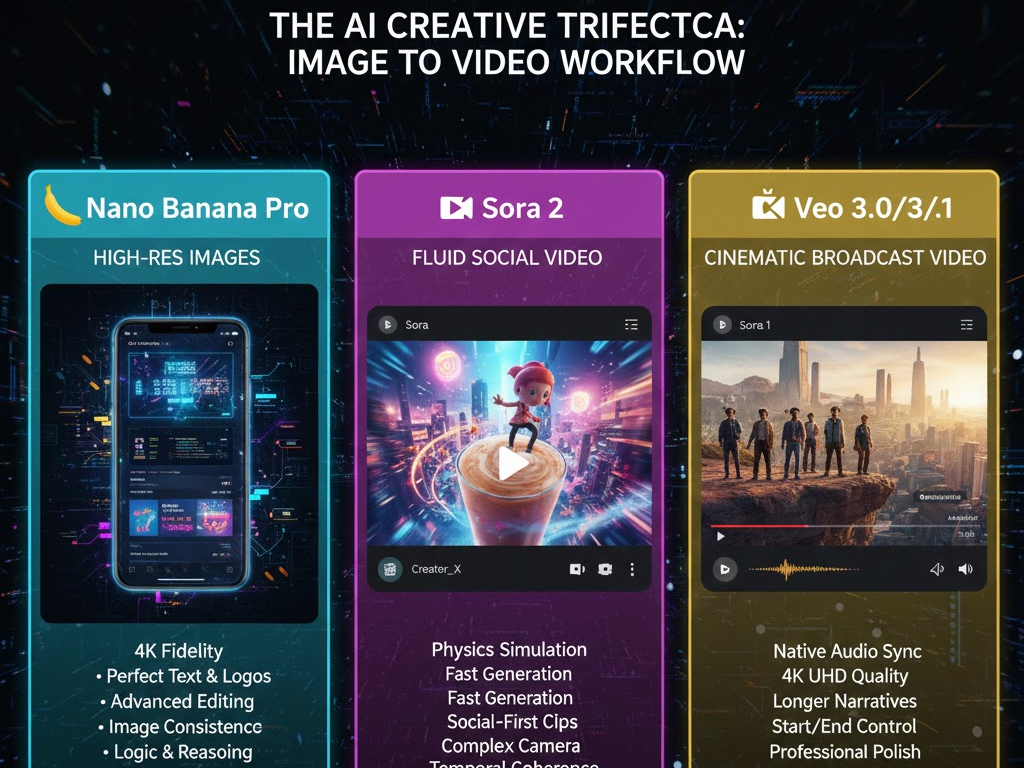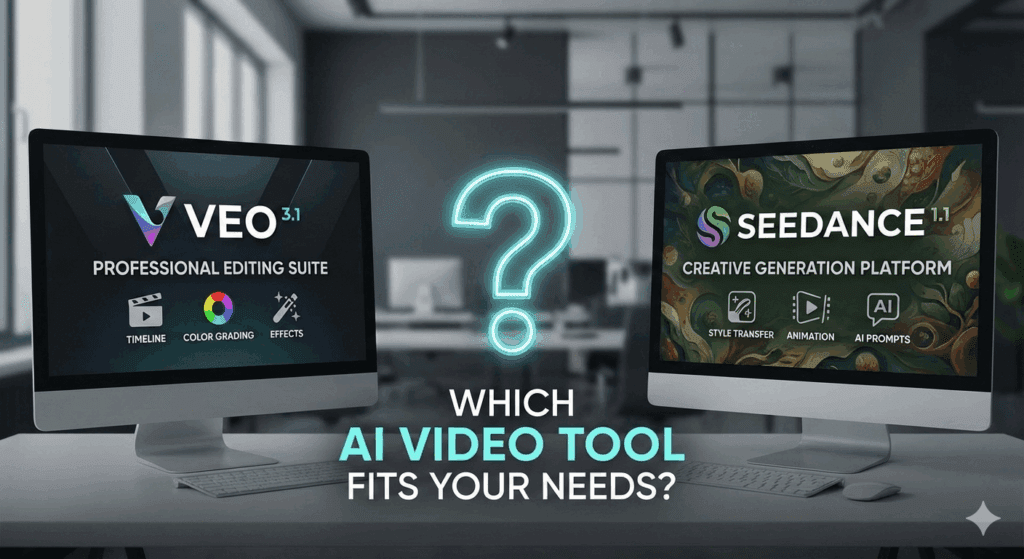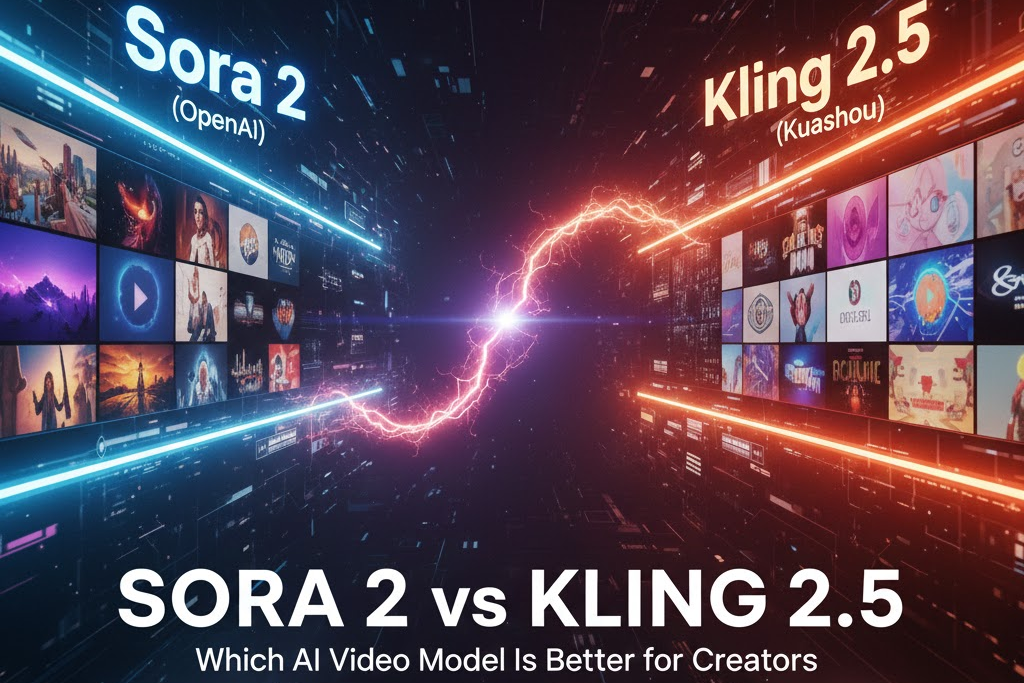How to Use Grok AI to Create Long YouTube Videos for Content Creators

You want a reliable system for long-form YouTube. You want speed, structure, and consistent output. This guide shows how to use Grok AI from idea to upload. The focus keyword is how to use grok. Expect clear prompts, repeatable steps, and deliverables ready for YouTube, Social media, and a 16:9 production flow with your Video Maker of choice.
Why Use Grok AI For Long YouTube Videos?
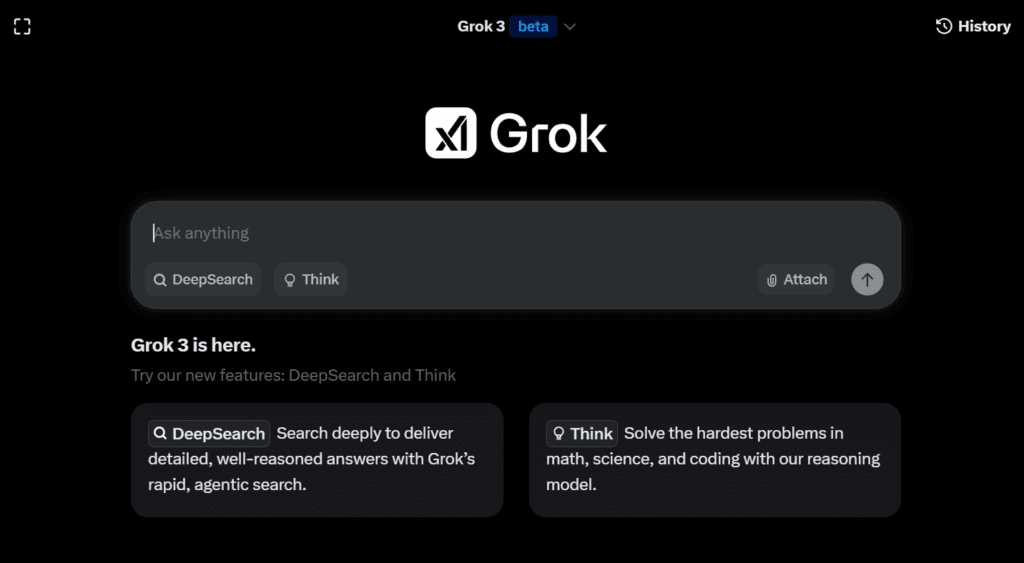
Grok accelerates research, outlining, and scripting. It keeps a steady voice across sections. It prevents scope creep. You keep creative control while it removes busywork.
- Rapid topic validation with search intent cues
- Cohesive outlines for 20 to 60 minute runtimes
- Script drafts with hooks and retention bumps
- Shot lists and B-roll plans tailored for 16:9
- Chapter markers and timestamps for YouTube
- Repurposing plans for Social media
What Setup Do You Need Before Prompting Grok?
Tight inputs drive strong outputs. Prepare these items first.
- Audience profile in one paragraph
- Outcome in one sentence
- Constraints on runtime, visuals, and resources
- Examples of tone from your past videos
- A rough file structure for assets and edits
Baseline Prompt Block For Discovery
“You are a YouTube script strategist. Audience is new Content Creators. Goal is a 30 minute tutorial on how to use grok for long videos. Return a list of 12 topics with search intent, hook, and viewer payoff. Rank by demand and watch-time potential.”
How Do You Pick A Topic That Wins Search And Watch Time?
Score topics with four simple filters.
- Intent match. Does the idea answer the query the viewer types
- Hook strength. Promise in ten words or fewer
- Payoff. Skill, framework, or asset by the end
- Gap. Missed angles in top ranking videos
Prompt
“Score these topics on intent, hook, payoff, and gap. Show a 10 point score for each. Recommend the top two angles and a title draft for each.”
How Do You Get A 20 To 60 Minute Outline?
Ask Grok for a modular outline with minute marks and chapters.
Prompt:
“Create a 45 minute outline on how to use grok for long YouTube videos. Include minute estimates, chapter titles, and retention bumps every 3 to 5 minutes. Add B-roll ideas for 16:9.”
Expected Structure
- Cold open and big promise
- Table of contents on screen
- Section clusters with one key idea each
- Recap beats every two clusters
- CTA and next-video bridge
How Do You Draft A Script With Hooks And Retention Bumps?
Give Grok a voice model. Paste a short sample from your best video. Ask for a script with tight sentences and clear stage directions.
Prompt
“Draft a 3,000 word script from this outline. Use short sentences. Use active voice. Insert on-screen text, B-roll cues, lower thirds, and chapter card text. Add a pattern interrupt every 3 minutes. Keep language at grade 6 to 8.”
Retention Bump Menu
- Rapid montage of outcomes
- Two-line story beat
- Quick framework sketch on screen
- A numbered mini-list with a new fact
How Do You Plan Visuals For 16:9 And A Video Maker Workflow?
Turn the script into a shot plan and an asset checklist. Build for a 16:9 master, then down-cut for other ratios.
Prompt
“From the script, output a scene list with columns: scene number, duration, A-roll, B-roll, on-screen text, overlay graphics, music note, SFX note. Assume a 16:9 master timeline. Add notes for headroom, safe margins, and subtitle-safe lower thirds.”
Practical Notes
- Keep text in the middle third for future 9:16 crops
- Hold B-roll shots for a full five seconds minimum
- Reserve clean background plates for titles and chapters
- Export LUT and audio profile presets for repeat use
How Do You Record Voice And Scenes Without Losing Pace?
Lock a pacing plan before you press record. Use a metronome cue or a beats-per-minute guide if helpful.
- Record A-roll in scenes, not in one take
- Leave one-second handles on both ends
- Rehearse hook and CTA twice, record three versions
- Track pickups in a simple spreadsheet
- Capture room tone for at least 30 seconds
Prompt
“From the script, list likely pickup lines. Provide three alternates for each pickup in my voice. Keep each under eight seconds.”
How Do You Edit Faster With AI Assist?
Use Grok to build an edit map before you open the Video Maker or NLE.
Prompt
“Create an edit decision list. Use the outline’s scene list. Return time-in, time-out, asset filenames, transition type, and on-screen text. Flag moments for pattern interrupts.”
Speed Tips
- Assemble a radio edit first
- Drop chapter cards and lower thirds
- Add B-roll to cover cuts and tighten pace
- Insert subtitles with burned-in style for highlights
- Run a color preset, then make two or three micro tweaks
How Do You Package For Youtube, Chapters, SEO, And Social Media?
Packaging drives click-through and session time.
Titles And Thumbnails
- Ask for ten title drafts under 60 characters
- Ask for three thumbnail headline lines under four words
- Demand contrast and a single subject
Description And Chapters
- Write a 250 to 350 word description
- Lead with a strong summary sentence
- Insert keyword variations such as how to use grok, YouTube workflow, 16:9 Video Maker
- Add chapters with mm:ss and compact titles
Tags And Metadata
- Use branded tags and topic tags
- Add language and location if relevant
- Set category and allow embedding
Social Media Kit Prompt:
“Create a repurpose kit. Output 5 hooks for Shorts, 5 hooks for LinkedIn, 5 hooks for X, and 3 carousels outlines. Include CTA lines and a one-sentence offer for a lead magnet.”
How Do You Repurpose The Long Video Into Shorts And Posts?
Build once, slice many times.
- Pull three to five 30-60 second Shorts
- Reframe in 9:16 with punch-in crops
- Add burned-in captions for mobile
- Turn one key section into a LinkedIn post with a bullet list
- Convert the framework into a one-page PDF lead magnet
- Schedule posts across Social media within a 10 day window
Prompt
“From the final script, identify five moments with a standalone payoff. Draft captions, first lines, and CTA lines. Output a publish calendar with dates and platforms.”
What Metrics Prove Progress?
Track inputs and outputs weekly. Look for directional gains first, then absolute gains.
Acquisition
- Impressions
- Click-through rate
- Average view duration
- Average percentage viewed
Engagement
- Chapters clicked
- Likes, comments, and average comment length
- New subscribers per video
Output
- Hours to draft, record, and edit
- Assets reused across Social media
- Lead magnet downloads
Prompt
“Create a KPI tracker template in CSV. Columns: Video ID, Title, Publish Date, Length, Impressions, CTR, AVD, APV, Subs, Comments, Reused Clips, Hours Spent. Add a notes column for test results.”
Where Does Grok Fit With Other Tools? A Quick Comparison
| Tool | Best use | Strengths | Limits |
| Grok AI | Research, outline, script, prompts | Fast iteration, retention planning, chapter logic | No built-in editing, needs a Video Maker or NLE |
| Video Maker or NLE | Assembly, color, audio, export | Precision edits, templates, effect libraries | Slower ideation, no research input |
| Subtitle generator | Captions, burned-in text, SRT files | Speed, accuracy with clear audio | Style control needs templates |
| Graphic tool | Thumbnails, lower thirds, chapter cards | Brand kits, batch export | Manual tweaks on each version |
How To Use Grok Alongside This Stack:
- Grok builds ideas, outlines, scripts, and edit maps
- Video Maker turns the plan into a 16:9 master
- Subtitle and graphic tools add clarity and brand
What Prompts Deliver The Most Value, End To End?
Discovery
“List 12 topics for a 30 to 60 minute video for Content Creators on how to use grok. Add intent, hook, payoff, and novelty.”
Outline
“Draft a 45 minute outline with chapter titles, minute marks, retention bumps every 3-5 minutes, and B-roll for 16:9.”
Script
“Write a 3,000 word script in my voice. Short sentences. Active voice. On-screen text, lower thirds, and pattern interrupts.”
Shot Plan
“Create a scene list with duration, A-roll, B-roll, text, and SFX. Assume a 16:9 master timeline.”
Edit Map
“Create an edit decision list with timecodes, assets, transitions, and captions. Flag areas for speed-ramping or jump cuts.”
Packaging
“Propose 10 titles, 3 thumbnail lines, a 300 word description with keyword how to use grok, and a chapter list with mm:ss.”
Repurpose
“Generate 5 Shorts ideas, 5 LinkedIn posts, and 3 carousels outlines with captions and CTAs.”
Why Long-Form Videos Pay Better
Longer runtimes unlock more revenue levers. You earn more per view, build stronger audience trust, and open higher ticket deals.
Monetisation Drivers
- Multiple ad breaks. Place pre-roll, mid-rolls, and post-roll. A 20 to 40 minute video often supports 2 to 5 mid-rolls without hurting retention.
- Higher RPM. Longer watch sessions lift ad fill and premium inventory. Sponsors value deeper engagement, so they pay more.
- Premium revenue share. YouTube Premium allocates by watch time. Longer videos attract a larger share when viewers binge.
- Sponsorship tiers. Longer videos support integrated segments, product demos, and case studies. This raises average sponsor order value.
- Affiliate lift. More time on screen means more product mentions and CTAs, which drives higher clicks per view.
- Back-end products. Long formats sell courses, communities, and coaching better. You have time to teach, prove expertise, and pitch with context.
- Channel features. Long-form drives the metrics that unlock memberships, Super Thanks, and Merch shelf performance.
What Ad Layouts Work For 20 To 60 Minute Videos
Use a consistent spacing strategy. Keep ads out of high-tension moments.
- 20–29 minutes. Pre-roll, 1 to 2 mid-rolls, post-roll
- 30–44 minutes. Pre-roll, 2 to 3 mid-rolls, post-roll
- 45–60 minutes. Pre-roll, 3 to 5 mid-rolls, post-roll
- Place mid-rolls at natural chapter seams
- Avoid mid-sentence ad cuts
- Keep one mid-roll inside the middle third for stable fill
Example Revenue Math
These are sample numbers to show mechanics, not guarantees.
Scenario A, Short Video
- Length 6 minutes, 1 pre-roll
- Views 100,000
- RPM 3.50 dollars
- Revenue 350 dollars
Scenario B, Long Video
- Length 32 minutes, pre-roll, 3 mid-rolls, post-roll
- Views 100,000
- RPM 7.00 dollars
- Revenue 700 dollars
Scenario C, Long Video With Sponsor
- Length 40 minutes, 3 mid-rolls, 60-second sponsor segment
- Views 100,000
- Ad revenue at 7.00 RPM equals 700 dollars
- Sponsor flat fee 2,500 dollars
- Total 3,200 dollars
- Add 1 percent affiliate conversion on a 49 dollar product, 1,000 clicks, 10 sales, 490 dollars extra
How Long-Form Improves Non-Ad Revenue
Sponsorships
- Sell integrated education segments, not shoutouts
- Package deliverables, main video plus 2 Shorts plus 1 community post
- Offer exclusivity by category for 30 days
Affiliates
- Teach the use case first, then recommend the tool
- Place links in description, pinned comment, and chapter card
- Track with UTM parameters and unique coupon codes
Digital Products
- Convert one chapter into a mini course
- Offer a worksheet or template as a lead magnet
- Build an email sequence that promotes the full course
Memberships And Live
- Gate bonus deep dives for members
- Run monthly member Q&A tied to the long-form series
- Promote live workshops at the end of the episode.
How Long-Form Lifts Channel Growth
Algorithm Signals
- Longer average view duration
- More sessions extended through end screens
- More returning viewers due to series formats
Audience Trust
- Deeper teaching builds authority
- Viewers accept higher sponsor density when value stays high
- Comments grow in length and quality, which signals depth
Business Effects
- Higher average order value for sponsors
- Better negotiating leverage with media buyers
- Stable baseline revenue across back catalog
Packaging Tips That Protect Revenue
Titles and thumbnails
- Promise a concrete outcome
- Keep one subject in frame
- Reserve high contrast type for mobile
Chapters
- Add clear payoffs to each chapter label
- Place mid-rolls at chapter seams
- Use chapters to drive rewatch time
CTA Placement
- Soft pitch at minute 3 to 5
- Main pitch after the second recap
- Final pitch before the end screen
A Simple Weekly Revenue Workflow
- Publish one 30 to 45 minute pillar video
- Slice 3 to 5 Shorts with unique hooks
- Post 1 LinkedIn and 1 X thread summarising the framework
- Email your list with the chapter highlights and links
- Pitch one sponsor for the next episode using this performance sheet
Performance Sheet, Minimum Columns
- Video title, date, length
- Views, CTR, average view duration, average percent viewed
- Mid-roll count, chapter count
- Sponsor fee, ad revenue, affiliate clicks, affiliate revenue
- Lead magnet downloads, email signups
Tie Long-form to Grok and Grok Imagine
- Use Grok to research topics, write outlines, and draft scripts that hold attention for 20 to 60 minutes
- Use Grok Imagine to generate short loops and animated diagrams for chapter openers and transitions
- Assemble the full 16:9 episode in your editor, place ads at natural seams, and package with chapters
- Republish highlights across social platforms to drive new viewers back to the long-form pillar
Outcome
- Higher RPM through more ad opportunities
- More sponsor inventory with credible integration points
- Stronger affiliate performance thanks to deeper education
- Compounding revenue as the back catalog grows
What Checklist Keeps Quality High For Content Creators?
Use this before each upload.
Pre-production
- One sentence outcome
- Outline with minute marks
- Script with retention bumps
- Shot list for 16:9
- Asset folder structure
Production
- Three takes for the hook
- Clean A-roll audio
- B-roll coverage for each claim
- Room tone recorded
- Pickup list updated
Post-Production
- Radio edit finished
- Chapter cards added
- Subtitles reviewed
- Color and audio leveled
- Pattern interrupts inserted
Packaging And Growth
- Title and thumbnail tested
- Description and chapters ready
- End screen and cards linked
- Short clips exported
- Social media kit scheduled
Example Workflow You Can Repeat Each Week
Day 1
- Discovery prompts and topic scoring
- Outline with timecodes and retention bumps
Day 2
- Full script from outline
- Shot plan and asset checklist
Day 3
- Record A-roll and pickups
- Source B-roll and graphics
Day 4
- Radio edit, B-roll cover, subtitles
- Color, audio, and chapter cards
Day 5
- Package for YouTube
- Export shorts and Social media posts
- Publish, track metrics, and log learnings
Conclusion
You now have a step-by-step system for long-form production on YouTube. You also have prompts, checklists, and scorecards aligned to outcomes. Use Grok for thinking, structure, and words. Use a Video Maker for the 16:9 master and exports. Feed your best videos back into Grok as references. You will get steadier pacing, cleaner packaging, and stronger watch time with each cycle.
Frequently Asked Questions
1. How to use Grok to plan long YouTube videos?
Ask Grok for topics, then a 20–60 minute outline with chapters and minute marks.
2. How to use Grok to pick a winning YouTube topic?
Generate 10–12 ideas, then have Grok score them on intent, hook, payoff, and gap.
3. How to use Grok to write long YouTube scripts?
Paste your outline and voice sample, then ask for a 3,000-word script with cues.
4. How to use Grok for YouTube retention and watch time?
Tell Grok to add pattern interrupts and retention bumps every 3–5 minutes.
5. How to use Grok to plan 16:9 visuals for a Video Maker?
Turn the script into a scene list with A-roll, B-roll, text, and SFX columns.
6. How to use Grok to speed up YouTube editing?
Have Grok create an edit decision list with timecodes, assets, and transitions.
7. How to use Grok to package YouTube videos for SEO
Ask for titles, thumbnail text, a keyword-rich description, and chapter timestamps.
8. How to use Grok to repurpose long videos into Shorts and posts?
Let Grok pick 30–60 second moments and write captions, hooks, and CTAs.
9. How to use Grok to track YouTube performance and KPIs?
Generate a KPI CSV template with views, CTR, AVD, subs, reused clips, and notes.
10. How to use Grok alongside other creator tools?
Use Grok for thinking and words; use your Video Maker, subtitle, and graphic tools for the final 16:9 video.