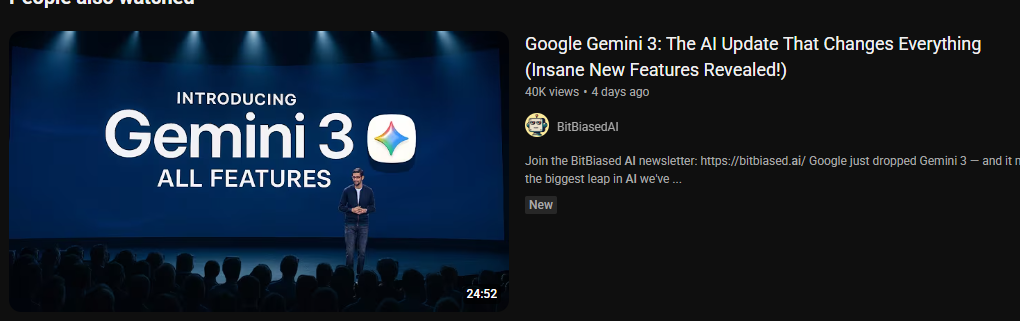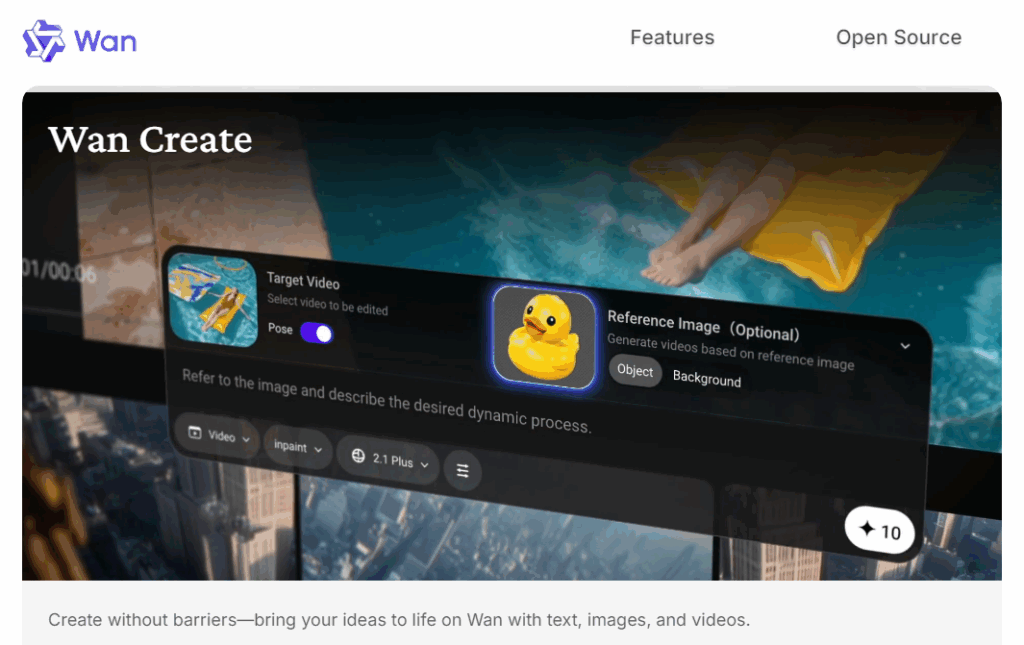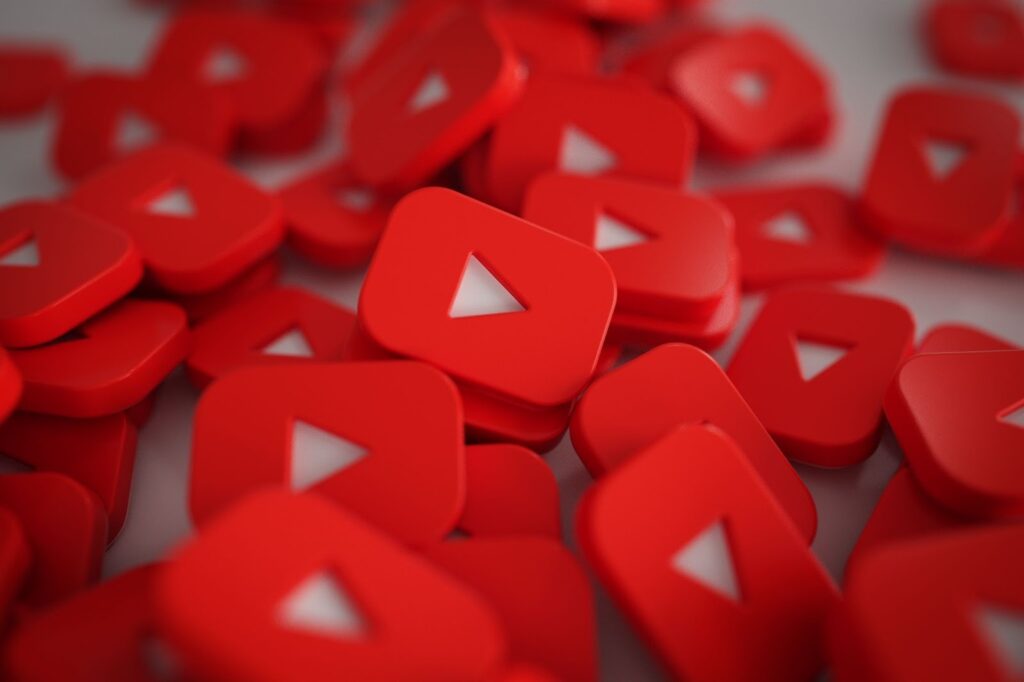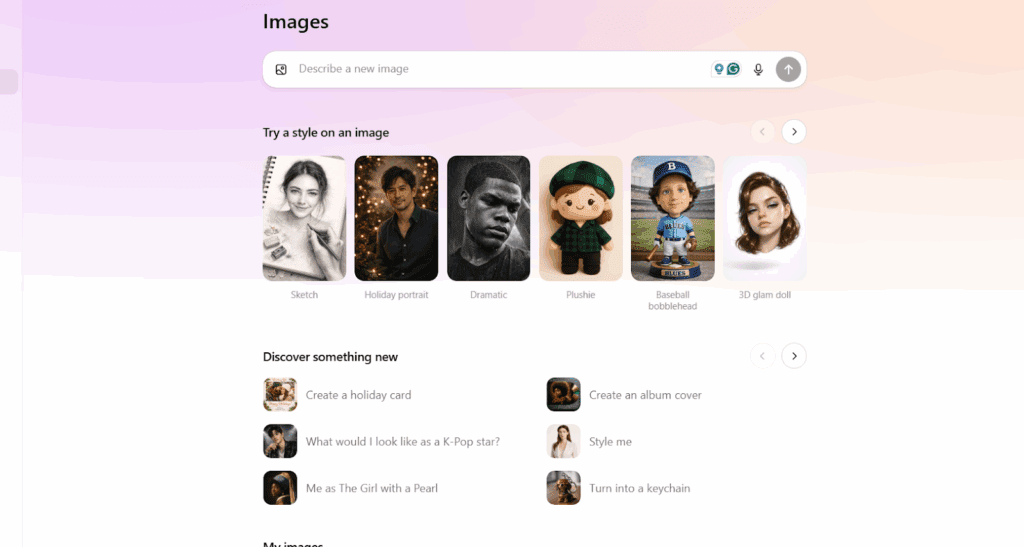How to Use Sintra AI Helpers to Automate Your Social Media and Email Workflows
Alt text: A sales and marketing presentation of how SIntra AI has helped with productivity.
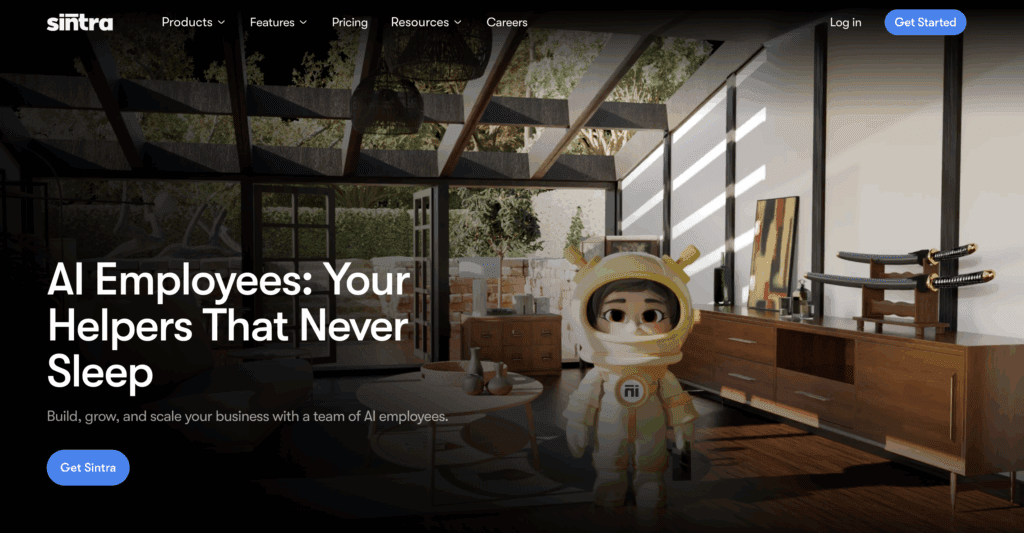
Managing daily marketing tasks drains time fast. Sintra AI promises a fix with its smart suite of AI employees that handle content creation, posting, and follow-up. Instead of juggling multiple tools, you assign jobs to digital “helpers.” They plan, write, and schedule while you focus on growth.
What Sintra AI Is and Why Everyone Is Talking About It
Honest Sintra AI review | Does the 12-agent model deliver?
Sintra AI markets itself as a virtual team for small businesses. Each “helper” plays a role: a copywriter for posts, a data analyst for metrics, and a social media manager for scheduling. At the core sits Brain AI, a feature that learns your tone and stores brand details. Over time it writes and replies more naturally, keeping your messaging consistent across channels.
Users on Reddit and Techpoint Africa discuss how these helpers reduce manual work on platforms like Instagram, LinkedIn, and Facebook.
How to Set Up Sintra AI for Social Media Automation
Step 1 – Create Your Account
Go to sintra.ai and sign up. Choose a plan (most start with the $39 tier) and connect your social accounts.
Step 2 – Meet Your Helpers
After onboarding, Sintra introduces twelve helpers. Pick Soshie for posts, Markie for email campaigns, and Data Dan for analytics. Each comes with quick-start templates, saving setup time.
Step 3 – Feed Your Brain AI
Upload your brand voice samples, captions, newsletters, or taglines. Brain AI uses them to adapt tone. Within a day, your helpers mirror your style automatically.
Step 4 – Plan and Schedule Content
Select your platform, add ideas, and let Soshie draft captions. You can preview, edit, or approve posts before publishing. Transitions between drafts and schedules happen smoothly through an integrated calendar.
Step 5 – Review Performance
Data Dan tracks reach, engagement, and click rates. Results appear in clean dashboards that update daily. You can export reports or share them directly with clients.
How VidAU AI Avatars Turn Sintra AI Scripts Into Videos
Once Soshie, Emmie, or Penn finish the copy, you can turn those words into short videos with VidAU AI Avatars. VidAU lets you paste a script, choose from dozens of talking avatars, and export vertical clips sized for TikTok, Instagram Reels, YouTube Shorts, and Facebook.
Use this flow:
- Draft hooks, scripts, and CTAs in Sintra AI
- Paste the final script into VidAU AI Avatars
- Pick an avatar that fits your brand style
- Export 15 to 30 second clips and upload them to TikTok, Instagram, and YouTube
Sintra AI handles ideas, angles, and wording. VidAU AI Avatars turns that output into ready to post videos, so you move from script to scroll ready content without a camera setup.
How to Use Sintra AI for Email Marketing
Sintra AI also runs automated email campaigns. Markie, the email helper, writes subject lines, tests send times, and personalizes messages. Using Brain AI, it recognizes past performance and adjusts tone to improve open rates.
You simply import your subscriber list and choose a goal; sales, newsletter, or announcement. Then preview the message, approve it, and let the scheduler handle delivery.
What Makes Sintra AI Different From Other Automation Tools
| Feature | Sintra AI | Zapier | HubSpot Starter | Jasper AI |
| Core Focus | AI Helpers for specific roles | Workflow links | CRM + Marketing Suite | AI Copywriting |
| Learning Memory | Brain AI stores brand voice | No | Limited | Style presets |
| Social Integrations | Instagram, LinkedIn, Facebook | Depends on apps | Native social tools | None |
| Pricing | $39–$97 per month | Variable | $20–$50 per month | $39+ |
| Ease of Use | Plug-and-play setup | Technical | Moderate | Simple |
Sintra AI differs by combining content creation and scheduling in one place. Unlike Zapier or HubSpot, you don’t build triggers or workflows manually. Compared with Jasper, it adds posting and reporting, not only text generation.
Real Performance and User Feedback
In community reviews, users report cutting posting time by nearly 60 percent after the first week. Social media managers mention consistent caption quality and fewer missed deadlines. However, some users note that analytics remain basic compared with full marketing suites.
Pricing and Value for Cost
Sintra offers two main tiers:
- Starter ($39 per month) – Includes up to five helpers, social posting, and Brain AI memory.
- Pro ($97 per month) – Unlocks all twelve helpers, team collaboration, and analytics export.
A 14-day refund policy gives first-time users room to test performance. Most small teams find the Starter plan enough to automate content, while agencies often upgrade for multiple clients.
Strengths and Limitations
Strengths
- Simple onboarding
- Consistent tone using Brain AI
- All-in-one dashboard
- Fast post scheduling
- Responsive support
Limitations
- Shallow analytics depth
- Occasional caption repetition
- Limited customization for advanced campaigns
Still, its overall speed and usability outweigh minor gaps for most users.
Sintra AI vs Competitors in Workflow Automation
Sintra AI wins for simplicity. Zapier remains ideal for engineers, HubSpot for CRM heavy teams, and Jasper for writers.
When you want fewer logins and one interface for social media + email, Sintra AI provides the cleanest path.
Privacy and Data Security
Many businesses worry about brand data exposure. Sintra AI encrypts stored content and isolates each account’s Brain AI. Uploads and generated files remain private inside your workspace. While not built for high-compliance industries, it offers enough security for creators, marketers, and SMBs.
Conclusion
Sintra AI turns repetitive marketing work into automated output. It won’t replace human creativity, but it removes hours of routine management.
With smart helpers and a growing community, Sintra AI stands out as a practical tool for 2025 teams that want to scale without extra headcount.
Try it on a single campaign first. Measure how much time you save. Chances are, you’ll keep those helpers on the payroll.
Frequently Asked Questions
1. Is Sintra AI free?
No. It offers a paid subscription with a 14-day refund guarantee.
2. What is Brain AI?
Brain AI is Sintra’s memory system that learns your brand voice and improves output over time.
3. Which tasks does Sintra AI handle best?
Social media posting, caption writing, basic email campaigns, and performance tracking.
4. Can Sintra AI integrate with LinkedIn and Instagram?
Yes. It connects to LinkedIn, Instagram, and Facebook for direct publishing.
5. Who should use Sintra AI?
Freelancers, marketers, and small business owners seeking simple automation without complex CRM tools.