Adobe Firefly Dropped a Massive AI Update and a $5,000 Contest at the Same Time
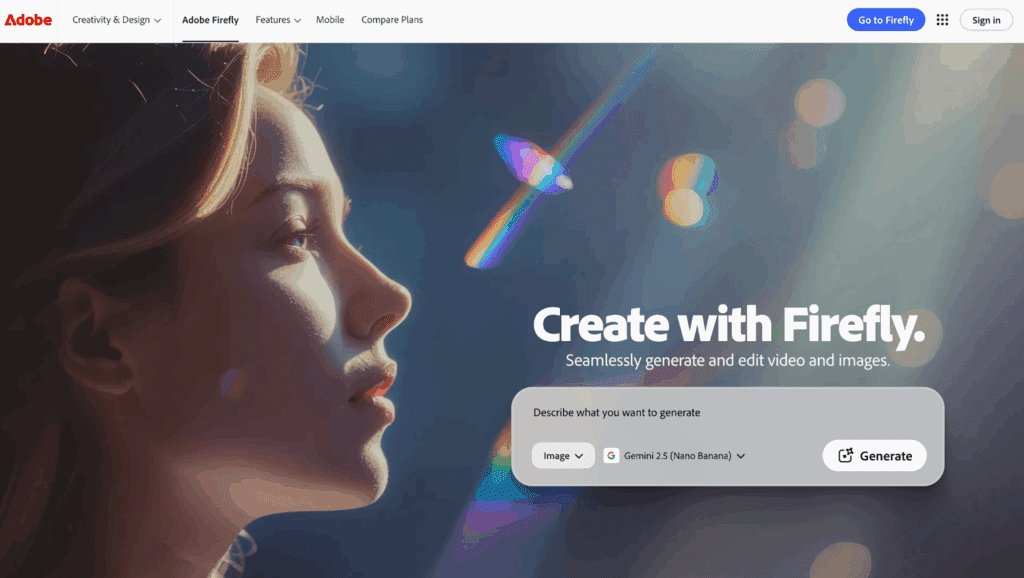
Adobe Firefly is everywhere right now. Creators are talking about the new update, the viral AI transitions and a five thousand dollar contest that rewards the best Firefly creations. This article shows what changed, why the update matters and how you can use the new tools fast.
Why Is Adobe Firefly Trending Right Now?
Firefly is trending because Adobe released its biggest update so far. The update improves images, video generation and editing tools. It also arrived at the same time as a national creator contest with a five thousand dollar reward. These two events pushed Firefly back into the spotlight.
Creators want speed. They also want better quality without long edits. Firefly gives both.
What Is New in the Latest Adobe Firefly Update?
The latest update brings cleaner images, better motion tools and next-level transitions. Image Model 5 improves skin, lighting and texture. Firefly Video now creates scenes with smoother movement. Premiere and After Effects support AI transitions that cut editing time.
These upgrades give creators more control with fewer steps.
What Are the Viral Firefly AI Transitions Everyone Is Using?
Firefly AI transitions work because they build smooth cuts for you. You pick the point of the cut and Firefly generates a transition that matches camera motion and energy. Editors use these transitions in reels, ads, TikTok videos and short campaigns.
The results look clean. The time saved is huge.
How Do You Enter the Adobe Firefly $5,000 Contest?
You enter the contest by creating an image or a video with Firefly. Then you post your entry on social media before November 19. Each entry must be unique. You can submit as many entries as you want.
The contest is simple. The prize is strong. That is why creators are rushing in.
How Do You Create a Firefly AI Transition Step by Step?
You create a Firefly transition in four steps.
- Open Premiere Pro and import your clips.
- Select the cut you want to improve.
- Open the Firefly panel and choose Generate Transition.
- Pick a style, preview it and export your result.
This flow gives you a fast, clean look without manual keyframing.
How Does Adobe Firefly Compare With Other AI Tools in 2025?
Firefly wins on workflow and licensing. Competitors win on specific strengths. Here is a simple view.
Comparison Table
| Tool | Strength | Limitation | Best For |
| Adobe Firefly | Tight workflow, safe rights, AI transitions | Less creativity than Midjourney | Agencies and editors |
| Midjourney | High detail and strong art styles | No video tools | Artists and designers |
| Veo 3 | Cinematic video generation | Slower access | Video creators |
| Runway | Full video generation and quick edits | Style inconsistency | Short video creators |
| Pika | Fast and playful shots | Lower control | TikTok creators |
Firefly stays the most stable for paid brand work.
What Can You Make With Adobe Firefly Right Now?
You can make images, videos, transitions, ads, social posts, text effects, B-roll and thumbnails. You can also create storyboards, product shots and layouts for marketing. Firefly connects with Photoshop, Express and Premiere so you work without switching tools.
This ecosystem gives creators speed and consistency.
What Do Creators Like and What Needs Improvement?
Creators like the speed. They like the clean interface. They like the new transitions and the improved image quality. They like the safety of commercial rights.
Firefly still needs better creative variety. It also needs stronger motion control for full-length video. These areas continue to improve with each update.
What Is the Fastest Workflow to Use Adobe Firefly in Your Projects?
You follow a simple workflow.
- Create your base visuals in Firefly.
- Edit them in Photoshop or Express.
- Bring them into Premiere for transitions and motion.
- Build short videos or ads.
- Export for social.
This workflow reduces friction and keeps your files consistent.
Conclusion
Adobe Firefly is trending because the new update improves image quality, video generation and editing tools. The viral AI transitions help creators produce polished edits with a few clicks. The five thousand dollar contest adds excitement and pulls in new users.
Use Firefly for fast visuals, quick transitions and safe commercial work. The tool gives you real speed and clear results, especially when you work inside the Adobe ecosystem.
Frequently Asked Questions
What is Adobe Firefly used for
Image creation, video generation, transitions and design tasks.
Is Adobe Firefly free
You get a limited free tier. Paid plans unlock more credits and commercial rights.
Does Firefly work on mobile
Yes. Adobe released the Firefly app for phones.
Can you use Firefly for video editing
Yes. You can create transitions, extend scenes and build simple shots.
Is Firefly safe for commercial work
Yes. Firefly outputs carry commercial usage rights inside paid plans.





