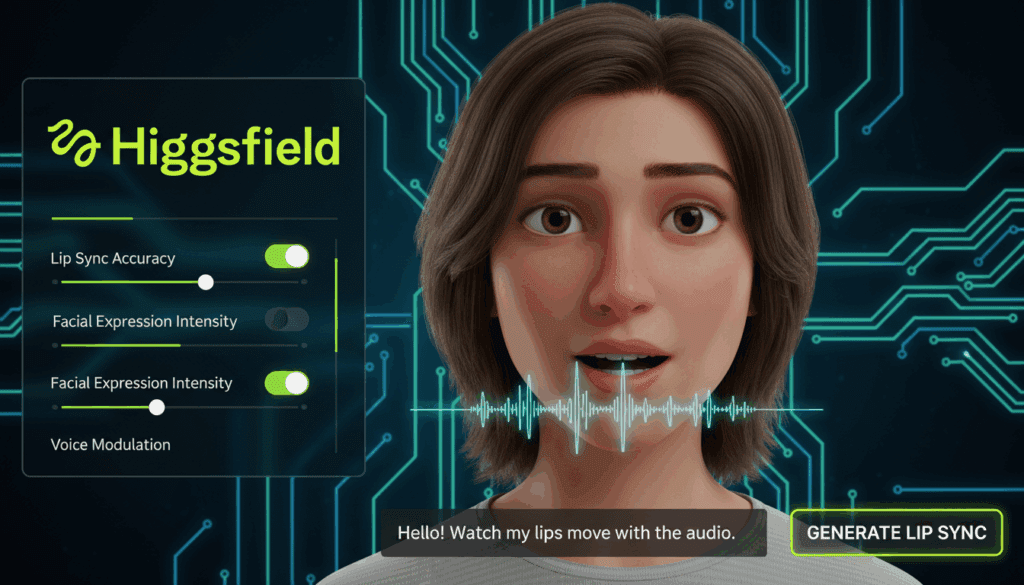How To Create HR Content With Adobe Express Video

As a HR, have you noticed how long it takes for employees to reply to your email. The secret is most of us just glance through. I am guilty. I hope I don’t get a query for this confession. Anyways, I have noticed that when Hr shares short videos with us, we tend to watch and get back to them on time. You might be wondering, won’t that cost a lot? Well, It doesn’t have to. With adobe express video, you can turn policy changes and benefits updates into friendly explainers that employees like myself will finish.
That means a repeatable mix of internal communications video, policy update video, onboarding video, and employee training that ships fast. Microlearning also helps because bite-size lessons can lift knowledge retention by 25 to 60 percent.
Why Choose Video For HR Right Now?
Video works for HR today. Employees and managers already expect short explainers, and the market backs it up. In 2025, 73 percent of video marketers create explainers, and 93 percent say video drives strong ROI. A LinkedIn study of more than 13,000 B2B video ads shows smart creative choices can boost engagement.
Tooling is catching up too, with AI video generators projected to grow from 716.8 million dollars in 2025 to 2.56 billion dollars by 2032. That momentum makes internal communications video and every policy update video easier to produce and easier to justify.
What Is Adobe Express Video And How Does It Help HR Teams?
It helps HR make short, clear clips fast. The browser editor trims, splits, resizes, and exports with very little training. Templates help and save time in every onboarding video and employee training module. Built-in tools like caption video adobe express and background removal keep messages clear in quiet offices and on phones. The same process applies to a monthly internal communications video and to any recurring policy update video you run.
How Do You Plan An HR Clip People Actually Finish In adobe express video?
You start with one message and one action. Pick a template, write 60 to 90 seconds of plain copy, then map three beats: what changed, who it affects, what to do.
This structure fits a policy update video, a benefits explainer, or a quick internal communications video for leaders. Add captions early with caption video adobe express so teams can watch on mute. I know I prefer watching videos with caption especially when I am not with my earpods.
Where Should HR Publish For The Biggest Lift?

You meet people where they already look. Place the same cut in several channels from adobe express video exports. Then measure.
- In-app tooltip or modal for the first week
- Feature or policy page hero with a 30 to 45 second explainer
- Changelog or release notes embed
- Welcome flow as part of an onboarding video
- Lifecycle email to the impacted group
- LinkedIn for leadership reach
- Help article as the “show me” option to steps
LinkedIn remains a strong professional channel, and most marketers plan to increase video investment this year. Each placement can support an internal communications video and a companion employee training clip.
How Do You Edit Faster Without Losing Quality?
You can simple tools and repeatable steps. Import clips, trim for pace, and add lower thirds that use plain language. Add subtitles with caption video adobe express for accessibility. When needed, isolate subjects for clearer text and diagrams. The same approach keeps a policy update video tidy and an onboarding video welcoming. It also standardizes employee training so teams trust the format.
Which Benefits And Policy Moments Deserve Video First?
You start with changes that create tickets or confusion. That includes leave rules, travel policy, and health plan choices. Microl earning data suggests short modules improve completion and retention, which helps employee training hit targets. A clean cut also turns a complex policy update video into a calm, credible guide.
How Do Costs Compare When You Need Speed And Scale?
You pick the method that fits the moment. Here is a quick reality check to plan your next release.
| Method | Time To First Cut | Typical Cost Per Video | Best For | Trade-offs |
| Traditional agency | 2 to 4 weeks | 5,000 to 10,000 USD | Flagship culture films | Slower iteration, higher cost |
| AI generator | 1 to 2 hours | under 100 to 300 USD | Walkthroughs, quick explainers | Needs tight brief, quick review |
| DIY editor | 1 to 3 days | 0 to 500 USD | Small teams, quick fixes | Heavier lift, variable quality |
Teams are moving faster already. One benchmark logged 943,305 business videos in 2024, a 241 percent rise in individual creators, and a 12 times jump in AI avatar use. You can still finish the cut in adobe express video for captions, resizing, and branding.
Which Alternative Tool Helps When You Need A Presenter Today?
You try VidAU for avatar-led clips and edit the rest in Express. Paste a script, pick an avatar, choose a voice, and export a clean talking head. That drop-in piece upgrades a policy update video, strengthens a global internal communications video, and adds a friendly intro to employee training and an onboarding video.
Conclusion
HR wins when messages are clear and fast. Start small, script one message, and publish where people already look. Use templates to save time, caption video adobe express for access, and a steady cadence for trust. When you need a host, add an avatar with VidAU AI and keep going. Measure and iterate. Keep showing up with adobe express video and your internal communications video, every policy update video, each onboarding video, and all your employee training clips will land.
Frequently Asked Questions
What Is The Difference Between A Product Video And A Walkthrough For HR?
A product video builds interest while a walkthrough shows steps. For HR, a walkthrough drives activation on tasks like benefits updates. Use it inside every internal communications video plan and update it after changes.
Can AI Replace A Big Culture Film?
It cannot replace a flagship film, but it covers most HR needs fast. For a policy update video, an onboarding video, and repeat employee training, a tight brief plus caption video adobe express meets the bar.
Which Features Matter Most For HR Editing?
You want trim, split, templates, captions, and easy export. With adobe express video, you add text styles, resize fast, and publish without friction. That helps every internal communications video land.
How Long Should HR Clips Be?
How Do We Know Videos Are Working?
You tag links and track completion, clicks to the policy hub, and help-center views after exposure. With the Metricool integration you can schedule and analyze without leaving the flow, then adjust the next policy update video or internal communications video.