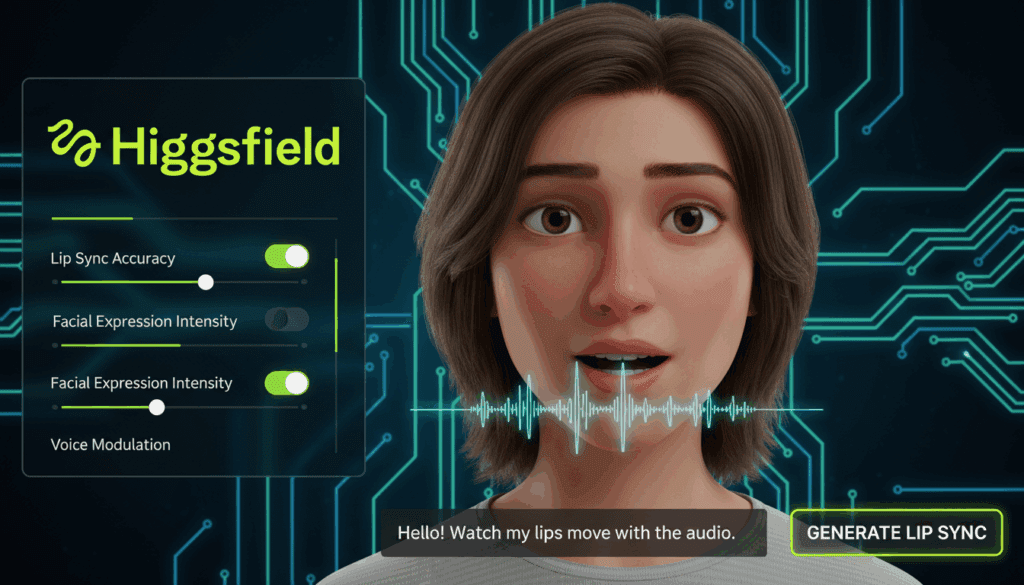10 Best AI Photo To Video Tools To Try In 2025

Did you know your photos can move now? With the right AI Photo to Video tools, a single image can become a scroll-stopping clip in seconds. In this guide, you get clear picks, quick tips, and facts that matter, so you can create smarter and faster.
What Is AI Photo To Video
It is a simple idea. You start with one picture and the tool generates a short video with motion, depth, and sometimes sound. Quality keeps getting better, so results look smooth and natural. Many tools export HD and some aim for higher resolutions. Because of that, this process fits social posts, ads, explainers, and product demos.
Tools take different angles. VidAU turns product images into ad-ready clips and supports quick remixing for tests. Luma leans into cinematic motion and a subtle 3D feel. Adobe’s ecosystem focuses on brand safety and tidy handoffs. Most importantly for sellers, That is why AI Photo to Video is no longer a novelty. It is a practical way to get more from your images.
How Did We Test These Tools For 2025?
We used one source image per tool, paired each with a short prompt, and judged realism, motion smoothness, speed, and ease. Runway’s Gen-4 docs suggest that adding a text prompt to your image gives better camera control and aspect options, so we made that the baseline. We also verified public claims like export notes, no-watermark language, and model strengths on official pages where available.
What Are The 10 Best AI Photo To Video Tools Right Now?
Below are the top picks, ranked for real-world use. Each entry has a simple who-it’s-for, a reason, and a fact you can trust.
1) VidAU
If you sell anything, start here. VidAU turns product photos into cinematic clips, then helps you remix variations for A/B tests, which is gold for performance marketing. It is built for ecommerce and bulk workflows, so you get speed and consistency.
2) VEED
Want a quick feel for image to video AI in the browser? VEED lets you upload a photo, describe movement, and generate in minutes. The built-in editor makes polishing easy for social posts.
3) CapCut
CapCut’s photo to video generator leans on templates and pacing so you can post daily without stress. It offers a dedicated page for turning images into videos with automatic layouts.
4) Adobe Firefly
Firefly integrates with Creative Cloud and focuses on commercial safety. The feature page confirms video from image up to 1080p and notes 4K is coming soon, which is helpful for brand teams planning ahead.
5) Luma
When you need a premium look from AI photo animation, Luma emphasizes realistic motion, custom effects, and that subtle 3D feel that sells the shot.
6) Runway Gen-4
Runway’s documentation explains that pairing an image with a text prompt gives better camera control. It also states common clip durations of 5 or 10 seconds. That predictability is great for edits. (help.runwayml.com)
7) InVideo
InVideo pushes speed. Upload a picture, describe the scene, and get a short video in seconds. That flow fits promo cycles and landing pages.
8) Pictory
If you prefer tidy sequences with captions and stock, Pictory is the direct route. It is more slideshow than generator, but it is clean and fast.
9) Pixlr
Pixlr’s page highlights HD output and explicitly notes no watermarks. That is useful for brand assets where overlays are a problem.
10) Akool
Akool markets 4K output and identity consistency, which helps keep characters on model. Run a test if your subject is a person or a mascot.
What Specs Matter In Photo To Video?
| Tool | Best Use | Notable spec or claim |
| VidAU | Ecommerce, ads, bulk remix | Product image to video AI and multi-variant A/B testing at scale. |
| VEED | Fast web tests | Upload, prompt, generate in minutes inside an editor. |
| CapCut | Template-driven social | Instant photo-to-video conversion with automatic layouts. |
| Adobe Firefly | Brand workflows | From image to video up to 1080p now. 4K coming. |
| Luma | Cinematic look | Realistic motion and 3D-like feel. |
| Runway Gen-4 | Prompt control | Docs show 5 or 10 second clips and prompt guidance. |
| InVideo | Speed for promos | Picture in, prompt, short video out in seconds. |
| Pictory | Slideshows with text | Captions, music, stock, and brand styles. |
| Pixlr | Clean HD exports | HD and no watermark note. |
| Akool | 4K and identity | 4K claim with face consistency. |
CONCLUSION
You now have a tested path from stills to moving stories. Choose a tool that fits your goal, write a clear prompt, and compare two outputs side by side. With this approach, AI Photo to Video becomes a reliable part of your content stack, and with product work, VidAU helps you scale what converts.
FAQs
1. How Do I Turn A Photo Into A Video With AI?
Pick a tool, upload your image, add a short prompt, and generate. VEED, CapCut, Luma, and Runway all support this kind of AI Photo to Video flow.
2. What Resolution Can These Tools Export Today?
Firefly lists up to 1080p for image-to-video with 4K noted as coming. That is a safe baseline for most brand deliverables.
3.Which Tools Are Fastest For Marketing Clips?
InVideo and CapCut focus on quick setup and short exports. They are strong for rapid promos and social cycles.
4.Where Can I Get No-Watermark Outputs?
Pixlr’s page calls out no watermarks for its image to video AI generator. That is handy for clean brand frames.
5.When Do I Choose A Slideshow-Style Tool Instead?
If your story leans on captions, music, and stock, Pictory is a fit. It builds sequences with minimal effort.