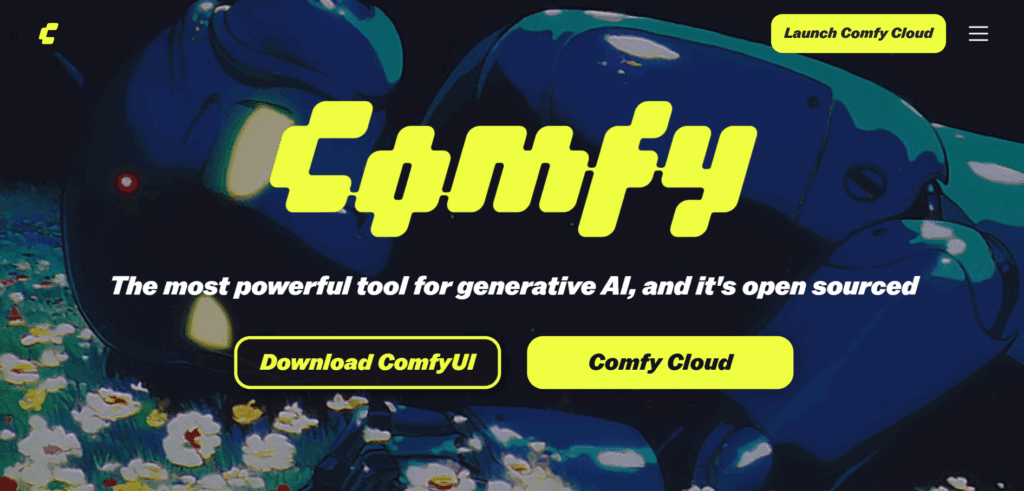Image to Video AI: 26 Free Tools to Instantly Turn Pictures into Videos

Image to Video AI is rapidly transforming how we tell stories and create content. Imagine uploading a still image and watching it come alive with motion, transitions, and sound. With AI tools, turning a photo into a captivating video is not only possible but easy, and often free.
So, If you’ve ever wondered how to bring your static images to life, image to video AI tools are your answer. With this tools you can now create ads that are suitable for your brand , whether you’re a content creator, marketer, or eCommerce seller who want to scale in their content creation process. Image to Video AI makes it easy to turn product shots, illustrations, or personal photos into dynamic videos without needing a video editor.
This article reviews the best image to video AI free tools available right now, to help you convert images into videos using AI, highlight their features, show you how to use them instantly, even with zero editing skills and explains how to pick the right one for your needs.
Best Image-to-Video AI Tools by Use Case
Image-to-video AI lets you turn a single photo into a dynamic video. You skip filming. You skip complex editing. You upload an image, pick motion or style, then export a ready video. This is powerful for marketers, sellers, creators, artists, educators and filmmakers.
This article organizes 15 top tools across 5 real use cases. You get comparison tables, tutorials, and guidance.
What’s Your Best Image to Video AI Generator?
26 Free AI Tools You Can Use Right Now to Turn Photos into Video
1. VidAU – The #1 Image to Video AI Tool for eCommerce & Marketing
VidAU is an AI tool that turns static images into dynamic, scroll-stopping videos in minutes. It is designed with marketers, e-commerce sellers, and content creators in mind. VidAU transforms product photos, lifestyle shots, or brand visuals into professional videos complete with motion effects, voiceovers, captions, and branded transitions. It is the best tool for anyone building ads for TikTok, product showcases for Shopify, or repurposing AliExpress images into videos.
VidAU is built for sellers, marketers, and content creators who want to turn static images into scroll-stopping videos that drive clicks, sales, and engagement, without editing skills or expensive production.
Why VidAU Image to Video AI stands out:
- Instantly convert lifestyle or product images into dynamic marketing videos
- Add voiceovers in 40+ languages, motion transitions, and captions in seconds
- Ideal for TikTok Ads, Instagram Reels, Amazon listings, UGC campaigns, and product demos
- Export watermark-free, even on the free plan
- Custom-built for Shopify, Amazon, and TikTok Shop sellers who need content that performs
Pros: Auto audio, narrative-friendly output, unique visual style
Cons: Limited model choices, output control
Best Free Feature: Automatic audio pairing with animations
Ease Mate AI – Fast Ad-Style Social Motion
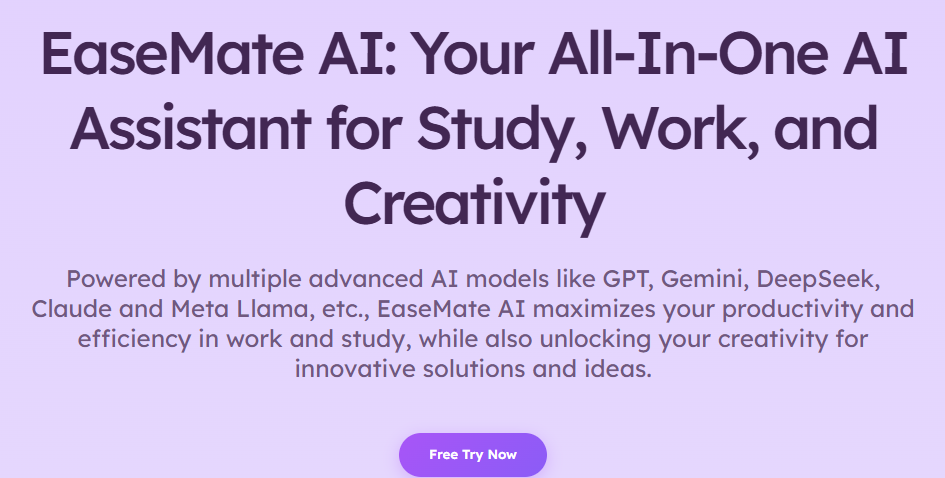
Ease Mate AI converts product images into short TikTok-style videos built for paid media and product discovery. You upload a photo, pick a social template and export a scroll-stopping ad in minutes. The motion effects match current trends, so your videos feel native on TikTok, Reels and Shorts.
Why Use: Generates ad-style videos fast without editing
Pros: Trend-ready templates, sharp transitions, strong visual pacing
Cons: Limited voiceover options and few branding controls
Best Free Feature: Social ad presets that auto-animate product visuals
Free Plan: Free exports with daily usage cap
Remaker – Automatic Story Scenes From Images
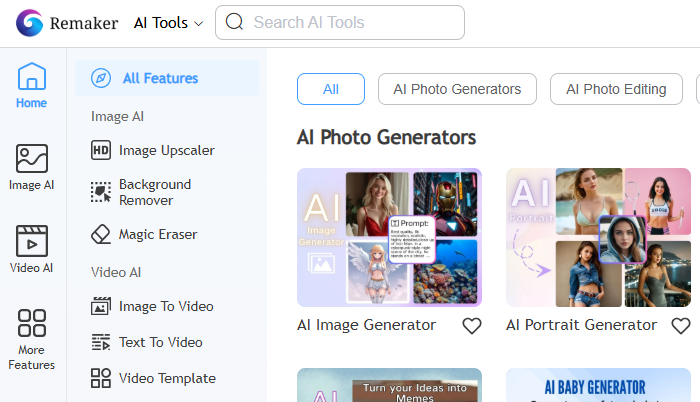
Remaker turns static photos into short story-driven videos by applying motion, transitions and on-screen captions automatically. You upload an image, choose a scene style and the system builds a narrative clip with soft movement and text timing. Works well for personal memories, travel visuals and identity-based storytelling.
Why Use: Storytelling motion without manual editing
Pros: Auto transitions, auto captions, fast scene rendering
Cons: Limited control over animation style
Best Free Feature: Automatic scene builder that creates text + motion in one click
Free Plan: Limited daily exports, core features available without payment
MyEdit.online – Quick eCommerce Promo Clips
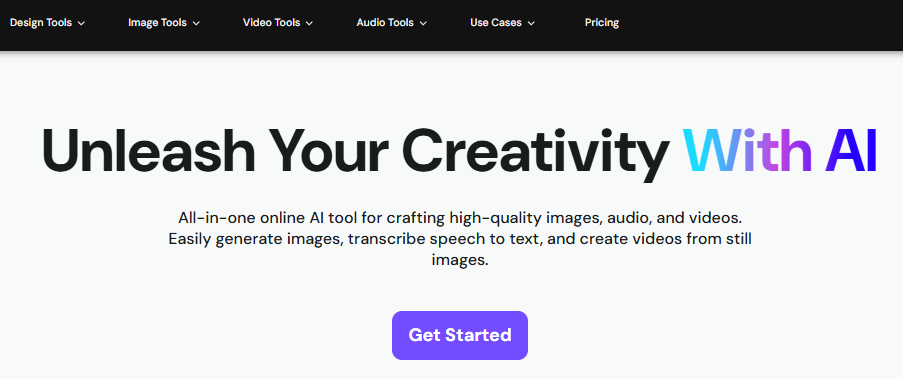
MyEdit.online creates animated product videos using pre-built promotional layouts. You upload a product photo, add a short CTA and the tool generates a polished clip suitable for product pages, ads and social posts. The transitions are clean and conversion-focused, making it a fit for Shopify, Amazon and TikTok Shop sellers.
Why Use: Fast promo visuals for listings, ads and product marketing
Pros: Ad presets, clean CTA styles, fast step-by-step workflow
Cons: Limited artistic creativity and fewer motion options
Best Free Feature: Product-focused ad templates with built-in CTA areas
Free Plan: Free video exports with watermark
Online Converter – Slideshow-Style Videos From Images
Online Converter turns multiple images into a simple video clip without editing or animation. You upload a set of photos, set duration per frame and download a basic video instantly. It works when you need a quick conversion and nothing else.
Why Use: Quick slideshow creation with zero learning curve
Pros: Instant conversion, no signup, works on any device
Cons: No motion effects, no transitions, no audio
Best Free Feature: Unlimited free image-to-video conversions
Free Plan: Full access without limits
Flixier – Full Cloud Editor for Marketing Videos
Flixier adds motion to images and gives full control over captions, transitions, timers and audio. You animate product or brand photos on a timeline and export a polished marketing video ready for social platforms or promo ads.
Why Use: Video marketing content that requires control and precision
Pros: Timeline editing, fast cloud rendering, audio and caption tools
Cons: Some advanced export options require a paid plan
Best Free Feature: Full cloud editor with drag-and-drop workflow
Free Plan: HD export with watermark
Fotor – Graphic Design With Animated Video Output
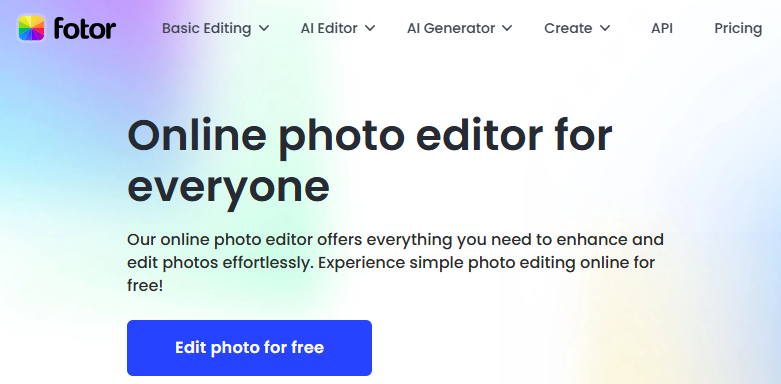
Fotor turns images into short animated videos using motion presets and social-style layouts. It focuses on clean design rather than cinematic movement, making it useful for Instagram posts, quote visuals and brand announcements.
Why Use: Fast design-driven videos without editing
Pros: Simple presets, clean layouts, fast export
Cons: Limited motion depth and fewer animation options
Best Free Feature: Social-style animated templates
Free Plan: Low-resolution video exports
Artlist.io – Portfolio-Style Animated Reels
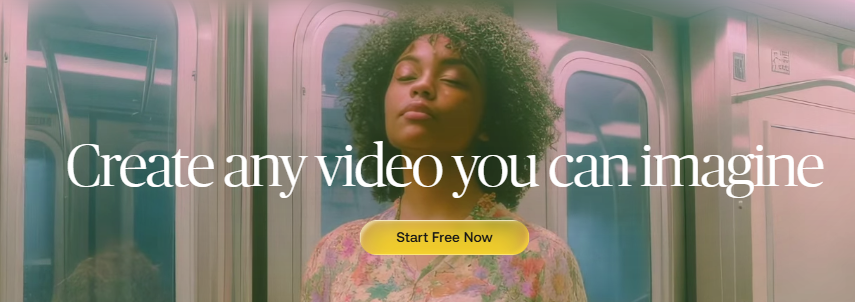
Artlist.io animates artwork, illustrations and AI-generated designs into clean portfolio reels. You upload an image, pick a motion layout and the tool generates a short showcase clip that highlights the artwork without distracting effects. Ideal for designers, digital illustrators and concept artists who want to present work professionally.
Why Use: Strong visual presentation for portfolios and social proof
Pros: Smooth motion, clean layouts, professional design feel
Cons: Small range of templates and limited motion variety
Best Free Feature: Design-first reel templates that showcase artwork without clutter
Free Plan: Daily free exports
Clideo – Lifestyle Photo Motion Tool
Clide turns lifestyle, personal or travel photos into story-style motion videos with preset captions and transitions. You choose a mood, drop in the photo and Clide generates a short emotional clip that fits Instagram Stories and TikTok highlight edits.
Why Use: Personal storytelling without editing
Pros: Auto captions, soft transitions, fast results
Cons: Limited editing and branding controls
Best Free Feature: Caption + motion combo that builds short story clips automatically
Free Plan: Free daily exports
Mind Video – Deep Motion for Dramatic Scenes
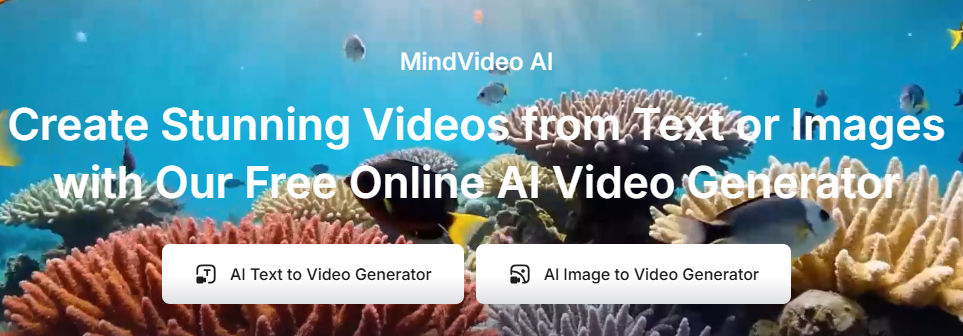
Mind Video adds heavy cinematic camera movement that creates intense emotion and 3D-style depth. The animation pushes scale, energy and dramatic storytelling, making it ideal for music visuals, inspirational edits and fan-made sequences.
Why Use: Strong motion depth for emotional or epic visuals
Pros: Heavy camera motion, strong perspective effects, powerful movement
Cons: Not suitable for soft, calm or minimalist content
Best Free Feature: Deep dramatic movement styles
Free Plan: Credits-based free access
Luma AI – Photoreal Cinematic Motion
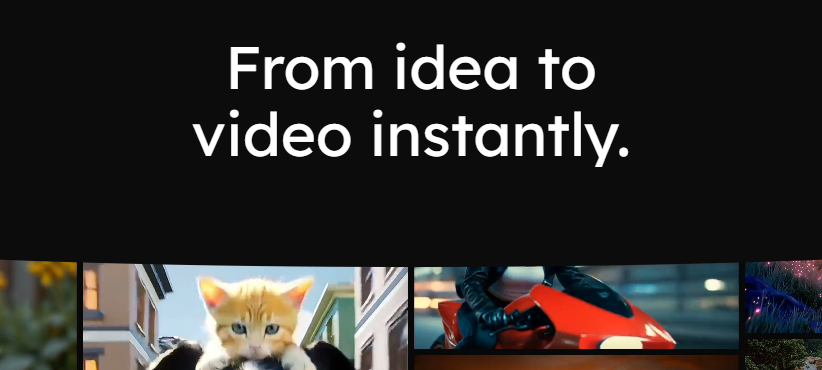
Luma AI applies cinematic camera paths and lighting to turn a single photo into a moving scene that looks filmed. The detail retention is strong, and the depth effect creates a realistic camera sweep like a live-action shot.
Why Use: High-end cinematic visuals for professional creators
Pros: Realistic movement, high image clarity, strong depth simulation
Cons: Slower rendering and requires patience for exports
Best Free Feature: Photoreal motion engine for lifelike results
Free Plan: Limited free rendering credits
Convert2Video – Instant Basic Image-to-Video Conversion

Convert2Video turns one or multiple images into a simple slideshow-style video without any editing steps. You upload the images, set how long each one stays on screen and download the video within seconds. It works when you just need a fast conversion, no animation or effects.
Why Use: Quick slideshow video creation with zero learning required
Pros: Fast exports, no signup, no setup
Cons: No motion effects, no transitions, no music
Best Free Feature: Unlimited free conversions without restrictions
Free Plan: Full access with no limits
Prome AI – Cinematic and Artistic Animation
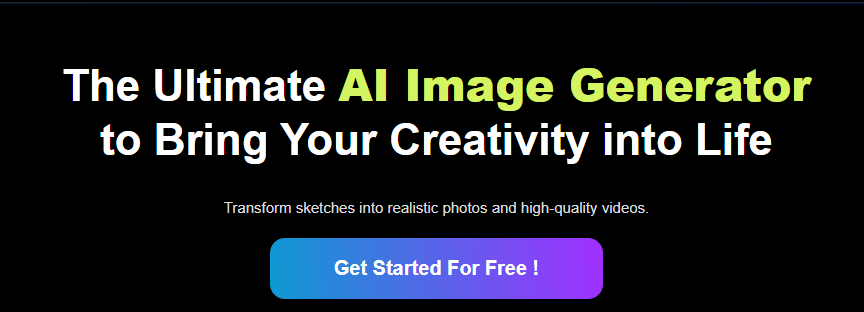
Prome AI animates still images with dramatic camera movement and visual mood filters. The output works well for music visuals, creative edits and aesthetic storytelling. Each preset affects tone, pacing and emotional feel, making this tool suitable for artistic creators.
Why Use: Stylized cinematic storytelling with expressive motion
Pros: Dramatic movement, strong visual moods, high style control
Cons: Rendering takes longer than simple animation tools
Best Free Feature: Cinematic camera presets with emotional motion
Free Plan: Limited number of free exports per day
Google Gemini – Prompt-Driven Video From Images
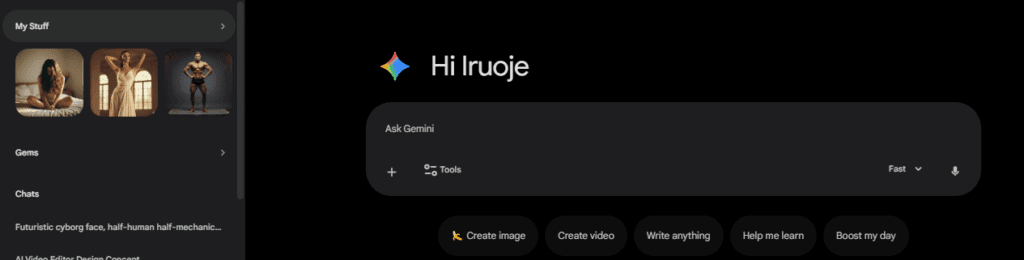
Gemini creates videos from images using natural prompt instructions instead of manual animation settings. You describe how the image should move, and the system generates a matching video. It supports story-style output and realistic motion when access is available.
Why Use: Text-controlled video animation for narrative storytelling
Pros: Natural language control, high realism, scene-based output
Cons: Access not available to all users yet
Best Free Feature: Prompt-controlled motion that understands story instructions
Free Plan: Limited free usage depending on region and access level
Clipfly – Social-Style Animated Clips
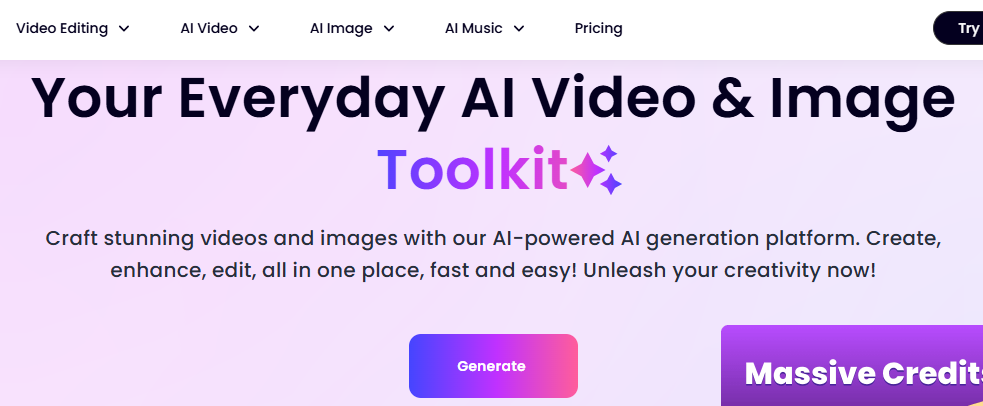
Clipfly turns photos into short animated videos designed for TikTok and Reels. It syncs movement with music beats and trending transition styles, producing clips that fit the fast pace of short-form platforms.
Why Use: Social-ready videos for fast-moving trends
Pros: Trend-driven templates, audio beat sync, quick export
Cons: Motion is preset and not customizable
Best Free Feature: Auto beat-matched animations
Free Plan: Limited number of free exports
Veo 3 – Google’s High-Fidelity Image to Video AI Generator
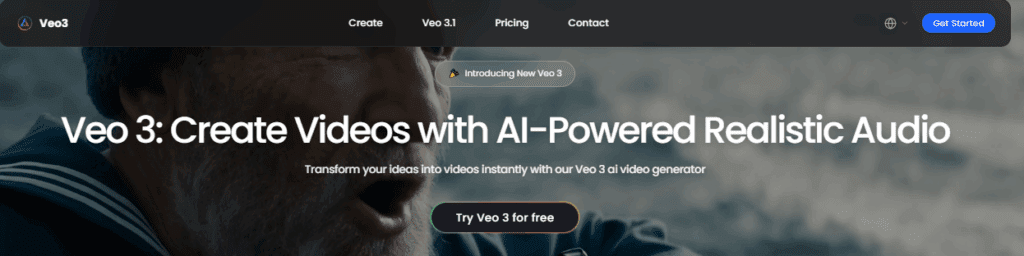
Veo 3 is an advanced video generation model developed by Google DeepMind, which creates stunning cinematic videos from text, images, or hybrid prompts. It’s part of Google’s effort to compete in the generative video space alongside tools like Sora, Pika, and Runway. While it’s not yet available to the general public, Veo 3 has made waves with its ability to transform static visuals and scene descriptions into high-resolution, realistic motion sequences.
Why use it: If you want breathtaking, movie-like visuals from simple images, Veo 3 offers cutting-edge video realism with intuitive controls, once access becomes public.
Runway ML – AI Editor for Creators & Studios
Runway ML is an AI tool that gives professionals advanced control over video creation from images. Powered by Gen-2, Runway lets you animate images with camera motion, stylized filters, and scene transitions. Ideal for editors, motion designers, and experimental creators, it’s like having a full studio in your browser, perfect for music videos, abstract visuals, and high-end creative work.
Runway ML gives you advanced tools to animate images using its Gen-2 model used by pros for everything from music videos to experimental content.
Turn Images Dynamic
Canva – Instant Image to Video AI for Social Creators
Canva is a creative platform that lets users turn images into social media-ready videos with drag-and-drop ease. With built-in transitions, zoom effects, and audio overlays, Canva’s video editor helps small businesses and creators animate product photos, marketing banners, or quote cards in minutes.
Canva makes it easy to animate still photos into scroll-ready videos. Great for creators looking to build Instagram Reels, Stories, or ads on the fly.
Animoto – For Business Videos with a Personal Touch
One of the best video tools, Animoto, is a slideshow-style video tool that helps turn your photos into professional business presentations. It lets you upload images, add music, captions, and branding to create polished AI videos for marketing, ads, or training. It’s a no-fuss solution for those who want clean, reliable video from stills. It is designed for businesses that want to turn product shots or service photos into promotional videos with music, branding, and clear messaging.
Kapwing – Full-Stack Editing Meets Image Animation
Another great tool, Kapwing, is a browser-based editor that brings together image animation, video editing, and publishing in one workspace. Kapwing lets you add motion to images, include subtitles, transitions, and even generate meme content. With timeline control and auto-formatting. It is built for high-volume content creators who want power and simplicity.
VEED.io – Direct Editing with Instant AI Video Conversion
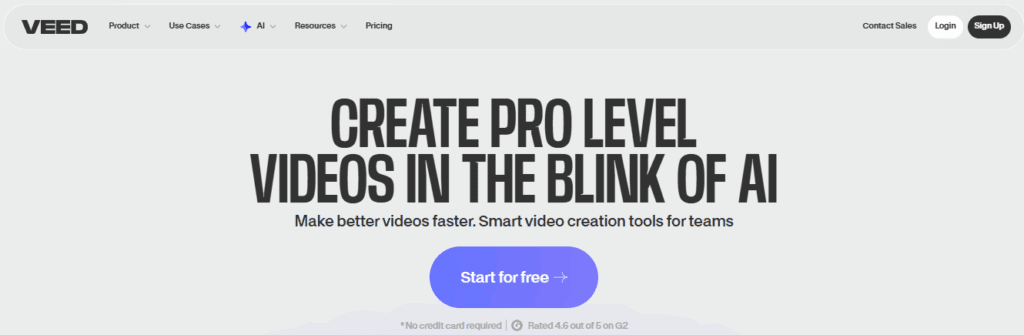
VEED.io offers a one-click image-to-video conversion tool backed by a full suite of video editing capabilities. You can import images, add text, animations, and even audio overlays. Its real strength lies in combining AI-driven video tools with timeline editing and export flexibility. Ideal for social media content creators looking for speed and quality.
Why Use: Great for creators who want a full editing suite
Pros: Text/audio overlays, timeline editing, format templates
Cons: Free plan includes watermark; export options limited
Best Free Feature: Integrated editor with basic animations
Free Plan: Includes watermark, 720p exports, basic editing tools
Pollo AI – AI Audio and Visual Effects for Storytelling
Pollo AI is designed to bring life to your images with automatic audio effects and stylised animations. Its strength lies in crafting short story-driven clips using one or more photos. The interface is user-friendly, and video duration is adjustable, making it a top pick for creators who want to narrate visual stories with ease.
Why Use: Add built-in sound and music to visuals effortlessly
Pros: Auto audio, narrative-friendly output, unique visual style
Cons: Limited model choices, output control
Best Free Feature: Automatic audio pairing with animations
Free Plan: Limited exports per day, includes auto audio/motion
Getimg.ai – Model Flexibility for Motion-Enhanced Videos
getimg.ai stands out for its variety of AI generation modes including cinematic and subject motion. It offers fine-tuned control over how your images move, supports subject tracking, and delivers videos with strong artistic coherence. Great for users who want creative flexibility and model-driven results.
Why Use: Creative flexibility with model-driven results
Pros: Multiple AI modes, customizable motion presets
Cons: Learning curve for beginners, occasional queue delays
Best Free Feature: AI motion presets
Free Plan: 100 credits/month; access to standard models; watermark-free output
Vidnoz AI – Beginner-Friendly Image Animation Toolkit
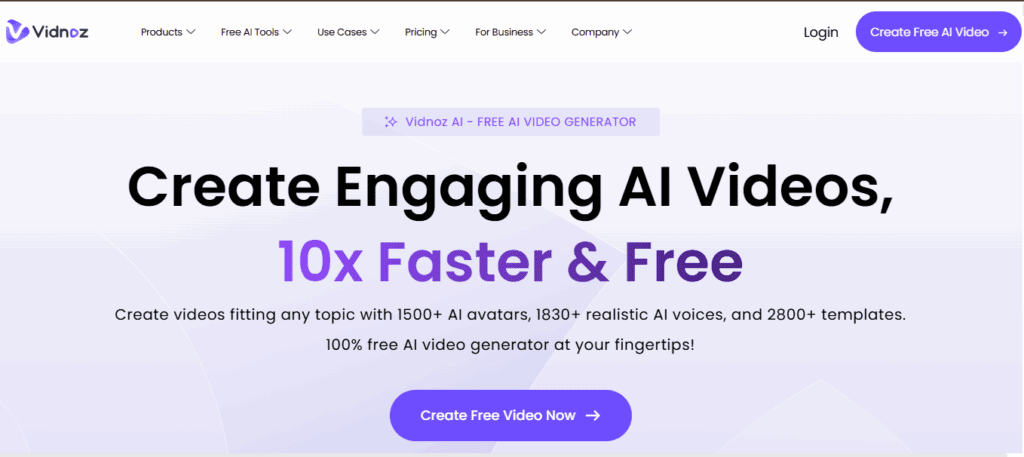
Vidnoz AI offers free access to its image-to-video conversion tools without watermarks, making it ideal for entry-level users. It comes with templates, easy drag-and-drop editing, and quick export options. This is a fantastic starting point for creators who want polished results without complex controls.
Why Use: Great starting point for new users
Pros: No watermark, ready-made templates, simple UX
Cons: Limited advanced control, basic animations
Best Free Feature: No watermark exports
Free Plan: Free image to video conversion, no watermarks, basic template access
HeyGen – Narration-Ready Video Generator
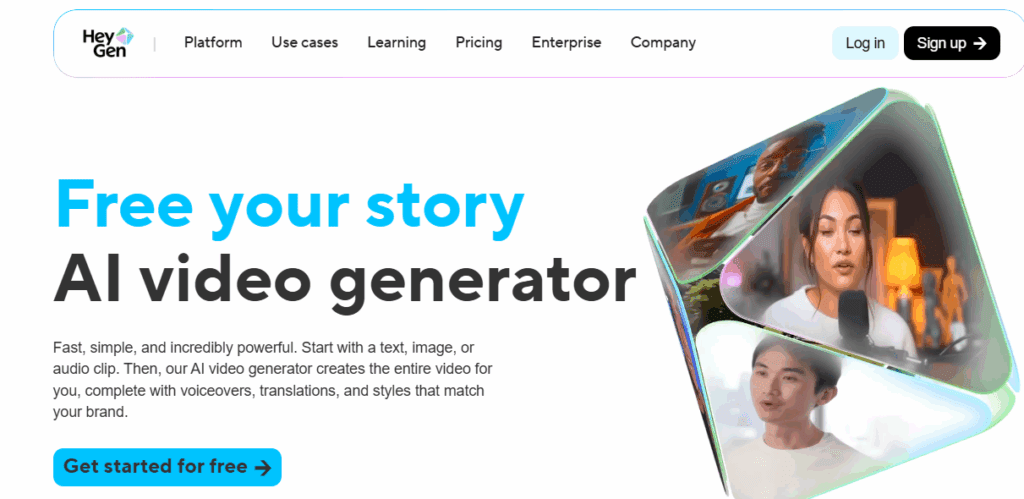
HeyGen lets you generate AI-powered videos from static images with added voiceovers and music. The platform is sleek and intuitive, making it ideal for training videos, internal communications, and explainer content. Narration syncing is particularly useful for business or educational purposes.
Why Use: Narration + visual for professional use cases
Pros: Voice sync, easy-to-use, professional templates
Cons: Free version includes branding, requires signup
Best Free Feature: Voiceover integration
Free Plan: Limited access to avatars and voices; includes watermark; up to 1-minute videos
Akool – Artistic Flair Meets Image Animation
Akool is built for creative professionals who want to produce anime-style or highly visual videos. It offers detailed customisation, motion stylisation, and export control. This platform is particularly strong for artists, designers, and marketers aiming for aesthetic uniqueness in their content.
Why Use: Best for aesthetic, artistic video creation
Pros: High customization, multiple artistic filters
Cons: Steeper learning curve, fewer export formats
Best Free Feature: Anime/video styles for creative expression
Free Plan: Basic access to AI styles; watermark included; limited daily exports
Best Free Image to Video AI for E-Commerce Sellers: Fast Product Videos for Ads and Stores
| Tool | Why Use | Pros | Cons | Best Free Feature | Free Plan |
| VidAU | Turn product photos into polished 4K promos | No watermark, fast export, high resolution | None on premium plan | 1080p product video export | Free credits for basic usage |
| Vivago | Quick promo templates with business layout | Clean branding, simple workflow | Limited creative control | Ready-made sale templates | Daily free export limit |
| Canva | Simple motion for product images + text overlay | Drag-and-drop, licensed assets, easy UI | Watermark on free plan | Marketing-style layouts | HD export with watermark |
| Adobe Express | Text and motion for product or tutorial videos | Licensed fonts and music, simple interface | Basic motion control, watermark on free plan | Built-in media and text tools | HD export with branding |
| InVideo | Pre-built promo templates ideal for deals or sales graphics | Large template library, fast output | Less control over motion detail | Promo video templates | Watermarked exports |
How to Use for E-Commerce (VidAU Workflow)
- Upload product image with clean background
- Choose product-promo preset
- Add price or CTA text overlay
- Add voiceover or subtitle if needed
- Export in 1080p or 4K for ads
5 Best Free Image to Video AI for Influencers & Social Creators: Quick, Engaging Clips
| Tool | Why Use | Pros | Cons | Best Free Feature | Free Plan |
| CapCut | Trendy video presets, fast edits for social media | Easy workflow, popular effects | Watermark on some templates | Social-ready presets | Free access with watermark option |
| PixVerse | Animate faces, hair, or movement for portraits and stories | Natural-looking facial motion | No fine-tune controls yet | Auto-stabilized face motion | Watermark-free exports |
| Pika Labs | Cinematic effects like camera sweeps, particles, mood lighting | Dramatic visuals, strong style | Requires good prompts for best results | Cinematic motion presets | HD export free plan |
| Mojo | Motion posters and story-ready formats for announcements | Great typography, story layouts | Limited or no audio features | Story and teaser templates | Watermarked exports |
| InShot | Quick vertical format editing, perfect for TikTok / Reels | Simple UI, quick edits | Limited AI motion features | Basic video editing + filters | Watermark on free plan |
How to Use for Social Content (CapCut Workflow)
- Upload portrait or selfie image
- Pick a trending motion preset or filter
- Add text overlay or stickers
- Add music or sound from template library
- Export in 9:16 for vertical platforms
Marketers: Ads, Explainers, Campaigns
| Tool | Why Use | Pros | Cons | Best Free Feature | Free Plan |
| VidAU | All-in-one: motion, voiceover, text and export for ads | Complete feature set, great resolution | Credit-based free tier | Full ad-ready export | Free credits provided |
| Runway Gen-2 | Realistic motion and world physics for high-end brand videos | 4K export, strong motion realism | Free plan has limited credits | Physics-based motion presets | Credit-limited free plan |
| HeyGen | Avatar-based explainers for products or services | Multi-language support, easy script to video | Avatar lips can mis-sync sometimes | Avatar explainer templates | Watermarked export free tier |
| Synthesia | Corporate explainer videos and training content | Professional templates, strong voice sync | Higher pricing tiers | 1 free video demo | Demo available |
| Descript | Add audio, captions, and polish on top of video visuals | Transcript editing, voice + text sync | Manual editing steps needed | Multitrack audio and captions | Limited free exports |
How to Use for Marketing Campaigns (VidAU + Runway Workflow)
- Upload product or brand asset image
- Choose cinematic or promo motion style
- Add overlay text (benefit, price, CTA)
- Add voiceover or caption track
- Export 1080p or 4K for ads or social
5 Best Free Image to Video AI for Filmmakers: Cinematic Motion, Realism, Scene Creation
| Tool | Why Use | Pros | Cons | Best Free Feature | Free Plan |
| Runway Gen-2 | Realistic physics, camera motion, scene depth | High realism, good shadow & lighting work | Limited free credits | Realistic motion presets | Credit-limited free plan |
| Sora | High-fidelity generative video with world detail | Cinematic output, environmental realism | Access only via waitlist | High-detail demo renders | Waitlist access |
| Luma Dream Machine | Smooth camera movement and cinematic depth from still art | Great camera push-ins, depth shifts | Region-based access limit | Cinematic motion effects | Limited usage per day |
| Kaiber | Trailer-style motion from sketches or concept art | Strong visual effects, color grading | No audio built in | Concept-to-video motion | Limited export quota |
| FXHome HitFilm (post-AI polishing) | Final compositing, VFX and polish for AI-generated clips | Pro-level finishing tools | Requires manual editing | VFX toolkit | Watermarked free export |
How to Use for Film-style Sequences (Runway Workflow)
- Upload concept art or still frame
- Choose cinematic or physics-based motion preset
- Adjust scene lighting or mood if available
- (Optional) Export and refine in editing software like HitFilm
- Add audio layer or sound effects
5 Best Free Image to Video AI for Digital Artists: Art, Animation, Stylized Motion
| Tool | Why Use | Pros | Cons | Best Free Feature | Free Plan |
| Leonardo Motion | Smooth character and texture animation for art pieces | Good style consistency, smooth motion | No 4K export on free tier | Art presets for motion | HD export free plan |
| Luma Dream Machine | Adds cinematic depth and camera motion for stylized art | Clean lighting transitions, realistic depth | Waitlist for some users | Camera motion + depth effect | Limited daily usage |
| Pika Labs | Dramatic effects and scene motion for fantasy or concept art | Good visual storytelling motion | Needs precise prompts | Cinematic presets | Free HD exports |
| Kaiber | Adds glow, particles and stylized effects to static art | Creative effects and motion layers | No audio mixing | Stylized motion presets | Limited weekly exports |
| Deforum | Long-form animation and surreal sequences from static images | Highest creative control, timeline animations | Requires manual setup | Full animation timeline support | Open-source access |
What Is Image to Video AI?
Best AI Picture to Image too Categorized
| Category | Tool Name | Key Feature & Free Details | Best For |
| Generative Motion | Runway Gen-4 | Generates highly realistic, complex motion and physics. Free tier usually includes a limited number of credits. | Cinematic clips, advanced motion, high realism. |
| Pika Labs | Quick, cinematic short clips from text & image. Free plan provides limited daily credits. | Social media posts (Reels/TikTok), quick experimentation. | |
| Adobe Firefly | High-quality output with camera controls (pan, zoom, tilt). Free tier allows a limited number of monthly video generations. | Adobe Creative Cloud users, professional polish, controlled motion. | |
| PixVerse | Focuses on speed and style consistency across multiple clips. Offers free creation credits daily. | Consistent style for branding or visual narratives. | |
| Luma Dream Machine | Realistic 5-second videos with smooth physics and camera work. Free tier may be limited by usage or time. | High-quality, realistic output and cinematic effects. | |
| Kling AI | Generates up to 2-minute HD videos with great lighting and emotional depth. Offers a free preview/limited access. | Long-form content, cinematic mood, abstract concepts. | |
| Slideshow & Editor | invideo AI | Converts images into full videos with stock footage, voiceovers, and text prompts. Free plan with watermark and limited exports/minutes. | Marketing videos, social media ads, prompt-to-video workflow. |
| Canva | Integrates AI clip generation and text-to-video with a robust editor. Free version of their editor is excellent. | Designers, quick graphics, combining still images with video elements. | |
| VEED.IO | Simple upload, prompt the motion (e.g., zoom in), and generate. Free plan with watermark and core editing tools. | Beginners, simple animations, quick social media content. | |
| Simplified AI | Simple converter with templates and music library. Free tier usually provides basic features. | Easy slideshows, quick marketing content. | |
| Wondershare Filmora | Traditional video editor with integrated AI tools (like text-to-video, smart cutouts). Free version is fully functional but adds a watermark. | Users who need an editor and AI tools, longer-form content. | |
| Talking Avatars | HeyGen | Turns a static image (like a portrait) into a realistic, lip-synced talking avatar. Free trial/limited free videos are typically offered. | Corporate training, presentations, and product explainers. |
| Synthesia | Creates videos with digital avatars from a script. Free plan offers a limited number of free minutes/videos. | Professional business communications, learning & development. |
How to Choose the Right Image to Video AI Tool (Free & Paid)
When selecting an Image to Video AI tool, consider the following:
| Feature | Why it Matters |
| Resolution | Determines the quality of output |
| Watermark | Some free tools add branding |
| Export Length | Short clips vs. extended footage |
| Licensing | Can you use it for commercial projects? |
| Audio Support | Adds engagement via music/voice |
Additional Considerations
- User Interface & Ease of Use
If you’re a beginner or looking for quick results, a tool with a simple drag-and-drop interface and guided workflow will save time and reduce frustration. - Customization Options
Some tools allow for greater control over motion paths, animation style, or camera movement. If you’re creating professional or brand-consistent content, look for tools with advanced settings. - AI Model Variety
Platforms like getimg.ai offer multiple generation modes (e.g., cinematic, 3D, realistic). Selecting the right AI model ensures that the video matches your vision. - Speed of Rendering
Not all tools are created equal in terms of processing time. If you need results quickly, pay attention to reviews or specs on render time. - Cloud Storage & Export Formats
Check if the tool provides cloud saves, HD export options, or support for vertical/horizontal formats depending on where you want to publish (YouTube, TikTok, Instagram). - Community & Support
Tools with active communities or support teams offer troubleshooting, inspiration, and tutorials to improve your outcomes.
Tip: Always test with a sample image before committing to a tool for larger projects.
Free 12 AI Video Generator for Long AI Videos
AI image-to-video generators are often built for short, dynamic clips made for social media or ads. However, a few advanced platforms now support long-form video generation, allowing creators to produce longer, more cohesive content directly from multiple images or blended scenes. These tools are useful for storytelling, tutorials, brand documentaries, and campaign highlights where continuity and structure matter.
To create longer videos, you typically need a generator that can combine several images, apply transitions, and integrate music, captions, or narration. Below are some of the most capable tools for long-form image-to-video generation drawn from the 12 reviewed earlier.
VidAU
VidAU lets you combine multiple product or lifestyle images into a structured ad sequence up to three minutes long. It automatically applies transitions, camera pans, and captions to each image, creating a connected narrative without editing. Its strength lies in continuity and ease of use, making it ideal for brands and eCommerce creators producing long promotional videos or tutorials.
Runway ML
Runway’s Gen-2 model includes a timeline-based workspace that supports multi-scene animation. You can upload a series of images, assign motion to each, and link them with transitions for extended storytelling. It’s especially effective for music videos, creative art pieces, and longer cinematic projects.
Canva
Canva’s drag-and-drop editor is perfect for beginners who want to merge several photos into one video. You can add animated transitions, music, and text overlays to create longer-form explainers or brand stories for social platforms. It’s simple but effective for teams creating marketing or training videos.
Animoto
Animoto focuses on business and educational video creation. It allows you to import multiple images or slides, arrange them in sequence, and add audio and text. Its workflow suits corporate explainers, event recaps, or internal communication videos that rely on structure and narration.
Kapwing
Kapwing gives full control through its layered timeline editor. You can add, trim, or reorder multiple animated images, sync them with text and sound, and export extended videos. It’s useful for marketers and agencies who need long-form storytelling with precision editing.
VEED.io
VEED.io includes a timeline editor that supports image sequences, transitions, and text overlays for longer content. You can chain short clips into multi-minute videos while maintaining style consistency, perfect for YouTube Shorts compilations or TikTok highlight reels.
Pollo AI
Pollo AI automatically includes or generates story-based clips using multiple uploaded images and background sound continuity. It helps creators produce narrative-style videos with minimal input—ideal for storytellers or musicians who want cohesive visual rhythm.
Getimg.ai
This platform stands out for consistent motion and color continuity across frames, allowing smoother cinematic sequences. You can generate individual animated scenes and combine them into long, visually stable projects with fine motion control.
Vidnoz AI
Vidnoz AI supports multi-image input with templates for educational, product, or explainer videos. It simplifies the process of converting several static visuals into one structured video flow.
HeyGen
HeyGen goes beyond short clips with its voiceover and avatar features that sync with image sequences. This makes it ideal for longer explainer or corporate training videos where spoken narration supports the visuals.
Akool
Akool is built for stylized storytelling. You can create longer anime-inspired or design-focused videos by combining scenes with detailed control over transitions and visual filters.
Veo 3
Veo 3 pushes long-form generation further using diffusion models to create multi-minute cinematic scenes from hybrid text and image prompts. Its motion and realism make it ideal for creative studios or filmmakers exploring AI-based storytelling.
Workflow: Combining Image to Video and Text to Video Generators
A simple, effective workflow blends both generator types to speed production while maintaining quality.
- Start with Text-to-Video AI
Use a tool like VidAU Script Generator or Pika Labs to generate a storyboard or scene outline from your text prompt. This helps structure your video concept and identify key visual moments. - Insert Images for Realism
Replace AI-generated frames with real product images or branded visuals using an image-to-video generator like VidAU or Runway ML. These tools add camera motion, transitions, and effects to your photos for a lifelike finish. - Enhance and Finalize
Merge both outputs in a video editor (e.g., VidAU Studio or VEED.io). Add captions, AI voiceovers, and background music. This hybrid process creates a video that feels both creative and authentic, perfect for ads, explainers, and brand storytelling.
This workflow saves hours of manual editing and gives marketers complete control over both visuals and narrative tone.
Comparison Table: 12 Best Free Image to Video AI Tools 2025
| Tool | No Watermark | Audio Support | Custom Motion | Free Plan Highlights | Best For |
| VidAU | ✅ | ❌ | ❌ | Unlimited 10-sec clips, no login required | Quick tests, casual users |
| VEED.io | ❌ (Watermark) | ✅ | ✅ | Basic editor, 720p export, text/audio overlays | Social media content creators |
| Pollo AI | ✅ | ✅ | ❌ | Auto audio effects, limited daily exports | Storytelling with sound |
| getimg.ai | ✅ | ❌ | ✅ | 100 credits/month, multiple motion models | Artistic and motion flexibility |
| Vidnoz AI | ✅ | ❌ | ❌ | Templates, watermark-free exports | Beginners, fast setup |
| HeyGen | ❌ (Watermark) | ✅ | ❌ | 1-min videos, voiceover with avatars | Explainer/training content |
| Akool | ❌ (Watermark) | ❌ | ✅ | Artistic filters, daily limited usage | Visual art, anime styles |
| Runway ML | ❌ (Watermark) | ✅ | ✅ | 125 credits/month, Gen-2 support, high-end visuals | Creative professionals |
| Canva | ✅ (Limited) | ✅ | ❌ | Free image/video editor, AI animation templates | Design-focused content |
| Pika Labs | ❌ (Watermark) | ✅ | ✅ | AI video experiments, invites required | Experimental and AI hobbyists |
| Animoto | ✅ | ✅ | ❌ | Drag & drop editor, templates, educational content | Small businesses, educators |
| Kapwing | ✅ (Limited) | ✅ | ✅ | Full-stack editor, meme generator, subtitles, export tools | High-volume social content |
How to Turn an Image to Video Using AI (Step-by-Step Breakdown)
With the right image to video AI tool, you can animate a static image into a compelling video in minutes, no editing experience required. Whether you’re promoting a product, sharing a personal story, or creating social content, here’s exactly how to do it:
Step 1: Choose a Tool (e.g., VidAU, Canva, Firefly)
Start by selecting an AI video generator that suits your needs.
- VidAU is ideal for marketing videos, product showcases, and voiceovers.
- Canva is great for quick animations and social media templates.
- Adobe Firefly offers cinematic panning and commercial-safe assets.
Tip: If you’re a beginner, choose a tool with drag-and-drop simplicity and preset styles like VidAU.
Step 2: Upload Your Image
Once you’re in the tool, the first step is to upload your image. This could be a product shot, a selfie, an AI-generated artwork, or any other static graphic. Most platforms accept common formats like JPG, PNG, and WebP. It’s as easy as dragging and dropping your file into the workspace.
Step 3. Animate the Image
After uploading, it’s time to add motion. This is where your image starts to come alive. Most tools let you apply smooth zooms, subtle pans, fades, tilts, and other camera effects. On VidAU, these animations are applied automatically to create eye-catching movement that draws the viewer in, no timeline scrubbing required, with options to editor if necessary.
Step 4. Add Voice or Text (Optional)
To make your video more expressive, you can include a short headline, some on-screen text, or even a voiceover. Platforms like VidAU offer built-in AI voice generation in multiple languages, making it easy to add a narration or product description without recording anything yourself. You can also throw in music or captions for extra flair.
Step 5. Choose the Video Format
Next, choose the right aspect ratio depending on where your video will go. For Instagram, a square 1:1 works great. For TikTok or YouTube Shorts, stick with 9:16 vertical. If you’re posting on your website or YouTube, go with 16:9 widescreen. Many tools allow you to switch between formats with just one click, saving you from resizing manually.
6. Export and Share
Once your video looks the way you want, you’re ready to export. Choose your desired resolution, standard HD (1080p) is usually enough, but some tools support 4K. After exporting, your video is ready to be uploaded directly to Instagram, TikTok, YouTube, or used in ads, presentations, or product pages.
Image to Video AI: No Editing Skills? No Problem.
The best part of using image-to-video AI tools like VidAU is that they do the heavy lifting for you. You don’t need to install complicated software, learn video editing, or spend hours tweaking things. Just upload your image, animate it in a few clicks, and download your video.
Your go- to Ai tools if you’re a content creator, marketer, eCommerce seller, or just someone with a great photo to share, VidAU turns still images into dynamic, high-performing videos in minutes.
Common Mistakes to Avoid when Using Free Image to Video AI Tools
Avoiding these common pitfalls can significantly improve the quality of your AI-generated videos:
- Using Low-Quality Images
Starting with low-resolution, blurry, or poorly lit images will reduce the overall quality of the generated video. AI tools rely on visual detail to animate elements effectively. Aim for high-resolution, well-framed images with a clear subject. - Adding Too Much Motion in Prompts
While motion brings life to static images, overloading your prompt with multiple camera angles, rapid movements, or conflicting directions can lead to erratic results. Keep instructions simple and focused (e.g., “zoom in slowly on the subject”). - Ignoring Audio Rights When Using Background Music
Many tools allow you to add audio tracks, but using copyrighted music without permission can lead to content takedowns or legal issues. Always use royalty-free tracks or audio provided within the tool’s library. - Failing to Preview Before Publishing
Always preview your video before final download or sharing. This allows you to catch timing issues, awkward transitions, or text/audio sync problems. Most tools provide a preview mode – use it to ensure your video looks polished.
Conclusion on the Image to Video AI Tool?
No matter your niche, these tools help you turn pictures into motion content that drives engagement and sales. For quick, marketing-ready videos, VidAU image to video AI is your best bet. It is customized for sellers, dropshippers, and UGC creators who want to turn static product images into high-performing videos with zero editing required.
No matter your goal, these tools make it easier than ever to animate images, save time on production, and boost engagement across platforms like TikTok, Instagram, YouTube, and Shopify. So are you Ready to turn your photos into scroll-stopping videos? Try VidAU for free and start creating in minutes.
FAQs: Free Image to Video AI Tools
1. What is image to video AI?
Image to video AI is a technology that uses artificial intelligence to convert still photos into dynamic video content. These tools apply pan, zoom, fade, and animation effects automatically, making it easy to turn static visuals into scroll-stopping clips.
2. Can I convert images to video for free?
Yes, several platforms like VidAU, Canva, and Kapwing offer free plans that let you animate and export videos from images. Some tools include watermark-free downloads, while others may require an upgrade for advanced features.
3. Do I need editing skills to use these tools?
No. Most image-to-video AI tools are beginner-friendly and require zero editing experience. Tools like VidAU and Canva use drag-and-drop interfaces or one-click animations that let anyone create videos in minutes
4. What’s the best tool for eCommerce sellers?
VidAU is ideal for eCommerce, dropshipping, or product marketers. It converts product images into short video ads with motion, captions, voiceovers, and social media-ready formats, great for platforms like Shopify, Amazon, or TikTok Shop.
5. Can I add voiceovers or music to my image videos?
Yes! Platforms like VidAU and Kapwing let you add AI-generated voiceovers, music tracks, or custom audio. You can also include captions, text overlays, and branded elements to enhance storytelling.