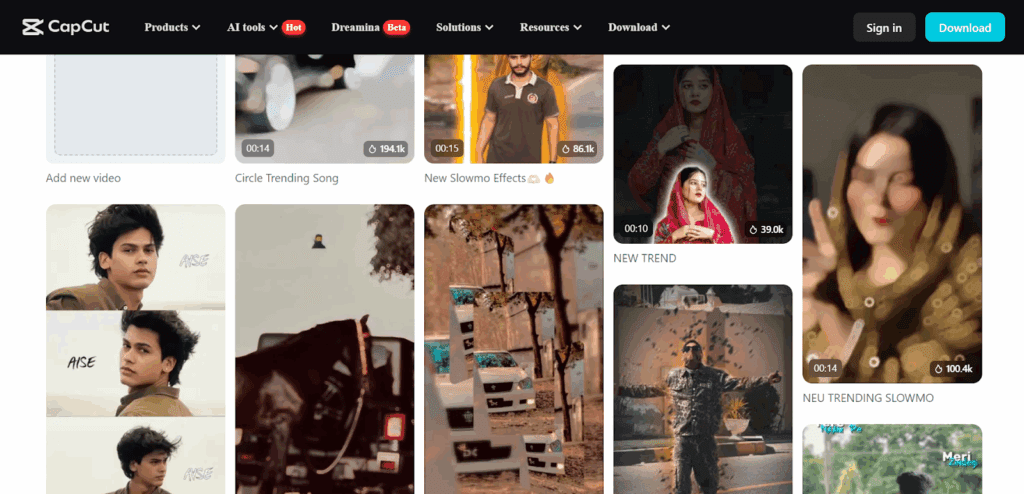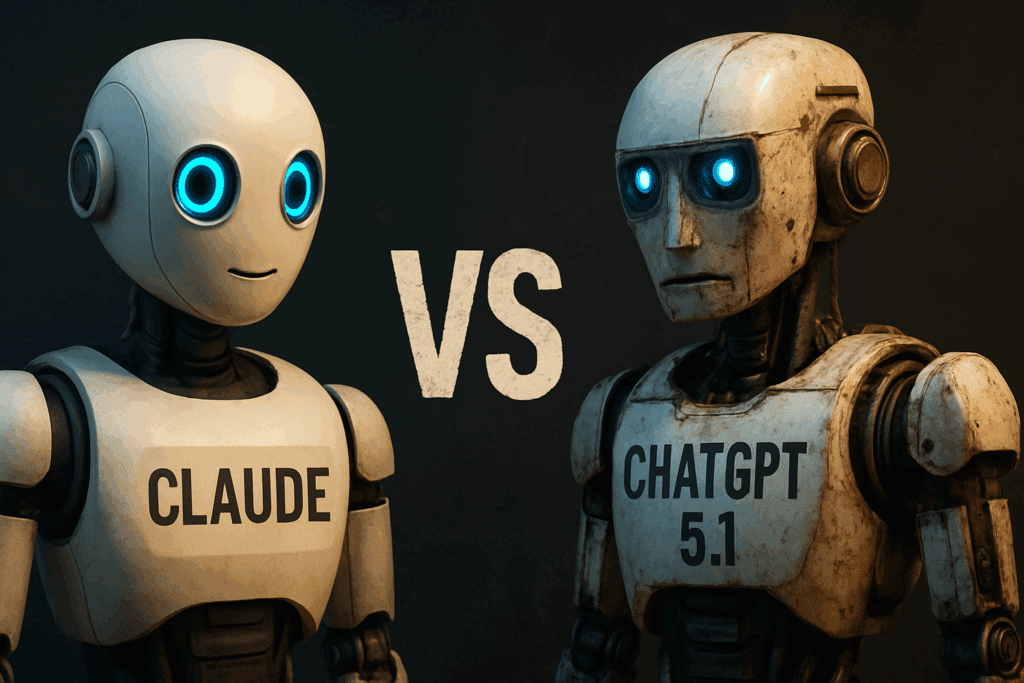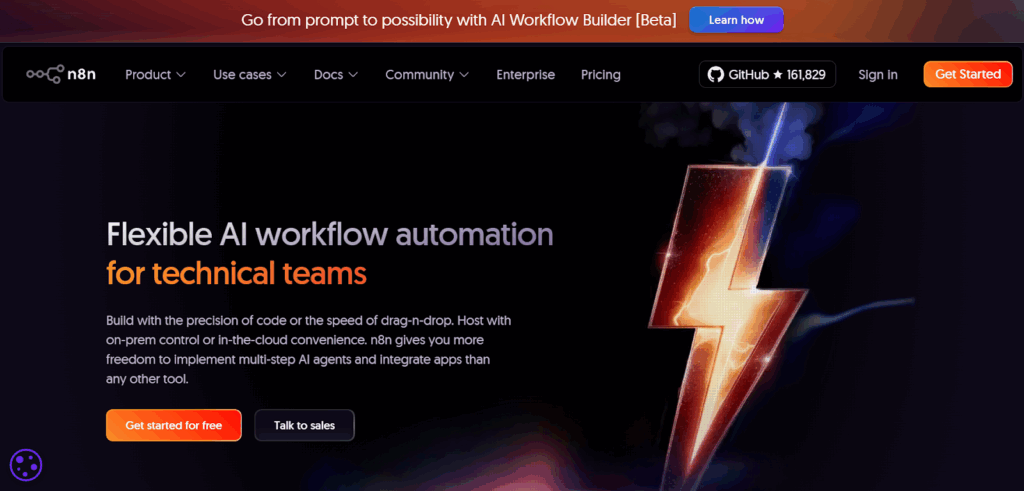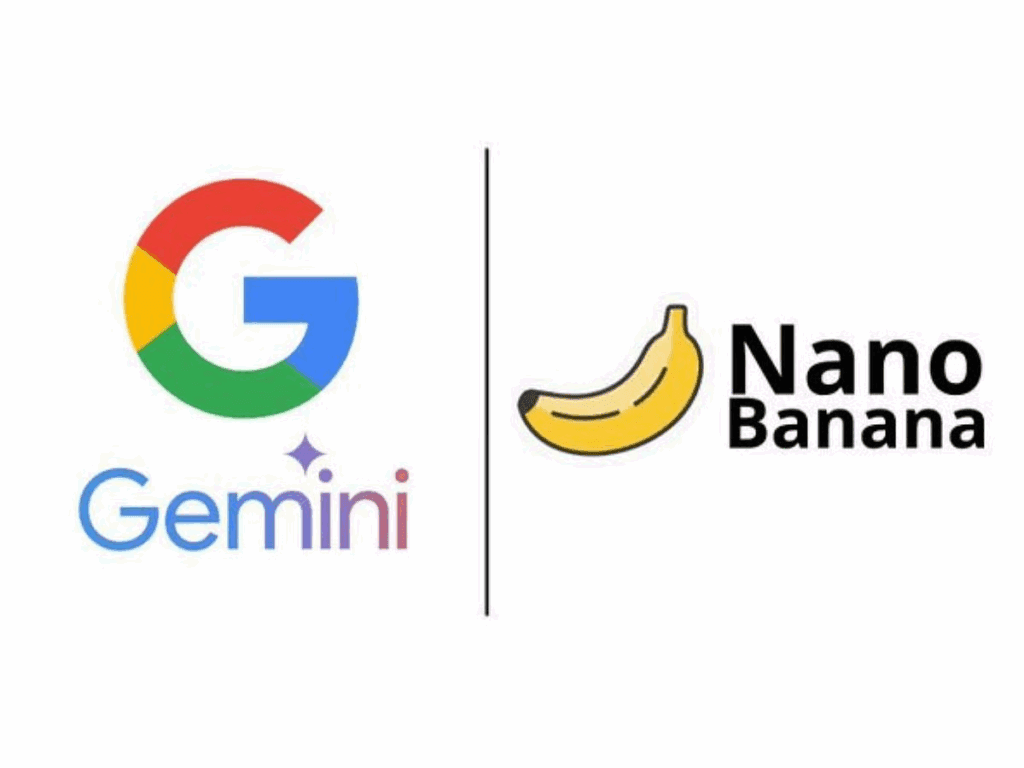Animate Photos: The 2025 VidAU Playbook
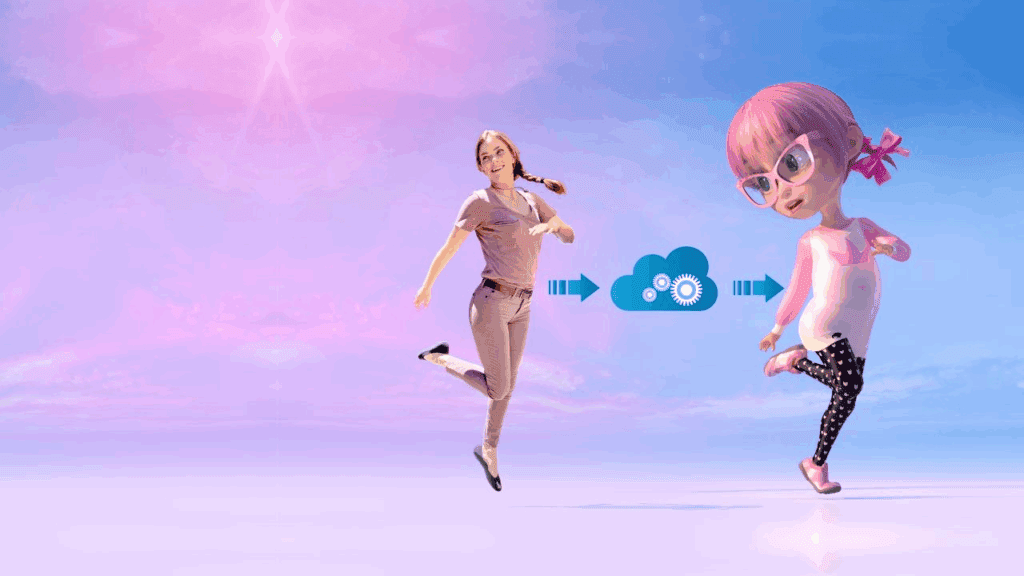
You want motion, story, and speed. VidAU helps you animate photos in minutes. This guide is crisp, actionable, and data-lean. It mirrors a social, trend-driven style. Read on and ship results today.
What Is The Fastest Way To Animate Photos?
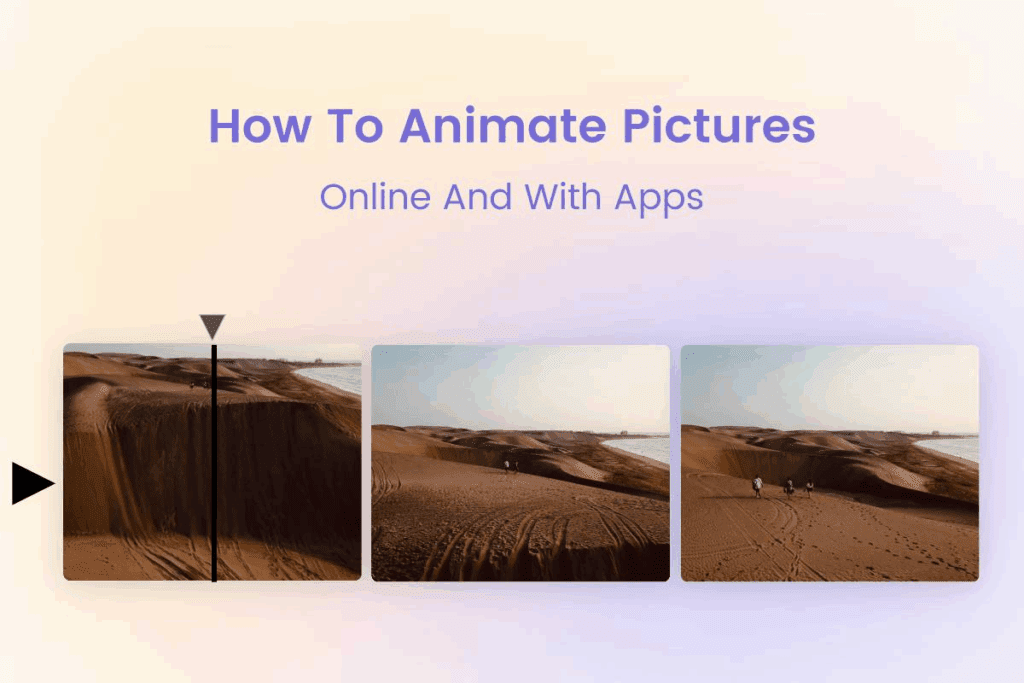
The fastest way is to use an AI tool one-click motion presets. Upload a still. Then pick a preset. Next, click Generate. Finally, export MP4. You can animate photos for social posts quickly. For beginners, this is how to animate a photo without any learning curve.
Quick Steps
- Create a new project.
- Add your image and choose a motion preset.
- Tune intensity and duration.
- Click Generate and download.
How Do I Animate Photos On Mobile Or Desktop?
First, upload your file. Then apply motion, overlays, or text. After that, export. This is how to animate a photo when you are on the go. It stays fast and clean. Moreover, you get predictable results that animate photos smoothly.
How To Animate A Photo: Web Steps
Open VidAU in your browser. Upload the image. Choose a preset. Adjust speed. Export MP4. This is how to animate a photo in five short steps.
5 Quick Wins With VidAU
- Use subtle zoom for portraits.
- Add parallax for landscapes.
- Stack text motion for hooks.
- Trim to 6–9 seconds for feeds.
- Save a template for batch runs and how to animate a photo across a series.
Which Companies Animate Old Photos Respectfully?
VidAU, MyHeritage, VEED, HitPaw, and Motionleap provide solid options. However, pick based on realism, cost, and watermark rules. Many readers ask what companies will animate old photos for memorials. VidAU focuses on tasteful motion and ease. You can animate photos from family albums with care. Always get consent before you publish.
Deep Nostalgia Alternatives You Can Try
Consider VidAU for flexible edits. Compare against MyHeritage if you need face-focused motion. This H3 covers Deep Nostalgia alternatives in brief.
Photo Animation Tools: What To Check
Audit pricing, limits, and export formats before you commit. Verify privacy terms and uptime. Prefer presets that match your brand. These photo animation tools save time and reduce edits.
Comparison Table
| Service | Best Use Case | Free Limits | Watermark | Voice/Lip-Sync | Notes |
| VidAU | General animate photos workflow | Basic | None on paid | Yes | Fast presets; project templates |
| MyHeritage | Heritage portraits | Trial | May apply | No | Restoration + face motion bundle |
| VEED | Quick online editor | Limited | On free | No | Good for captions and exports |
| HitPaw | All-in-one toolkit | Limited | On free | No | Desktop suite focus |
| Motionleap | Mobile path effects | n/a | App branding | No | Great for anchor/flow lines |
How Can I Animate A Photo To Talk?

You use VidAU’s lip-sync to turn a still into speech. Upload a frontal image. Add text to speech or your voice. Then align and generate. This is how to animate a photo to talk without studio gear. It is also how to animate a photo with audio. Keep clips short for feeds.
AI Talking Head: Pro Settings
Dial mouth shaping to medium. Keep pitch natural. Limit phrases to 8–12 seconds. These tips help an AI talking head look natural while keeping lip-sync stable.
What Export Format Works Best For Animated Photos?
You should export MP4 for quality and reach. MP4 looks sharper than GIF and stays smaller. Then convert to GIF only when needed. Most platforms prefer MP4 anyway. This keeps your animate photos workflow efficient.
What Are The Best Practices And Ethics For Photo Animation?
You should get consent and disclose AI use. State when motion is artificial. Avoid sensitive subjects without approval. Save originals and keep backups. Credit sources for music or TTS voices. This protects people when you animate photos. It also answers what companies will animate old photos with a responsibility lens.
Can I Use This For Tutorials And Teams?
Yes, create a repeatable system. Document how to animate a photo for your editors. Share presets across projects. Then maintain a checklist for how to animate a photo to talk. Finally, track tools if you compare what companies will animate old photos for clients.
Sample Project Outline For VidAU
Use this outline to move from idea to delivery. It keeps animate photos steps tight and predictable.
- Define the story hook.
- Gather 3–5 images and approvals.
- Choose motion style per frame.
- Draft captions and timing.
- Generate, review, and export.
- Publish and measure saves and watch time.
Conclusion
You can animate photos fast with VidAU and ship social-ready clips today. You also know how to animate a photo on web and mobile. For portraits, you learned how to animate a photo to talk clearly. For family archives, you know what companies will animate old photos and what to check. Finally, reference this guide whenever you need to scale this workflow.
Frequently Asked Questions
1. How Do I Start If I Am New?
Start with presets. This is how to animate a photo with no prior skill.
2. Can I Make A Talking Portrait?
Yes. Follow the lip-sync steps for how to animate a photo to talk and keep scripts short.
3. Who Can Help With Old Photos?
VidAU can help. Additionally, research what companies will animate old photos if you need restoration first.
4. How Do I Animate A Photo To Talk?
You upload a frontal photo, add TTS or a voice track, align lip-sync, and export.
5. How Much Does It Cost To Animate Photos?
You can start free and pay for longer clips, higher quality, or no watermark.
6. How Long Should An Animated Photo Be?
Keep it under 15 seconds for faster loads and higher completion.