Nano Banana 2 | The Best Free and Uncensored AI Image Editor?

You need fast edits, clean exports, and flexible rules. Nano Banana 2 positions itself as a free AI image editor with image-to-video tools. This guide shows how it works, who should use it, and when to switch to VidAU for packaging. It also covers policy risks around “AI image editor NSFW,” so your brand stays safe.
What is Nano Banana 2, And How Does it Work?
Nano Banana 2 is a free AI image editor tool that offers image edits, inpainting, background control, and motion presets. You load an image or prompt one, apply edits, then export or convert to a short video.
Core actions:
- Import or prompt a base image
- Clean background or relight the subject
- Inpaint objects or text
- Convert image to video with light camera moves
- Export for TikTok, Reels, or Shorts
Who Should Use Nano Banana 2 vs Other Image AI Editors?
Use it if you want quick, creative tests at low cost. It suits product mockups, thumbnails, and ad visuals. If you need strict brand safety, switch to VidAU to package and caption for paid media.
Good fits:
- E-commerce marketers testing product looks
- Dropshippers building ad sets fast
- Small teams creating thumbnails and social art
- Creators mixing images with short motion clips
Where Do You Set Up The Best Workflow?
Create a simple folder layout. Keep inputs, exports, and versions separate. Save presets for vertical and square assets.
Recommended presets:
- Vertical 1080 × 1920 for TikTok and Reels
- Square 1080 × 1080 for catalog and feed
- Caption style with stroke for mobile
When Should You Switch From Image Edits to Image-to-Video?
Switch when a static image cannot show a function or scale. Short motion lifts attention and saves. Use light moves and quick beats.
Use cases:
- Product spin or 3D mock scene
- Tutorial step labels in sequence
- UGC promo with text markers
Durations:
- 6 to 12 seconds for teasers
- 10 to 20 seconds for product explainers
Why is Nano Banana 2 Trending Now?
Speed, low friction, and social buzz. It often appears in threads that link Google research and new model demos. You also see it named next to ecosystem entities such as Google AI Image, Gemini 3.0 Pro Image, SIMA 2, AI Play Games, Deevid AI, Gemini 3, and Sora 2.
What that means for you:
- Faster first drafts
- Viral styles for thumbnails
- Easy motion for short videos
How Do You Edit With Nano Banana 2 Step by Step?
- Import or prompt a base image.
- Relight and clean the background.
- Inpaint to remove logos or add props.
- Add text and small stickers for beats.
- Convert to video with a slow push or pan.
- Export to vertical or square.
Pro tips:
- Keep subjects large.
- Use light grain for texture.
- Test two colorways.
What Presets Should You Save First?
- 1080 × 1920, 24 to 30 fps
- 1080 × 1080 for product cards
- Caption style: large font, high contrast, stroke
- Safe zones above app UI bars
How Does Nano Banana 2 Compare to Top Alternatives?
Use this table to pick the right tool for each job.
| Tool | Free tier | “Uncensored” stance | Image→Video | Video editor | Watermark | Best for |
| Nano Banana 2 | Yes | Lenient filters note | Yes | Basic | Varies | Fast image edits and simple motion |
| VidAU | Yes | Brand-safe | Yes | Strong | No | Ads, captions, URL→video, packaging |
| Deevid AI | Yes | Moderate | Yes | Mid | Varies | Stylized motion looks |
| Gemini 3.0 Pro Image | Limited | Strict | Limited | No | N/A | Smart edits and consistency |
| Sora 2 | Limited access | Strict | Yes | N/A | Varies | Story scenes and continuity |
| Nano Banana Pro | Paid | Lenient filters note | Yes | Mid | Varies | More granular control |
Notes:
- “Uncensored” claims vary by region and platform rules. Always check policies.
- For paid ads, use brand-safe settings and manual reviews.
What About AI Image Editor NSFW and Compliance?
Stay within platform rules. Keep assets safe for ads, stores, and social.
Guidelines:
- Do not create sexual or adult content for minors.
- Avoid explicit nudity or fetish content in ads.
- Get consent for real people.
- Store licenses for all assets.
- Run a manual review before campaigns.
What is the Advanced “Google Nano Banana Image-to-Video” Flow?
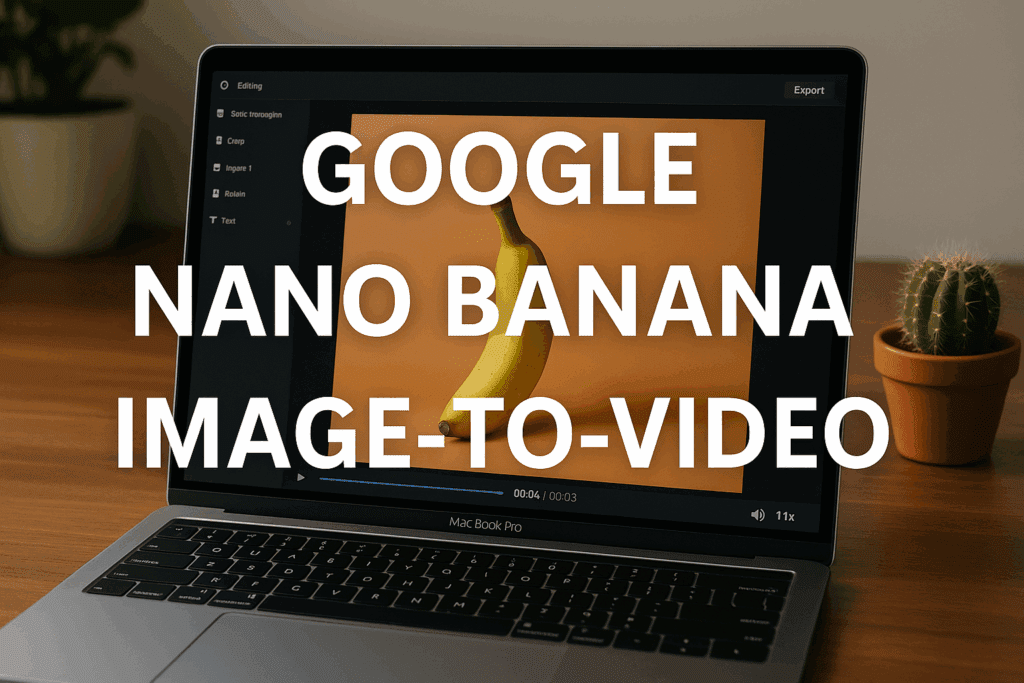
This flow references common steps seen in community demos that connect Google research and motion presets.
Steps:
- Relight the subject for depth.
- Inpaint to clean edges.
- Add a slow push-in or parallax.
- Keep captions inside safe zones.
- Export vertical with high bitrate.
How Does Nano Banana 2 Stack Up Against Gemini 3 and Sora 2?
Quick view:
| Feature | Nano Banana 2 | Gemini 3 / 3.0 Pro Image | Sora 2 |
| Speed to first draft | Fast | Medium | Medium |
| Policy strictness | Lenient note | High | High |
| Image edits | Strong | Strong | N/A |
| Image→video | Yes | Limited | Yes, stronger motion |
| Best fit | Thumbnails and quick promos | Smart, consistent edits | Story scenes and continuity |
Visual Diagram to Follow
Idea → Image edit in Nano Banana 2 → Image to video motion → Captions and safe zones in VidAU → Export 9:16 → Upload → Review metrics → Iterate
How Do You Get The Most From “AI Image Editor Free” Tools?
- Keep files organized by campaign
- Save presets for speed
- Test two variants per concept
- Use clear, brand-safe captions
- Preview on a small phone before posting
Are There Risks With “Uncensored” AI Image Editors?
Yes. Filters can be lighter. You still face platform rules and ad reviews. Use strict internal rules for paid ads, product pages, and social accounts.
Risk controls:
- Policy checklist per platform
- Consent and license tracker
- Final human review
- Archive of approved assets
Conclusion
Nano Banana 2 gives you fast image edits and simple motion. It helps you test ideas and build visuals quickly. For polished, brand-safe videos, finish in VidAU with captions, timing beats, and clean exports. Keep files organized. Follow policy rules. Publish often. Measure results. Iterate on the winners.
FAQs
1. What is the best free AI image editor for ads?
Pick a tool with brand-safe outputs and clean exports. Use Nano Banana 2 for drafts. Package and caption in VidAU for ad-ready video.
2. How do I use an image AI editor for product photos?
Load the product image. Clean the background. Relight. Add text tags. Export square for catalog and vertical for social.
3. What is AI image editor NSFW and how do I stay compliant?
It refers to adult or risky content. Avoid explicit outputs. Follow platform ad rules. Keep a consent and license log.
4. How do I convert images to video for TikTok and Reels?
Add a slow push or parallax. Keep text in safe zones. Export 1080 × 1920 at 24 to 30 fps. Test two hooks.
5. Which is better for BOFU clips, Nano Banana 2 or VidAU?
Use Nano Banana 2 to draft visuals. Use VidAU to caption, time beats, and export without a watermark for ads.
6. Does Nano Banana 2 add a watermark on free exports?
It varies by mode and version. Check the export screen. For watermark-free social video, export via VidAU.
7. What export settings work best for vertical video?
1080 × 1920, 24 to 30 fps, H.264 MP4, high bitrate. Keep captions above UI bars. Preview on a phone.





