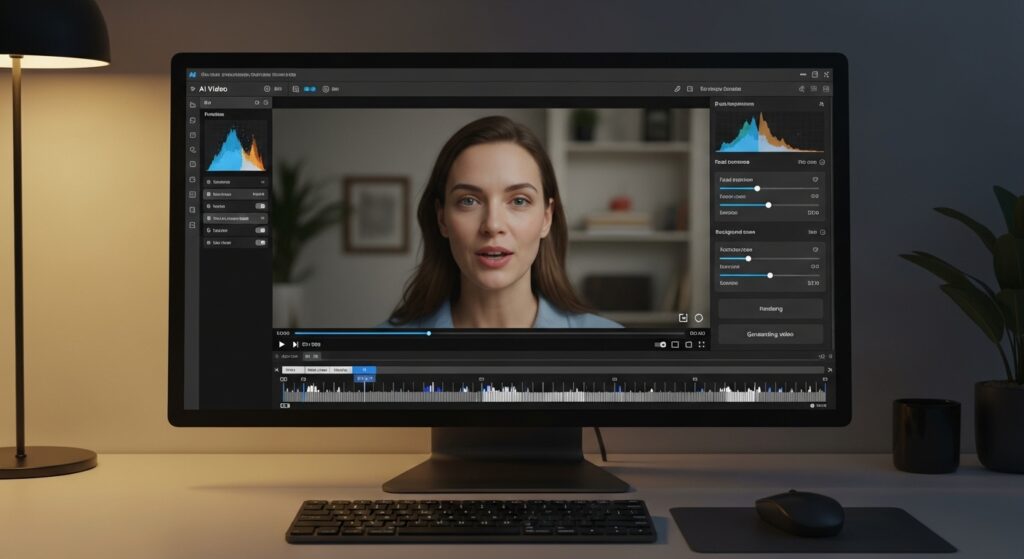Capcut Template New Trend Explained for TikTok Creators
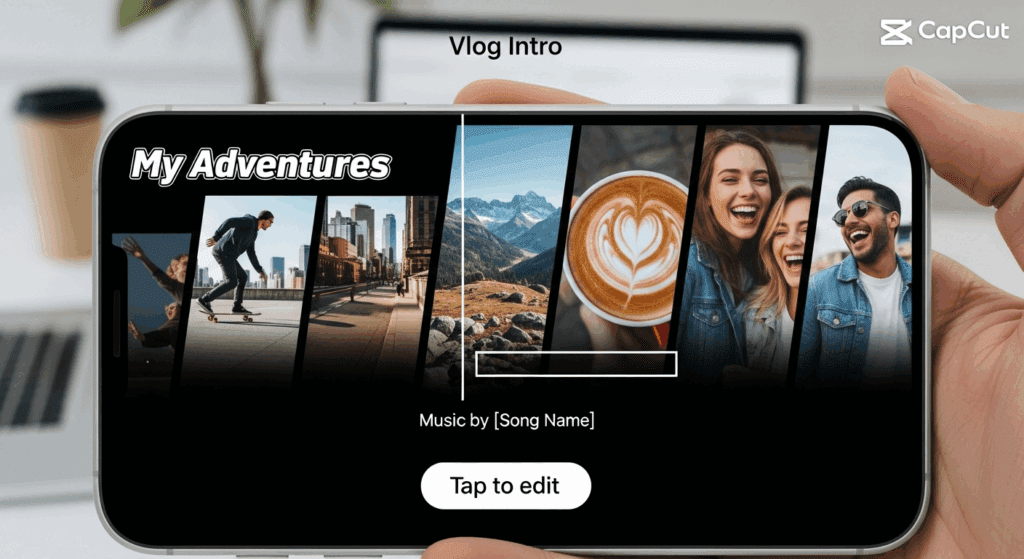
Going viral on TikTok takes more than luck, it takes timing, format, and the right tools. One of the fastest ways creators get noticed today is by using a Capcut template new trend that aligns with what’s already working. Some of these templates explode within hours, while others never gain traction. The difference is how quickly creators adapt, remix, and push out content that feels fresh but familiar. This guide shows you how Capcut trends start, how to find them early, and how VidAU helps you turn quick edits into content that keeps growing.
Why do Capcut Trending Template Go Viral Quickly on TikTok?
Trending templates on Capcut often explode on TikTok because they simplify complex editing. They offer plug-and-play effects that creators can reuse with their own photos or clips. These Capcut trending template tap into trending sounds, editing styles, or emotional beats that already resonate with audiences. If you want to grow fast on TikTok, using trending templates gives you an edge by aligning with what the algorithm pushes.
How to Recognize a Capcut Trending Template Early
Spotting a Capcut template before it peaks gives you more exposure. Here’s what to look for before you start editing:
- Check the Capcut template’s usage count. Templates that rise from 5K to 10K uses in 1–2 days are gaining traction.
- Watch trending TikTok audios. If a template pairs with a sound on the rise, it’s a strong signal.
- Read the comments on early trend videos. If users are tagging others or asking how to recreate the video, the format is about to scale.
Templates that meet these checks tend to hit the For You Page faster.
Reviewing Viral Capcut Templates and Their Engagement Data
Capcut templates that trend often reflect themes people relate to—nostalgia, humor, or fast cuts that match music beats. Below is a breakdown of top-performing Capcut formats:
| Template Name | TikTok Views | Capcut Uses | Audio Type |
| Slow Zoom | 12M+ | 500K+ | Emotional Piano |
| Glitch Pop | 8.5M+ | 350K+ | EDM Transition |
| Split Frame | 10M+ | 420K+ | Pop Remix |
These Capcut templates went viral because they made it easy to follow the trend while offering visually satisfying edits.
Best Ways to Find TikTok Capcut Templates That Are Gaining Momentum
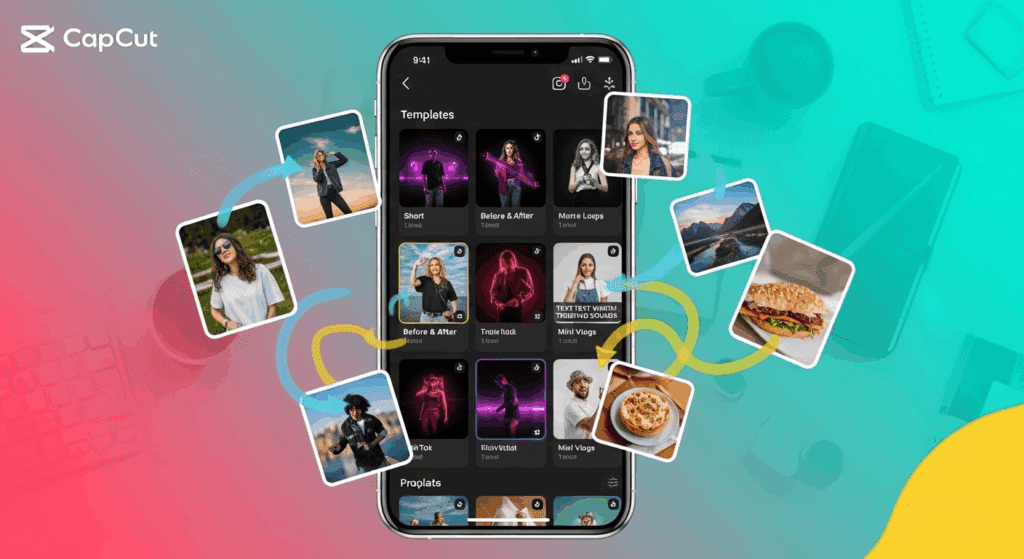
You don’t need to wait for TikTok Capcut templates to show up on your feed. The Capcut app and some TikTok creators make it easy to find the most used templates in real time. If you’re serious about staying ahead, knowing where to look is half the battle.
How to Use the Capcut App to Discover Popular Templates
Inside Capcut, there are specific sections built for discovering trends. Before using any template, check these areas:
- Template Leaderboard: Shows the top-ranked templates by usage.
- For You in Templates: Gives personalized suggestions based on your recent edits.
- Search Bar: Enter a theme or sound name like “vintage edit” or “slow motion” to discover what’s trending within your niche.
These filters save you time and improve your chances of joining early.
Top TikTok Accounts That Consistently Share Capcut Templates
Apart from the app, creators also help track what’s popular. Some users dedicate their entire page to reviewing Capcut trends. Here are accounts worth following:
- @capcut.trends shares step-by-step guides with links.
- @templatequeen focuses on aesthetic formats and storytelling templates.
- @editwithme.today posts real-time updates on audio-template pairs.
They not only share templates, but also explain how and when to use them for maximum engagement.
How to Use Capcut Effects to Help Your TikTok Content Stand Out
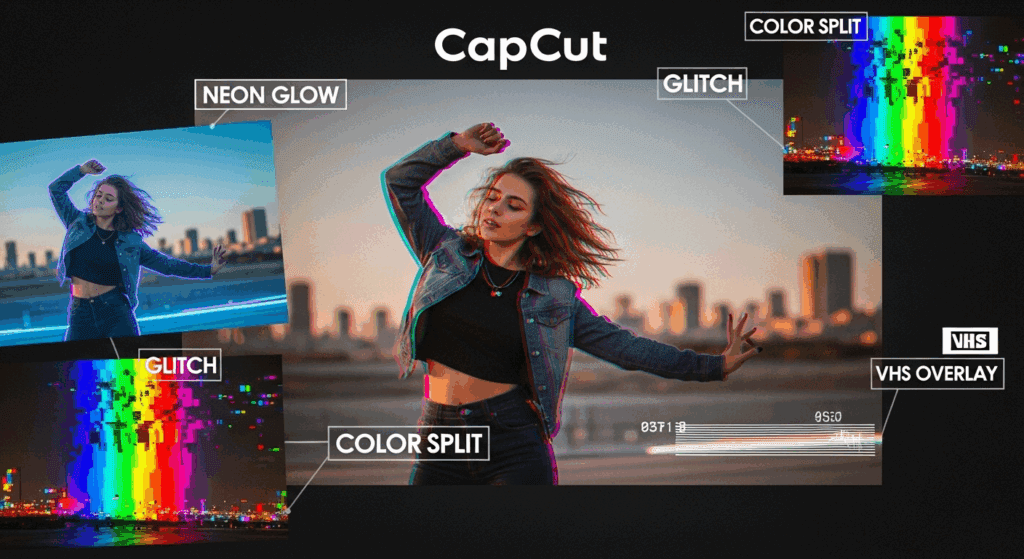
Capcut templates provide structure, but effects like transitions, color grading, and overlays bring life to your content. These effects often influence how long users stay on your video, whether they rewatch, and if they follow for more. TikTok’s algorithm favors videos that hold attention, and Capcut effects help you achieve this.
Most Engaging Capcut Transitions and Filters for Trendy Videos
Certain transitions are more effective at holding viewer attention, especially when synced with audio:
- 3D Zoom: Creates cinematic feel with dramatic camera movement.
- Flash Cut: Matches quick audio beats with instant scene switches.
- Film Filter: Evokes nostalgia, especially for emotional or throwback content.
You don’t need all three, you just one well-applied filter can increase your watch time and shares.
Best Ways to Combine Filters With Motion Templates in Capcut
To create polished videos that align with TikTok trends:
- Sync transitions to high points or drops in the music.
- Add shake or blur at moments of emotional shift.
- Use gradient overlays or color filters to match your video’s tone with trending aesthetics.
The right combo elevates the final product, even when using a common template.
How to Track Capcut Template New Trend With a Weekly Tracker
You can’t follow every trend, but tracking a few each week gives you a rhythm. By logging Capcut templates with their TikTok performance, you’ll know what’s growing, what’s peaking, and what’s already declining. A tracker helps you decide which trends to act on now.
| Week | Template | TikTok Views | Capcut Uses | Notable Feature |
| 1 | Retro Pop | 5.3M | 180K | Neon + VHS look |
| 2 | Freeze Cam | 7.1M | 220K | Time Stop Effect |
| 3 | Echo Step | 9.0M | 260K | Beat-sync Zoom |
Tracking this weekly lets you plan your posts around templates with rising potential instead of reacting late.
Why VidAU Is the Ideal Tool to Extend Capcut Template Content
Capcut gives you fast edits. VidAU helps you turn those edits into full stories or campaign-ready videos. You can upload any Capcut export into VidAU and apply:
- Script-based storytelling tools
- AI avatars that match your voice or message
- Automated video resizing for TikTok, Instagram, and YouTube
With VidAU, you can build on a trend not stop at it. Instead of repeating what others have done, you elevate it with clean voiceovers, professional transitions, and fast publishing.
Conclusion
Capcut helps you catch the wave. VidAU helps you surf it further. TikTok rewards creators who follow trends, but it favors those who finish strong. Use Capcut to enter the trend and VidAU to build quality content around it. This combo gives you consistency, visibility, and more time to focus on ideas not editing timelines.
Frequently Asked Questions
1. How do I find trending Capcut templates faster than others?
Use the Capcut leaderboard, follow accounts like @templatequeen, and monitor trending audio. Templates tied to fast-rising sounds usually trend within 48 hours.
2. Are Capcut templates free to use for TikTok creators?
Yes. All major templates on Capcut are free to use. Some premium effects may require login or app update.
3. Can I customize Capcut templates before posting?
Yes. You can replace media, tweak transitions, or adjust speed and filters before posting to make it your own.
4. How often should I use Capcut templates in my content?
Using 1–2 Capcut templates per week helps you stay consistent while riding current trends.
5. What makes VidAU better than editing only with Capcut?
Capcut is great for short, trendy edits. VidAU helps you add scripts, voiceovers, and longer storytelling formats. It’s best for turning short clips into polished content you can reuse.