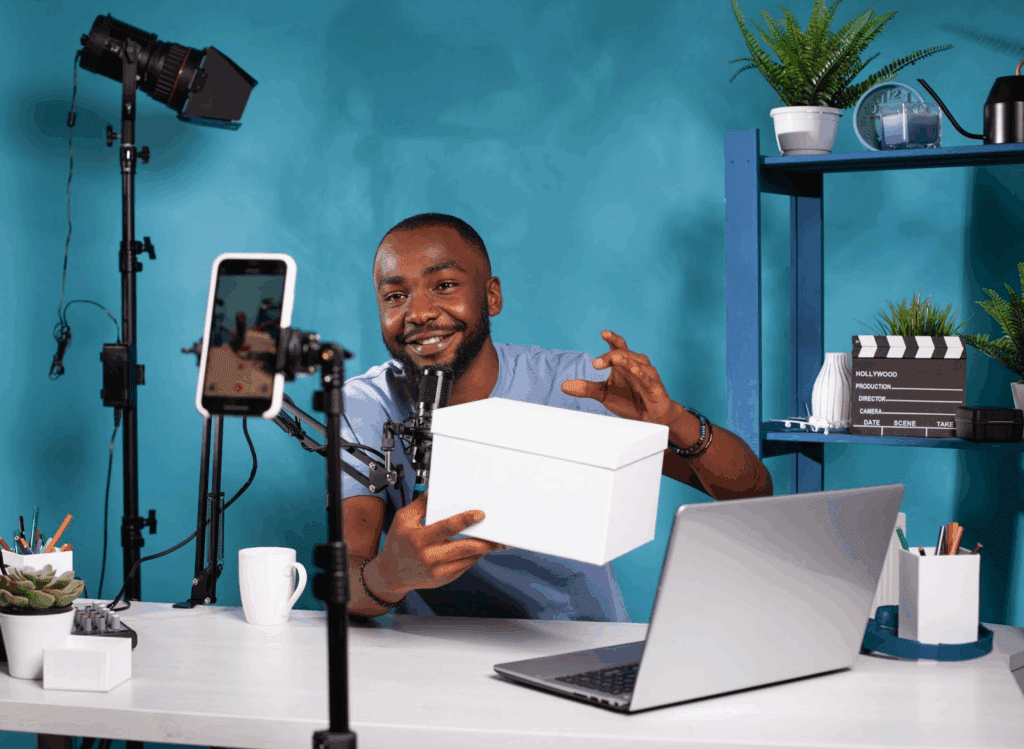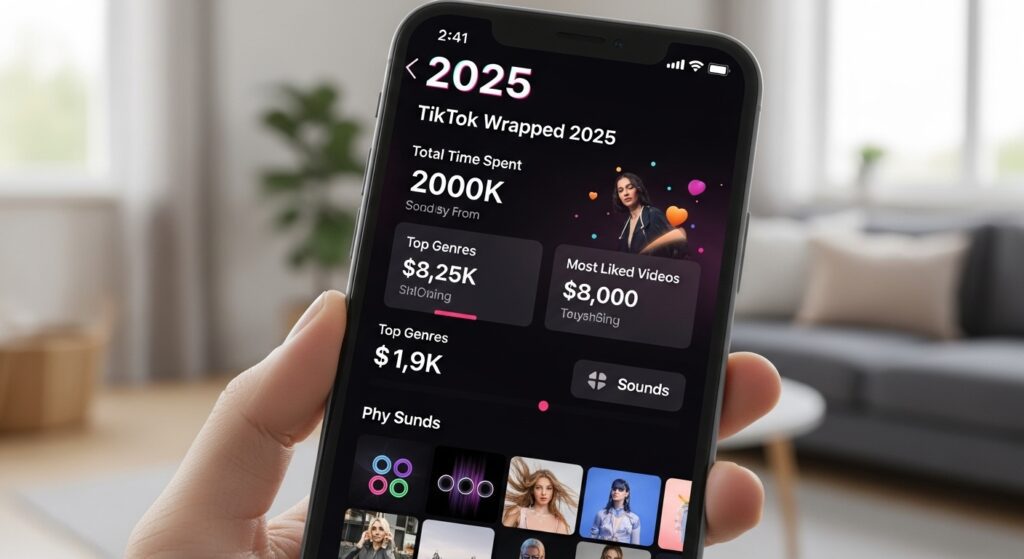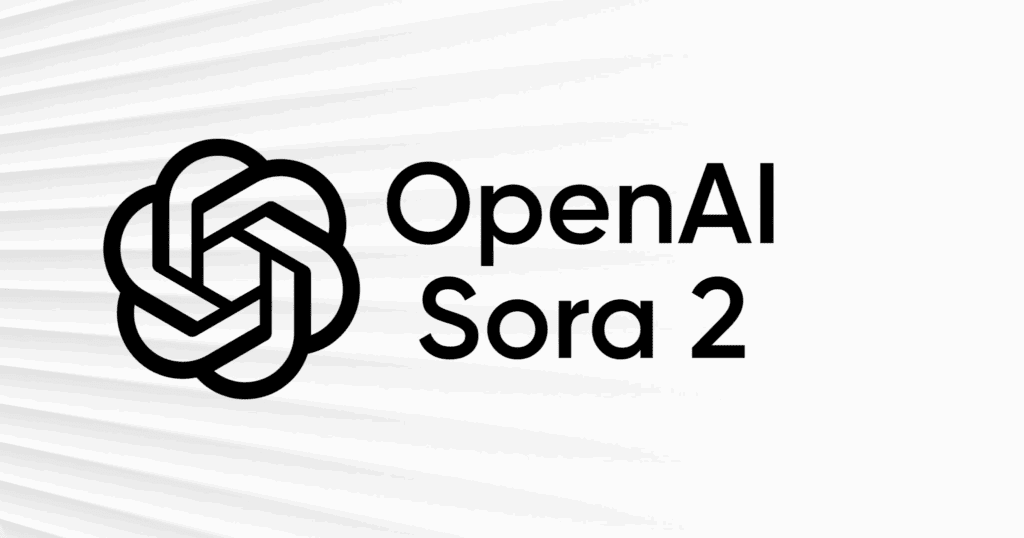How to download youtube audio online in minutes

To download YouTube audio, copy the video URL, paste it into the VidAU converter, choose an MP3 quality, then select Download. Your file saves in seconds, and it works on iPhone, Android, and desktop. You can also download YouTube audio mp3 when you want a lighter file, and you can download audio from YouTube video once a live stream has finished processing. For faster saves and synced presets, register your free VidAU account so your favorite settings travel with you.
Quick steps to download youtube audio
- Copy the YouTube link from the app or your browser.
- Open the VidAU converter in a new tab.
- Paste the link, choose MP3 quality, then click Download.
That is the fastest way to download YouTube audio on any device. If you want more detail, keep reading and follow the step by step guides for iPhone, Android, and desktop.
Why download YouTube audio with a converter
Manual tricks change often and break at the worst time. A reliable converter stays current, handles formats for you, and merges streams correctly. Therefore the result is small, clean, and ready to play anywhere. If you download audio from youtube often, a converter also saves time because your choices remain consistent.
Download youtube audio on iPhone
Open the YouTube app and copy the link. Then visit VidAU in Safari or Chrome. Paste the URL, choose a bitrate, and tap Download. Next save the file to Files or Photos so you can find it quickly. If a permission popup appears, allow it so the save completes. With this simple flow, you can download audio from youtube on iPhone without extra tools.
Download youtube audio on Android
Copy the video link from the app or the mobile site. Then open VidAU in Chrome. Paste, pick your bitrate, and tap Download. After a moment, check the Downloads folder or your Gallery. If it is not visible yet, refresh the folder. With a steady connection, you can download audio from YouTube smoothly and keep browsing while it saves.
Download YouTube audio on PC or Mac
Copy the URL from your browser’s address bar. Then open VidAU in a new tab. Paste the link, choose MP3, and click Download. Finally pick a folder you use often. While the file saves, queue another link in a second tab. On desktop, it is easy to download audio from youtube video versions of Shorts, lectures, and long tutorials, then sort them by topic.
Download youtube audio mp3 vs other formats

MP3 is the everyday choice because it plays almost everywhere. If you want more headroom for edits, select a higher bitrate before you save. You can download YouTube audio mp3 at 128, 192, 256, or 320 kbps and test on your headphones. If a save stalls, change the quality once and retry. You can also download audio from YouTube video after a premiere finishes processing, which helps avoid partial files.
Troubleshooting when you download youtube audio
No sound in the file
Confirm the original video has audio. Then pick a different bitrate and try again.
Button seems unresponsive
Refresh the page, paste the link again, and check your connection. Some browsers need a quick permission tap to write files.
Cannot find the file
On iPhone, check Files or Photos. For Android, open Downloads. On desktop, use your browser’s downloads list and open the folder.
Live or premiere videos
You can download audio from youtube video only after YouTube completes processing the stream. Wait a bit, then retry.
Legal and fair use note
Please use downloads for personal study, research, and commentary that follows fair use. Always credit creators. If you plan to repost or monetize, ask for permission first. Because policies can change, review platform terms when you are unsure.