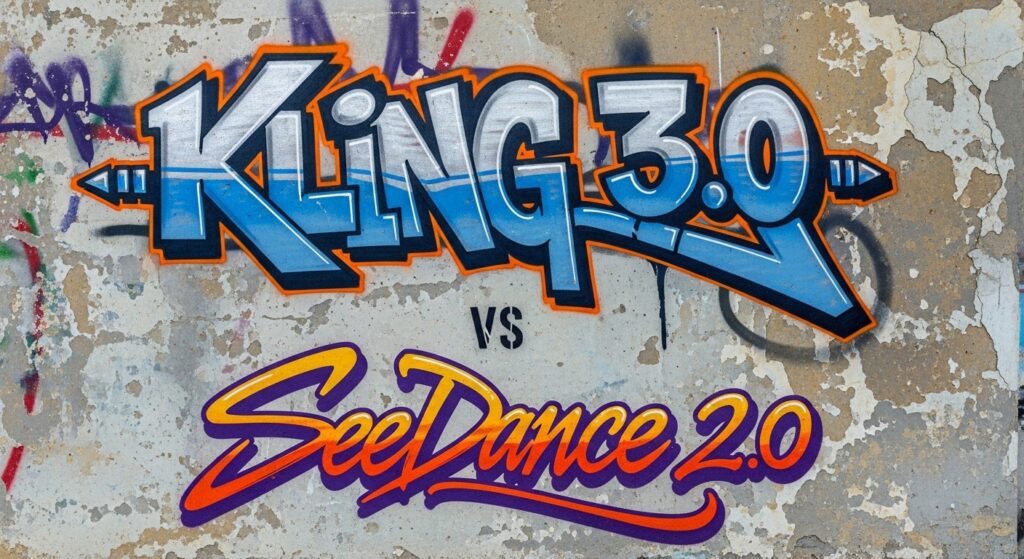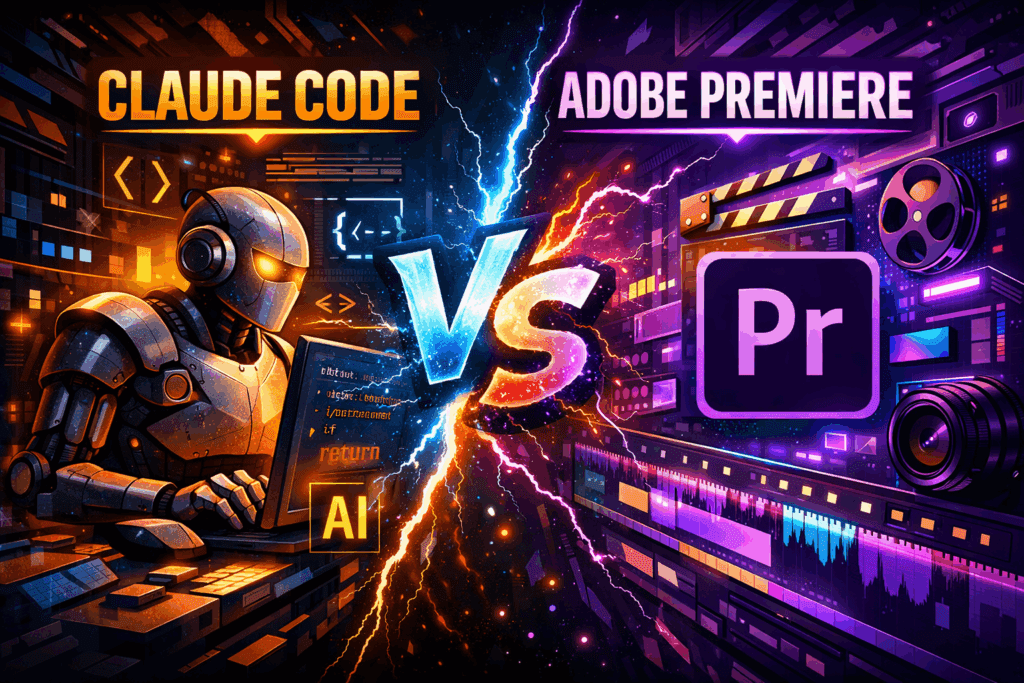Best UGC Video Platforms for Digital Marketers
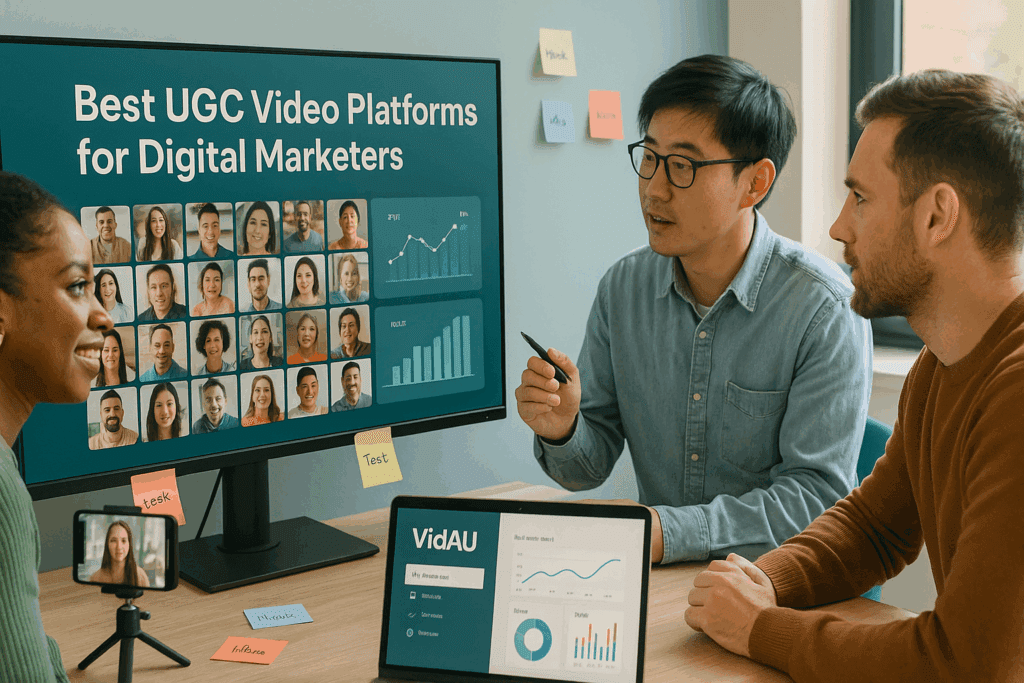
Paid social moves fast. Trends flip in days. Yet UGC video still wins trust and lowers costs. This guide shows you how to pick and use the best ugc video platforms for digital marketers right now. You will see clear steps, quick tables, and short checklists. You will also learn where UGC fits in your funnel and how to test it. Keep the process simple. Ship small tests. Scale only the winners.
Why Do Teams Need UGC Video Platforms Now?
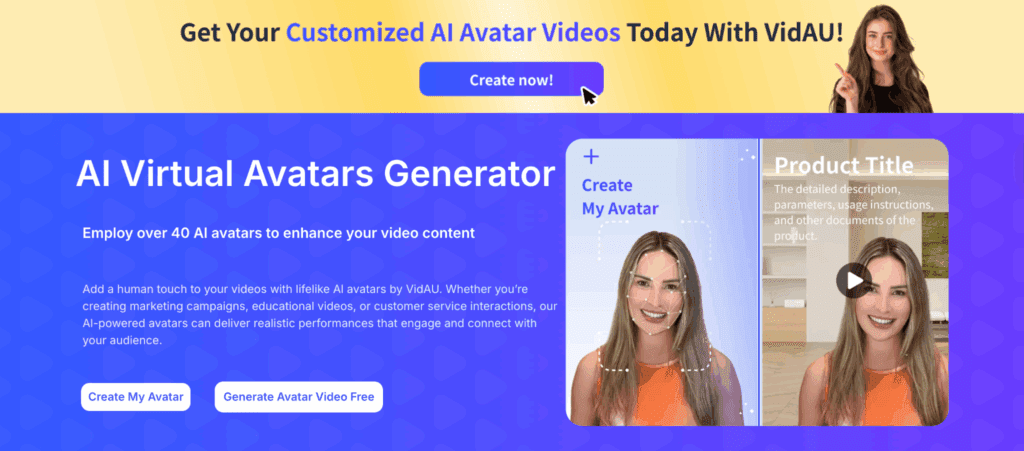
You need these platforms to ship more proven ads faster.
Paid social moves fast. Trends flip weekly. However, UGC video still drives trust and lowers costs. With a platform, you can brief creators, clear rights, and launch tests without chaos. As a result, you cut edit loops. You also gain a library for reuse, whitelisting, and Spark/Partnership Ads. Teams stay lean and move.
What Defines The Best UGC Video Platforms For Digital Marketers?
They combine creator sourcing, usage rights, editing, and ad workflows in one place.
Core Capabilities to Require
- Vetted creators and fast matching
- Clear pricing and revision rules
- Rights management and whitelisting/Spark flows
- Ad‑ready exports with captions and hooks
Comparison Snapshot
| Platform type | Best for | Why it fits | Typical turnaround | Rights & ads workflow |
| Creator marketplace | Fast ad creatives | Clear cost per clip; simple briefs | 7–10 days | Paid usage add‑ons; whitelisting options |
| Management suite | Site + social reuse | Rights vaults; shoppable widgets | 10–21 days | Approvals; multi‑team controls |
| Editor/AI assist | Variants and cuts | Quick trims, captions, formats | Same day | Reuse with existing licenses |
Shortlist Rule of One
Pick one tool per job: hiring, managing, or editing. Do not stack overlaps.
What Are The Best UGC Video Platforms for Digital Marketers to Try First?
These are the best ugc video platforms for digital marketers to consider first, organized by need.
A) Creator Marketplaces (Hire Fast, Fixed Per‑Clip Costs)
- Billo — Quick product‑demo videos; simple briefs; fast turnaround.
- Insense — Creator sourcing plus Partnership/whitelisted ads workflows.
- Trend.io — Curated network for DTC; consistent creative quality.
- Collabstr — Large public directory; strong filters for niche discovery.
- JoinBrands — UGC plus TikTok Shop/affiliate focus for commerce brands.
- Influee — On‑demand UGC creation with transparent pricing and a large supply.
B) UGC Management Suites (Rights Vaults, On‑site Widgets, Scale)
- Flowbox — Rights management and shoppable UGC galleries for ecommerce.
- Taggbox / Tagshop — Social walls, PDP/PLP embeds, and commerce integrations.
- Yotpo (Visual UGC) — Reviews plus UGC with deep ecommerce integrations.
- Emplifi (Pixlee) — Enterprise UGC and influencer tools; strong governance.
- Bazaarvoice — Reviews/ratings with UGC syndication at retail scale.
C) Production and Editing Accelerators (Variants, Captions, Formats)
- Soona — Remote shoots and fast edits for ad‑ready assets.
- CapCut / Premiere Pro — Editing staples; pair with a marketplace for speed.
- VEED / Descript / Klap — Quick captioning, resizing, and auto‑cut variants.
Quick Comparison Table
| Platform | Category | Best for | Standout strengths | Typical turnaround |
| Billo | Marketplace | Low‑cost ad creatives | Simple briefs; quick delivery | 7–10 days |
| Insense | Marketplace | Creator ads (whitelisting) | Handle‑permission flows; paid usage | 7–14 days |
| Trend.io | Marketplace | Curated UGC for DTC | Vetted creators; consistent style | 7–10 days |
| Collabstr | Marketplace | Self‑serve discovery | Huge directory; granular filters | Varies |
| JoinBrands | Marketplace | TikTok Shop/affiliates | Commerce programs built‑in | Varies |
| Influee | Marketplace | On‑demand UGC + pricing clarity | Large supply; transparent rates | 7–14 days |
| Flowbox | Management | Shoppable UGC & rights | Rights vault; ecommerce widgets | 10–21 days |
| Taggbox/Tagshop | Management | Social walls + PDP embeds | Many on‑site placements | 10–21 days |
| Yotpo (Visual UGC) | Management | UGC + reviews combo | Deep ecommerce integrations | 14–28 days |
| Emplifi (Pixlee) | Management | Enterprise governance | Global workflow and approvals | 14–28 days |
| Bazaarvoice | Management | Retail syndication | Retail network reach | 21–30 days |
| Soona | Production | Remote shoots + edits | Fast, guided sessions | 3–7 days |
Tip: pick one from each column (marketplace + management + editor). Avoid overlap. Test, then scale the winners.
How Do You Evaluate, Price, And Implement UGC Platforms?
Score output quality, speed, right clarity, and ad results.
Test Rubric
- Output quality and creator fit
- Time to first file and SLA
- Cost per edited clip
- Rights scope and whitelisting steps
- Hook Rate, CTR, and CPA over two weeks
7‑Step Playbook
- Define the goal. Pick one KPI and one product.
- Write the brief. Add three hooks, deliverables, and rights.
- Select creators. Match niche, tone, and past work.
- Approve concepts. Keep scripts short and specific.
- Receive files. Get raw plus 15s and 30s edits.
- Test fast. Launch 3–5 variants in one ad set.
- Scale winners. Add creator‑handle ads and fresh hooks.
Rights and Pricing Basics
- Per‑clip base price (15s/30s) with add‑ons
- Usage by months and channels
- Separate whitelisting/Spark line item
- Clear revision policy and refund terms
Where Should You Use UGC Video Across the Funnel?
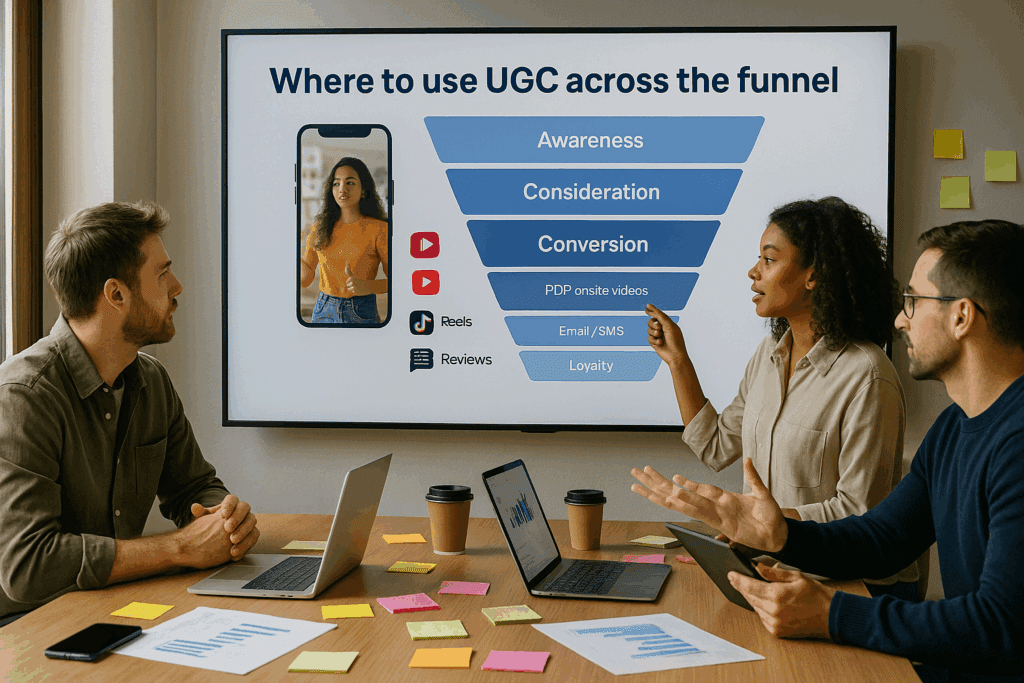
Use UGC on prospecting, retargeting, PDPs, and email.
At the top, lead with problem/solution hooks. In the middle, show comparisons, routines, and demos. At the bottom, add social proof and offers. Place short UGC reels on PDPs and collection pages. Recut the same footage for email GIFs. Then connect it all to your ads library. Your reach grows without new shoots.
When Should You Choose A Marketplace vs A Suite?
Choose a marketplace for speed and a suite for scale.
If you need 10–20 clips each month, pick a marketplace. You will get faster turnaround and clear unit costs. If you need rights vaults, site widgets, and multi-team control, choose a suite. Some brands blend both. First, source with a marketplace. Then, manage rights and reuse in a suite. Start simple. Add layers as volume grows.
Conclusion
The best UGC video platforms for digital marketers help brands move fast, test smarter, and grow with authentic content. Choose tools that fit your goals, whether hiring creators, managing rights, or scaling edits, and focus on performance, not volume.
With VidAU, you can brief, track, and optimize UGC videos in one place. Stay agile, measure what works, and turn every creator clip into results.
FAQs
What is a UGC video platform?
A UGC video platform is a tool that helps brands plan briefs, hire or organize creators, and deliver ad-ready videos with clear rights. It centralizes approvals, versions, and usage windows. It also supports creator handle ads. With one place for files and rights, teams move faster and avoid costly mistakes.
Why does licensing matter so much?
Licensing protects your budget and your brand. A clear license states where, how long, and on which channels you can run a video. It also covers edits, captions, and whitelisting. When this lives in the platform, renewals are easy. As a result, you reuse winners across channels with confidence and speed.
How do I brief creators for performance?
Use simple, specific briefs. State one goal and one product. Add three hook options, one call to action, and a must-show features list. Share short reference clips. Keep scripts under 120 words for 30 seconds. Finally, ask for raw plus one edit. You will get better footage and fewer revisions.
Where should I place UGC outside ads?
Place short UGC on PDPs, collection pages, and landing pages. Add a clean headline and a short caption. Then mirror those clips in email and SMS. Use the editor to cut GIFs and stills. With this reuse, your cost per asset drops and your brand feels real across the journey.
When should I try Creator Handle ads?
Try them after you find a winning angle. Run the same edit from the creator’s handle. This adds social proof and can lower CPMs. However, get the right permissions first. Track lift against your brand-handle baseline. If results hold for two weeks, scale spend and refresh hooks weekly.
How do I compare platforms fairly?
Use one rubric and one brief. Score output quality, time to first file, cost per clip, rights clarity, and support. Track Hook Rate, CTR, and CPA for two weeks. Pick the platform that wins on performance and process. Do not overvalue fancy filters. Data beats design.
What budget should I start with?
Start small and focused. Fund two creators and one editor for one product. Buy a short rights window. Launch five variants. If CPA improves, extend rights and add creators. If not, fix the hook or the offer. Budget is a lever, not a plan. Let results guide each step.