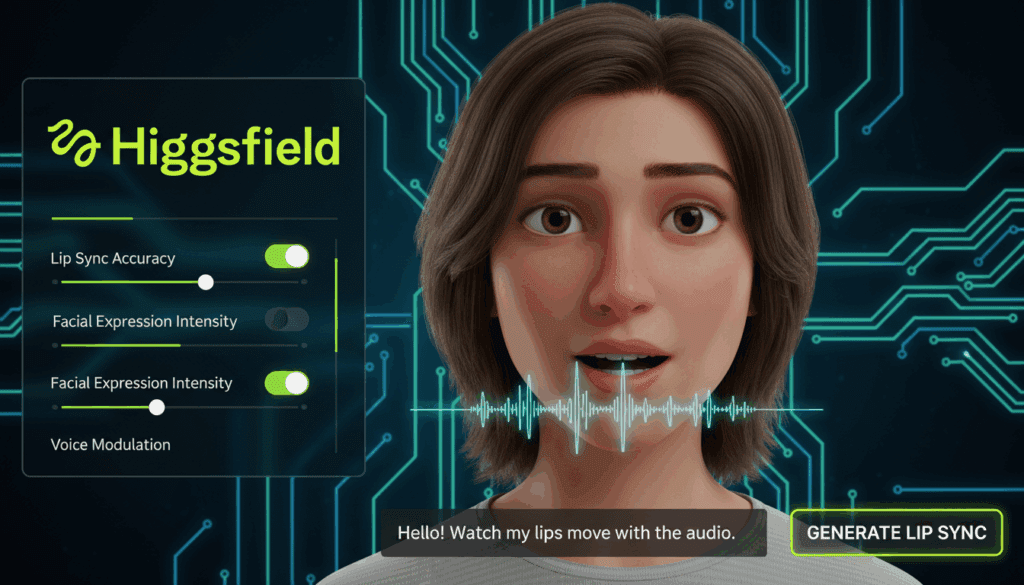Image Sharpener: Fix Blurry Photos and Enhance Clarity Instantly

Blurry photos make your visuals look unprofessional. Whether it’s a product image, social media post, or brand visual, a lack of clarity can reduce engagement and trust. That’s where an image sharpener becomes essential.
An image sharpener enhances detail, defines edges, and restores lost focus in seconds. Modern AI sharpeners go beyond filters, detecting blur automatically and adjusting every pixel with precision. You no longer need to edit manually or depend on complicated software.
This article explains what an image sharpener does, why sharp visuals matter, how AI sharpening works, and how tools like VidAU help creators, brands, and marketers elevate their visuals to professional quality.
What Is an Image Sharpener
An image sharpener is a tool that improves clarity by increasing contrast and edge definition in an image. When photos look soft, it’s often because of motion blur, poor lighting, or camera focus issues. Sharpening enhances the small details that make images appear crisp and balanced.
In basic terms, sharpening doesn’t create new detail, it enhances what’s already there. It works by detecting edges in an image and subtly increasing contrast around them, giving the illusion of more detail and focus.
Traditional image editors like Photoshop required manual adjustment. You had to tweak sliders for radius, amount, and threshold to find the right balance. AI-based image sharpeners simplify this. They automatically detect where an image needs correction and apply the right level of sharpening without damaging texture or color.
People use image sharpeners for different purposes:
- E-commerce: Clearer product photos increase trust and conversion rates.
- Social media: Sharper visuals grab attention faster in crowded feeds.
- Brand marketing: High-definition visuals strengthen brand credibility.
- Photography: Professional finish for portraits, landscapes, or creative shots.
In short, a sharp image looks cleaner, more defined, and more engaging, something every digital creator needs.
Why Image Sharpness Matters
Visual quality influences perception. A slightly blurry image can make even the best product or post look amateurish. In contrast, sharp visuals communicate effort, precision, and professionalism.
For brands, sharper images directly impact conversion. A product that looks crisp and well-lit feels more trustworthy to potential buyers. Studies show that high-quality visuals can increase purchase intent and engagement by over 60 percent.
For creators, image sharpness affects storytelling. Details like facial expressions, texture, and contrast keep viewers engaged. A clear image lets the audience focus on the message, not the flaws.
For marketers, sharp visuals reduce ad fatigue. When content looks polished, it performs better in both organic and paid campaigns.
Imagine two social media posts: one slightly blurry, another clean and detailed. Even if both carry the same message, the sharper one wins every time. It’s the difference between being scrolled past or remembered.
That’s why modern teams now treat sharpening as a key step in visual production, just like color correction or cropping.
How AI Image Sharpeners Work
Traditional sharpening filters rely on manual settings. You’d use tools like the Unsharp Mask or High Pass filter, adjusting contrast near edges to restore detail. While effective, these methods take time and often risk over-sharpening, creating halos or grainy artifacts.
AI image sharpeners use machine learning instead of static filters. They analyze the image as a whole, detecting blur patterns and lost detail automatically. Then they restore clarity intelligently, without exaggerating edges or introducing noise.
Here’s what happens behind the scenes:
- Blur Detection: The AI scans for motion blur, soft focus, or low-contrast areas.
- Edge Mapping: It identifies important features – faces, text, or product outlines.
- Detail Enhancement: The algorithm sharpens these key regions selectively while keeping the rest of the image natural.
- Texture Balancing: AI ensures colors and gradients remain smooth, avoiding harsh edges or artifacts.
This process makes AI sharpening faster, cleaner, and more consistent than manual editing. You upload an image, and the system automatically enhances it for optimal clarity.
Unlike old-school filters, AI sharpeners adapt to each photo. A portrait, for example, needs soft sharpening on skin but more intensity on eyes or hair. An AI system recognizes this difference instantly.
For creators, that means less trial and error, and more time focusing on storytelling or branding.
VidAU Is More Than an Image Sharpener
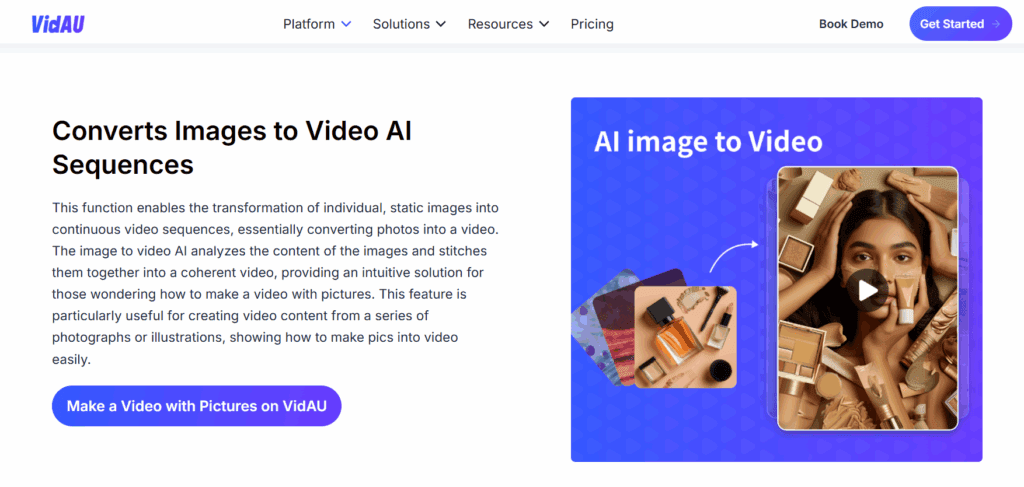
While image sharpeners improve clarity, VidAU takes it a step further. It doesn’t just enhance static visuals, it turns them into dynamic content.
VidAU combines image enhancement with AI-powered video creation tools, giving users a complete creative workflow. You sharpen your image, then transform it into a short video, ad, or reel, all from the same platform.
Here’s how VidAU elevates the process:
- Smart AI Enhancement: VidAU sharpens images automatically while balancing lighting and tone. It detects blur, restores details, and maintains a natural finish.
- Image-to-Video Conversion: You can upload your sharpened photos and animate them instantly using VidAU’s Image-to-Video AI. Add motion, transitions, and music for professional results.
- Subtitles and Voice Integration: If you’re using your image as part of a story or product showcase, you can include text, voiceovers, or multilingual subtitles seamlessly.
- Marketing-Ready Exports: Create vertical 9:16 videos for TikTok and Reels, or widescreen 16:9 formats for YouTube and websites.
- All-in-One Workflow: No need to switch between multiple apps. VidAU handles enhancement, animation, and export in one place.
Example: You upload a slightly blurry product photo. VidAU sharpens it, animates it with smooth panning and lighting effects, adds music, and generates a complete ad-ready video.
That’s the difference between using an image sharpener alone and using one within a creative ecosystem. VidAU helps you move from photo clarity to video storytelling– fast, accurate, and professional.
Tips for Sharpening Images Professionally
Even with powerful AI tools, technique still matters. Follow these best practices to get sharp, natural results:
1. Avoid Over-Sharpening
Too much sharpening creates halos or makes textures look rough. Keep it subtle focus on edges, not every pixel.
2. Sharpen at Final Image Size
Always resize your photo before sharpening. Applying the effect too early can distort details when the image is scaled later.
3. Combine Adjustments
Pair sharpening with brightness, contrast, or tone correction. This keeps your image balanced and natural.
4. Use AI for Complex Images
Photos with people, motion, or mixed lighting benefit most from AI sharpeners. The system understands where to apply enhancement and where to hold back.
5. Preview and Compare
Always check before and after results. The goal is realism, not exaggeration.
When done right, sharpening doesn’t draw attention to itself, it simply makes your visuals look cleaner and more professional.
The Commercial Value of Image Sharpening

For businesses and content creators, sharpening is more than an aesthetic step, it’s a conversion factor.
E-commerce:
Clear visuals sell. Blurry product images can lower buyer confidence. A sharper photo highlights texture, color, and quality, helping customers make quicker decisions.
Social Media:
Sharp images perform better in feeds. They appear more dynamic, even when static. In ad testing, clear visuals consistently get higher engagement and click-through rates.
Branding:
Every pixel communicates credibility. Consistently sharp, professional visuals reinforce a premium brand image, whether in campaigns, websites, or digital banners.
Education and Design:
In presentations, sharp visuals make text and graphics easier to follow. For designers, it helps maintain precision when exporting assets across different resolutions.
That’s why teams now use AI sharpeners at scale, fast processing, consistent results, and ready-to-use output.
Sharpening vs. Enhancing: The Next Step
While sharpening focuses on clarity, enhancement combines multiple improvements, color balance, contrast, noise reduction, and exposure correction.
Modern AI tools like VidAU integrate all of these functions. You can sharpen an image, adjust tone automatically, and then convert it into a high-quality video sequence, all from one workflow.
It’s no longer about fixing one flaw; it’s about optimizing the entire visual.
Conclusion
An image sharpener helps turn dull, blurry photos into crisp, professional visuals. It enhances clarity, detail, and overall quality in seconds. For brands, creators, and marketers, that clarity translates into better engagement, trust, and results.
AI has made sharpening effortless. You upload, the system enhances edges and textures automatically, and your visuals look ready for publication.
Professional content creation is no longer limited to experts. You can now produce studio-level visuals with minimal effort and maximum impact.
Frequently Asked Questions (FAQ)
1. What is an image sharpener?
An image sharpener improves photo clarity by enhancing edges and details to fix blur.
2. How does an image sharpener work?
It detects soft areas, boosts edge contrast, and restores detail for a sharper look.
3. Can I use an image sharpener for product photos?
Yes. Sharpened images make products look clear, detailed, and more professional.
4. What makes AI image sharpeners better?
AI tools sharpen automatically without noise or halos, saving time and keeping images natural.
5. Does sharpening reduce image quality?
Not when used lightly. AI sharpeners balance clarity and texture to keep photos clean.