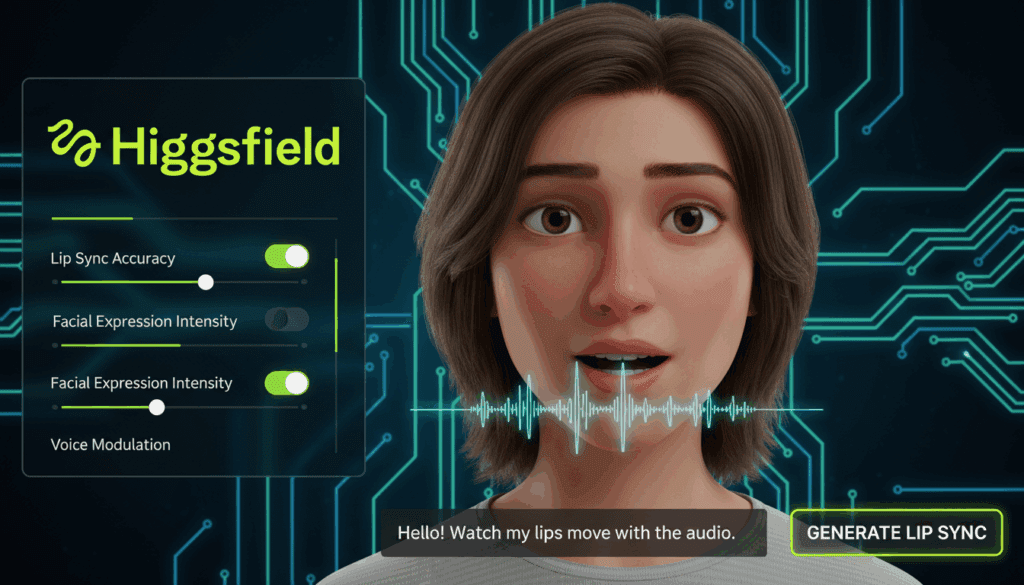Perchance AI Image Generator: Create Free AI Art and Turn It into Videos
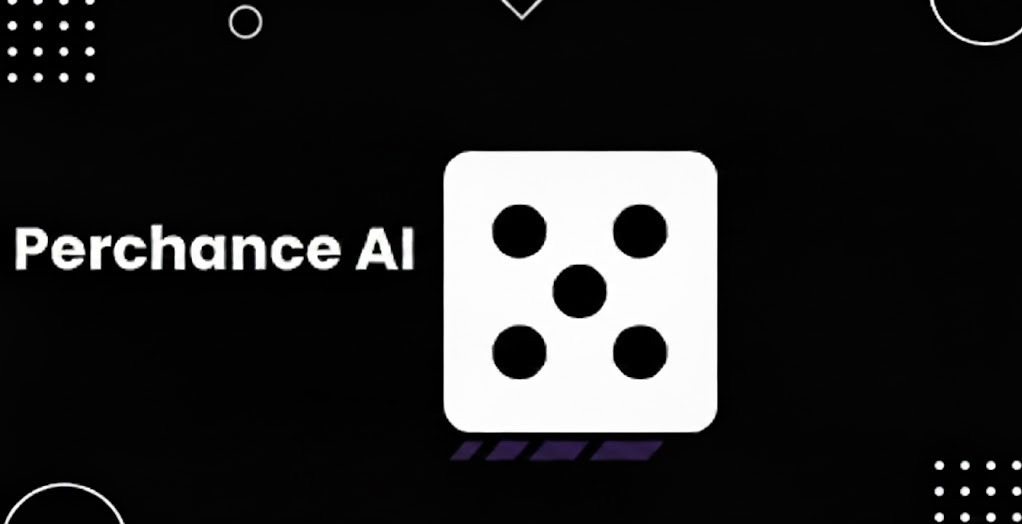
If you’ve ever wanted to turn your imagination into visuals instantly, the Perchance AI Image Generator is a tool you’ve probably seen online. It’s simple, free, and doesn’t require sign-ups or credits. You type a short description, and the AI creates an image that matches your idea.
But if you’re using Perchance for creative work, social content, or marketing, you might quickly reach its limits. That’s where professional tools like VidAU come in. While Perchance gives you static AI images, VidAU lets you bring them to life, turning those images into dynamic, AI-powered videos ready for any platform.
This guide walks you through everything: how to use Perchance AI Image Generator, how to get the best results, its common limitations, and how to upgrade your creations using VidAU’s Image-to-Video AI tool.
What Is Perchance AI Image Generator
Perchance AI Image Generator is a free online tool that turns text prompts into images. It’s hosted on Perchance.org, a platform known for simple AI projects and community tools.
You don’t need to create an account, pay credits, or install anything. You visit the page, type a prompt, click “Generate,” and wait a few seconds to see your image.
Unlike advanced AI models such as Midjourney or DALL·E, Perchance focuses on accessibility. It’s designed for users who want quick visuals for ideas, inspiration, or fun, without technical barriers.
Some of the most popular generators within Perchance include:
- AI text-to-image generator (general art and illustration).
- The AI character creator for portraits.
- The AI image editor, used for tweaks or retouches.
Perchance also offers a “Professional” version with slightly more customization and output control, but the core generator remains completely free.
How to Use Perchance AI Image Generator
Here’s a simple way to use the Perchance AI Image Generator and start creating in seconds:
- Visit the official page – Go to Perchance
- Enter your prompt – Type a detailed description of the image you want. Example: “A futuristic city at sunset with flying cars, cinematic lighting, ultra-detailed.”
- Click “Generate” – The AI will render one or more images based on your text.
- Save your image – Right-click or use the download option to save it.
That’s all you need. No setup, no login, and no hidden fees.
Because it’s so direct, Perchance AI Image Generator is ideal for fast idea testing, visual brainstorming, or generating references for creative projects.
Best Prompt Tips for Perchance AI Image Generator
To get good results from Perchance, your prompt matters more than anything. The AI reacts to keywords, structure, and clarity. Here’s how to guide it effectively.
1. Structure your prompt
Use a clear format: subject + style + mood + details.
Example: “A young explorer standing on a cliff, cinematic style, sunrise lighting, vibrant colors.”
2. Use artistic cues
Add styles like digital painting, watercolor, cyberpunk, or realistic portrait. These influence tone and texture.
3. Emphasize details
Use commas or parentheses to stress certain elements:
“(glowing sword), fantasy armor, misty battlefield.”
4. Describe lighting and emotion
Lighting and atmosphere change how AI interprets your prompt: “soft golden light,” “rainy night,” “high contrast shadows.”
5. Test variations
Small changes like swapping “anime” for “realistic”, create different results. Save your favorite prompts to reuse later.
These techniques make your Perchance results more consistent, sharper, and more aligned with your creative vision.
Limitations of Perchance
While Perchance AI Image Generator is great for beginners, it has clear limitations that become obvious once you start creating more seriously.
- Inconsistent outputs: Repeating the same prompt can produce very different images each time.
- Human distortion: Hands, faces, and eyes often render incorrectly.
- No animation or video export: You can’t turn static art into motion.
- Limited resolution: Images might look pixelated when used in professional projects.
- No brand customization: You can’t add your logo, watermark, or brand templates.
For casual use, these limits might not matter. But for creators, marketers, or designers, they can slow down your workflow.
That’s why many users combine Perchance with other AI tools. Once you’ve generated your favorite visuals, the next step is transforming them, and that’s where VidAU comes in.
Turn Your AI Images into Videos with VidAU
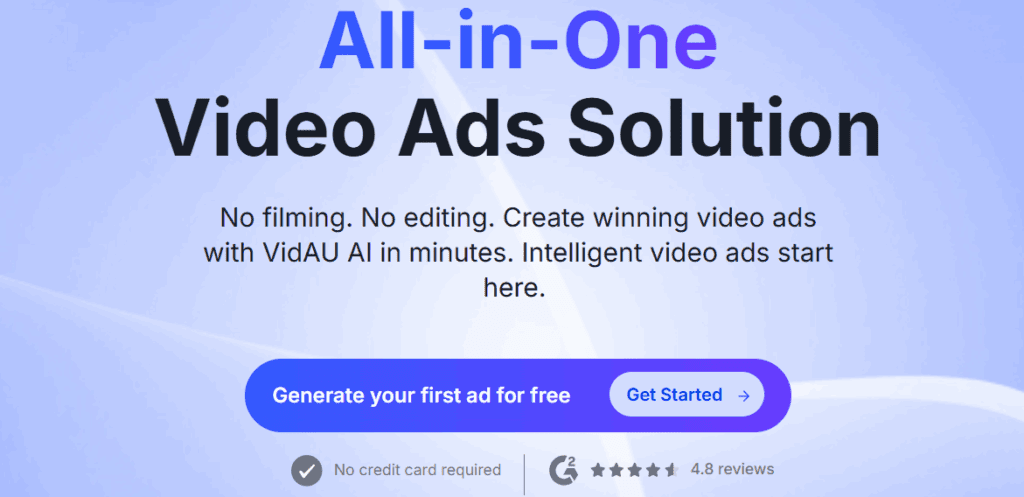
You don’t have to stop at static art. With VidAU’s Image-to-Video AI tool, you can turn your Perchance-generated images into dynamic, motion-rich videos in minutes.
VidAU is an all-in-one AI video generation platform that helps creators and brands build videos from text, images, or scripts, without editing experience.
If you’ve made art in Perchance, here’s how to use VidAU next:
- Visit VidAU’s Image to Video AI.
- Upload your Perchance image.
- Choose a motion style (zoom, pan, cinematic sweep).
- Add background music, text overlays, or subtitles.
- Generate and export in your preferred format (16:9, 9:16, or 1:1).
The process is simple, but the results feel cinematic. VidAU adds lifelike motion and texture to still images, creating animated visuals that you can post instantly on social media or use for product campaigns.
You can even combine multiple Perchance images into one AI-generated storyline.
Why Creators Combine Perchance + VidAU

Perchance gives you fast visuals. VidAU turns them into content that moves. Together, they create a full creative workflow for modern creators.
Use Perchance for:
- Fast concept art.
- Moodboards and creative exploration.
- Generating character or product images.
Use VidAU for:
- Animating static AI images.
- Turning storyboards into motion content.
- Adding subtitles, voiceovers, and transitions.
- Creating ad-ready videos from AI visuals.
This combination saves time while giving you professional-quality output. You start free with Perchance, then level up your visuals with VidAU.
Example Workflow: From AI Art to Animated Story
Let’s walk through a simple example of how creators use both tools together:
- Generate AI Art with Perchance
You type “a dreamy ocean landscape, fantasy style, glowing moonlight” into the Perchance AI Image Generator. Within seconds, you get a beautiful digital illustration. - Animate It Using VidAU
Upload that image to VidAU’s Image-to-Video AI. Add soft camera movement, adjust the lighting tone, and choose ambient ocean sounds. - Add Text and Voiceover
Use VidAU’s built-in text and voice features to narrate a short poetic line over the scene. - Export Your Video
Download your finished clip in 9:16 format for Reels or TikTok.
You now have an animated, AI-enhanced video ready for social posting — all created in less than 10 minutes.
When to Upgrade or Go Pro
Perchance AI Image Generator is perfect for quick experimentation, but it stops short of professional output.
You should move to tools like VidAU when you need:
- Higher resolution images and videos for commercial use.
- Consistent animation across projects.
- AI voiceovers, avatars, or subtitles for complete storytelling.
- Custom branding to fit your business visuals.
- Multiple aspect ratios for ads, Reels, and YouTube Shorts.
VidAU bridges the gap between casual AI art and professional video content, all in one platform.
Responsible AI Art Practices
As you create AI images and videos, it’s important to stay ethical:
- Don’t use prompts that replicate copyrighted characters or logos.
- Give credit when remixing or referencing real artwork.
- Keep your usage transformative, not imitative.
VidAU promotes originality. Its tools are designed to help you create authentic content that reflects your brand, not copy someone else’s.
Conclusion
The Perchance AI Image Generator gives everyone an easy way to create AI art for free. You can experiment, explore, and visualize ideas without barriers. But once you’re ready to go beyond static images, VidAU helps you bring those visuals to life.
With VidAU’s Image-to-Video AI, you can animate your Perchance art, add sound, subtitles, and motion, and export professional-grade content for your audience.
So start simple, use Perchance to create your first AI image today. Then, take the next step and transform it into something alive with VidAU.
FAQ’S
1. What is Perchance AI Image Generator used for?
Perchance AI Image Generator turns text prompts into images for free. It’s great for quick visuals, concept art, or creative experiments without needing sign-ups or payment.
2. How do I get better results with Perchance AI Image Generator?
Use clear prompts that describe the subject, style, and mood. Include artistic terms like “realistic,” “cyberpunk,” or “cinematic lighting” to guide the AI and improve image quality.
3. What are the main limitations of Perchance AI Image Generator?
Perchance can produce inconsistent results, distorted faces, and low-resolution images. It doesn’t support animation, video export, or branding features for commercial use.
4. How can I turn Perchance AI images into videos?
Upload your images to VidAU’s Image-to-Video AI tool. Choose motion styles, add music, voiceovers, and subtitles, then export as short videos for social media or ads.
5. When should I switch from Perchance to a pro tool like VidAU?
Move to VidAU when you need high-quality visuals, animations, or branded videos. It offers better control, consistent output, and advanced AI features for creators and marketers.