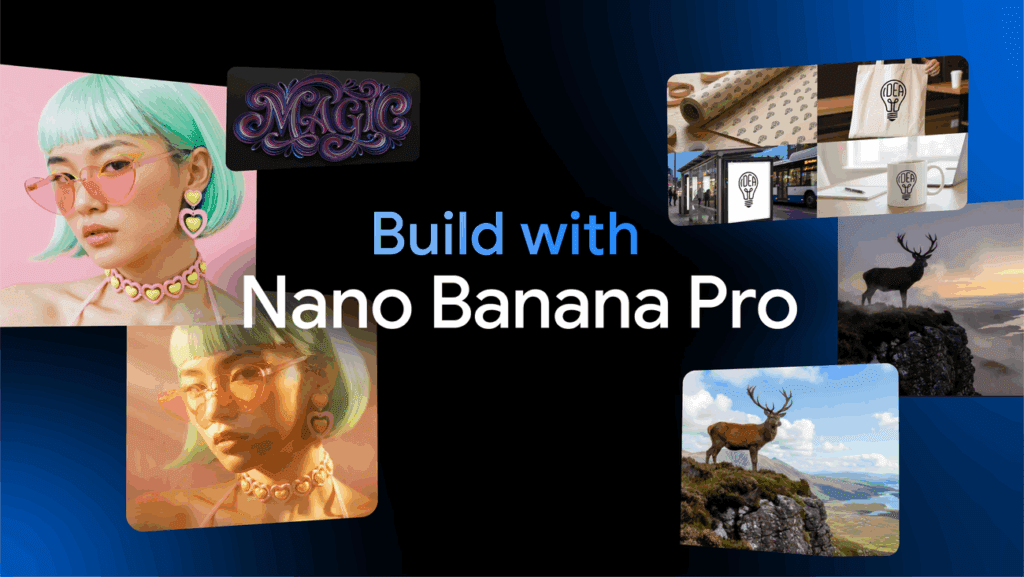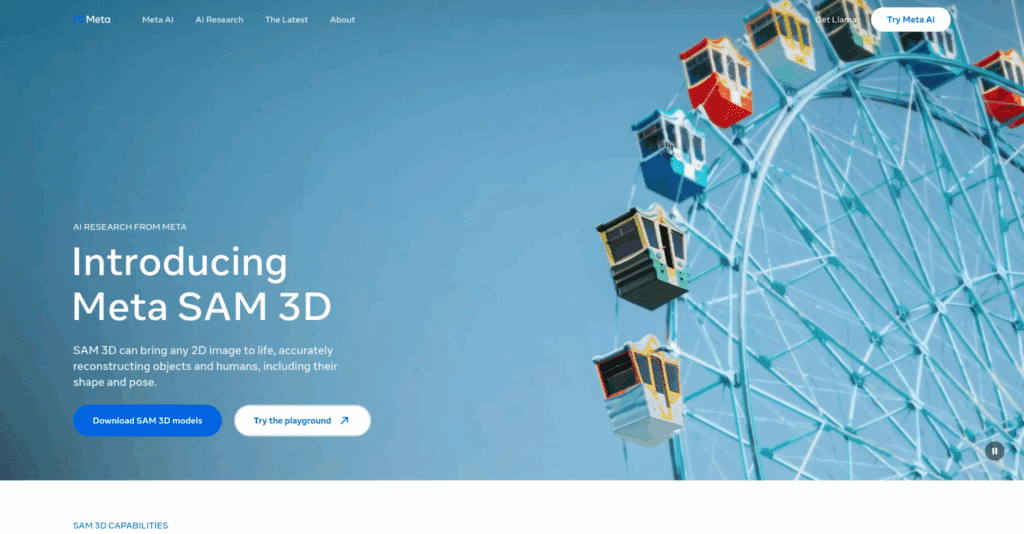How To Access Google Veo 3: The Complete Guide For Creators And Teams

Have you seen the Google Veo 3? Do you wonder how to use it? If you want how to access Google Veo 3, you are in the right place. We focus on the three real paths. We also share tips, a table, and a listicle. You can also use VidAU to create videos.
What Is Google Veo 3/3.1 And Why Does It Matter?

Google Veo 3/3.1 generates short, realistic videos with native audio. It brings better motion, lighting, and control. You can use it in the Gemini app, via the Gemini API, or on Vertex AI. Veo 3.1 and Veo 3.1 Fast improve speed and consistency.
Which Access Path Should I Choose?
You should choose the path that fits your role and goal. Creators who want no code should start in the Gemini app. Developers who want programmatic control should use the Gemini API. Teams that need scale and governance should use Vertex AI and Veo Studio workflows.
Can I Use The Gemini App Without Code?
Yes, the Gemini app is the fastest way. Open the Gemini app or web, choose Video, and type your prompt. Veo returns an ~8-second clip with audio. Veo 3.1 features and Veo 3.1 Fast help when you value speed.
Should Developers Use The Gemini API?
Yes, developers should use the Gemini API for automation and control. You send a prompt, the model id, and duration. The Gemini API lets you script batches and integrate tools. It pairs well with Veo Studio assets and pipelines.
Is Vertex AI Right For Teams And Enterprises?
Yes, Vertex AI is best for scale, IAM, and billing control. You access Veo via Model Garden and studio tools. You can manage quota, regions, and roles. It works with Gemini API services in production.
How Do I Access Google Veo 3 Today?
You can access Veo 3 through the Gemini App, the Gemini API, or Vertex AI. Pick the path that fits your goal. Then follow the steps below. Keep prompts short and clear.
Quick Requirements
| Path | You Need | Best For |
| Gemini App | Google account + AI plan | Fast, no code |
| Gemini API | API key + billing | Programmatic control |
| Vertex AI | GCP project + IAM | Teams and scale |
Gemini App (No Code)
- Open Gemini on web or mobile. Sign in.
- Tap More → Video.
- Write a clear prompt. Optionally add an image.
- Submit. Wait for the ~8-second clip with audio.
- Download or share the video content.
Tip: Start with 16:9. Then try 9:16 if offered.
Gemini API (Developers)
- Create an API key in AI Studio. Enable billing.
- Copy the current Veo 3.1 model ID from the docs.
- Call the video endpoint with prompt, aspectRatio, and durationSeconds.
- Read the response and save the file or bytes.
- Log errors and retry with shorter prompts if needed.
Tip: Script batches and store prompt versions.
Vertex AI (Google Cloud)
- Create or pick a GCP project. Enable Vertex AI.
- Grant yourself a Vertex AI role (e.g., User).
- Open Model Garden → Video Generation (Veo).
- Click Try in Vertex AI Studio and run a test prompt.
- Or use the Vertex API/SDK to automate.
Tip: Set region, quota, and billing before scale.
Access Paths At A Glance
| Path | Best For | What You Need | Output & Limits | Setup Flow |
| Gemini App | Creators, no code | Google account, paid plan | ~8s clip, native audio | Open Gemini → Video → Prompt |
| Gemini API | Developers, automation | API key, billing | Programmatic control | Call video endpoint with model id |
| Vertex AI | Teams, governance | GCP project, IAM | Scalable, managed | Model Garden → Veo → Generate |
Do Formats, Durations, And Ratios Differ By Path?
Yes, limits and options vary by surface. The Gemini app focuses on quick 8-second outputs. The Gemini API and Vertex AI expose more parameters. Veo 3.1 improves quality while Veo 3.1 Fast prioritizes speed.
What Does Pricing And Quotas Look Like Today?
Pricing and quotas depend on the surface. The Gemini app uses your paid plan and caps generations. The Gemini API and Vertex AI charge per usage and enable higher quota. Always review pricing before scaling.
Can I Compare Veo With Other Generators?

Yes, a quick comparison helps set expectations. Veo vs Sora often centers on realism and access paths. Veo focuses on fast, practical use in Gemini app, Gemini API, and Vertex AI. That makes onboarding easier for teams.
Veo Vs Sora — What Should You Know?
Veo prioritizes accessible routes and rapid outputs. It vs Sora debates often highlight availability, ecosystem, and governance. Choose by workflow needs. Then test with the same prompt set.
What Problems Should I Expect?
You may see permission or region errors. Then fix them by checking IAM roles in Vertex AI. You also confirm billing on the Gemini API project. You reduce length if the Gemini app rejects long prompts.
Will This Work For My Brand Workflow?
Yes, it fits a fast content loop. You can ideate in the Gemini app and scale in Vertex AI. Also you can automate with the Gemini API and Veo Studio. Tag assets for reuse.
Conclusion
You’re ready. You now know how to access google veo 3 with the route that fits your work. Start with one path, run a tiny test, and save what works. Then, scale with confidence. Remember, small wins stack fast. Keep prompts short, track versions, and refine settings as you go. When you need more control, step up to the API or Vertex AI. Above all, ship your first clip today and learn by doing.
Frequently Asked Questions
1. Is Google Veo 3 Free?
Usually, you need a paid plan or billing. Sometimes there are caps or promos. You should check limits before you scale. You plan costs early.
2. How Long Are The Videos?
In the app, clips are about eight seconds. In APIs, options can vary by surface. You should confirm current limits. You choose 16:9 first, then try 9:16 if available.
3. Does Veo 3.1 Include Audio?
Yes, it generates native audio. It adds realism and presence. You still edit in post if needed. You balance speed and quality.
4. What If I Don’t See “Video” In Gemini?
You may be in a staged rollout or on the wrong plan. You try web and mobile. Sign out and back in. Check account region.
5. What Prompts Work Best?
You write short, concrete prompts. You add camera moves and mood last. Avoid long lists. Test and save winners.
6. Can Teams Use Veo Securely?
Yes, Vertex AI adds roles, billing, and regions. You gate access with IAM. Audit usage. Scale with confidence.
7. How Do I Troubleshoot Errors Fast?
You verify plan, billing, and model ID. You confirm region and permissions. Reduce prompt length. Try again with defaults.