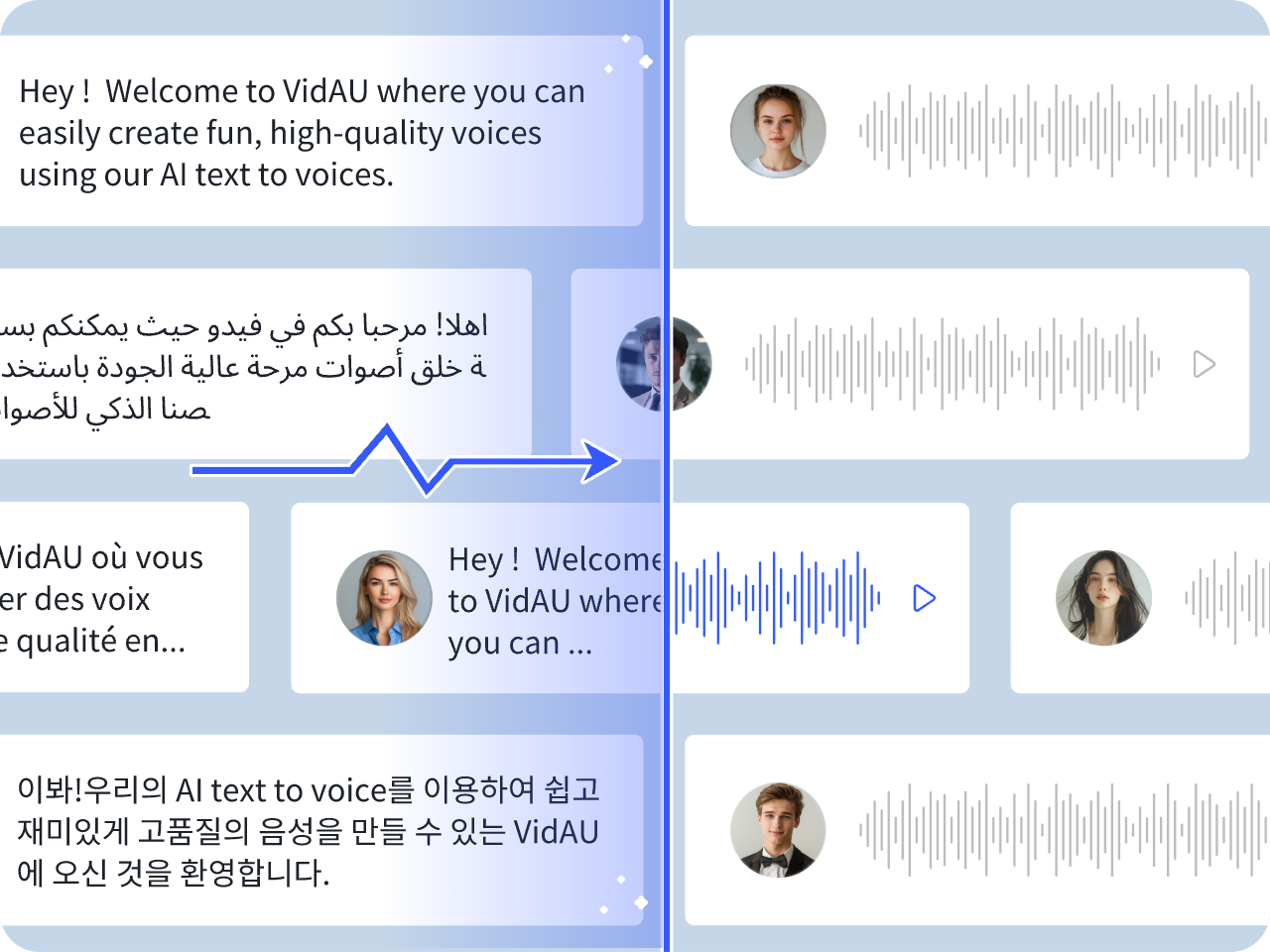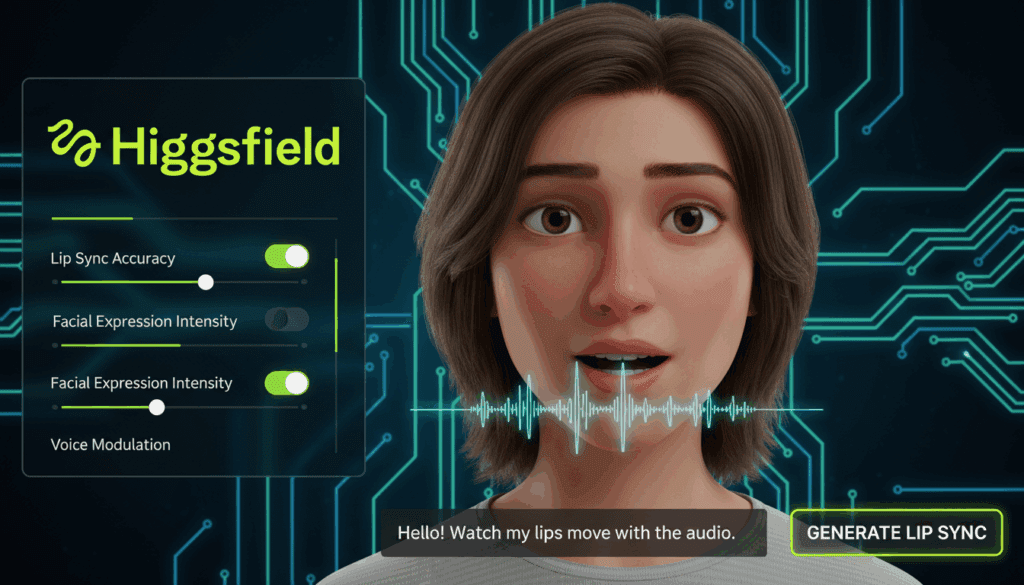How To Generate Videos With Sora v2 In Minutes

If you want quick, polished clips without film school stress, you are in the right place. In this guide, we show how to generate videos with Sora v2, step by step, with tips that actually help. You will see where it works, how long clips can be, and what to prompt for best results.
What Is Sora v2 And Why People Care
Think of Sora v2 as an AI video generator that turns a few words or a still image into short videos with synced sound. It is faster, more realistic, and better at following instructions than the first version. The Sora app launched invite only on iOS in the US and Canada, and it passed a million downloads in a few days, which proves the hype is real. Yes, it also creates audio along with the video, so you get dialogue, ambience, and effects in one go.
How To Use Sora v2 On iPhone And Web
Getting started is simple. Download the Sora app on iOS, sign in, then create a video from text or from a still image. On web at sora.com, you can use deeper controls and a storyboard flow. Videos are short by design, which keeps the system fast and friendly. And yes, it is text to video at heart, so precise words matter.
Quick Steps To Generate A Video
- Open the Sora app, tap the plus button.
- Type a clear prompt, or upload a still image.
- Pick portrait or landscape, then choose 10 or 15 seconds.
- Press generate, wait for the draft, then preview.
- Tweak the prompt, regenerate, or use Remix to branch.
- Publish to the feed, share privately, or download.
Where Sora v2 Works Today

Access for Sora v2 began with iOS in the United States and Canada. Web access opens after you get an invite, and the Android version is listed on Google Play but is not fully launched yet. You can pre-register in supported regions while rollout continues.
| Feature | Status |
| Platform | iOS app live in US and Canada, web access after invite |
| Android | Listing on Google Play, pre-registration in select regions |
| Clip Lengths | 10 or 15 seconds in app, up to 25 seconds on web for Pro with storyboard |
| Audio | Generated with the video, includes dialogue and effects |
| Watermark | Visible moving watermark by default, plus C2PA metadata on exports |
| Likeness | Cameos system with consent and verification |
When To Choose 10s, 15s Or 25s Clips
Shorter clips render faster and count less toward daily limits. Use 10 seconds for tests and action beats. Pick 15 seconds when you need a setup, a beat, and a payoff. Use 25 seconds on web with storyboard when timing matters or when dialogue needs room. Longer generations count more toward your daily cap, so plan a few fast drafts first, then send the longer take.
How To Add Yourself With Cameos Safely In Sora v2
Cameos let you appear in your own Sora v2 videos. You record a short video and audio to verify your likeness. After that, friends can only use your cameo if you allow them. You can revoke access, remove videos that include your cameo, and set rules for who can use it. Videos carry a visible watermark, and Sora embeds C2PA provenance to help track content origin.
What About Rights And Safety
The company is tightening controls around copyrighted characters and is giving rights holders more granular options. Newsrooms also report that deepfake risks are real, which is why Sora leans on consent and watermarking. Read policies before you post brand work, and label anything that includes real people.
How Sora v2 Fits With The Tools You Already Use
After you generate in Sora v2, you may want captions, resize, or voiceover polish. This is where VidAU AI helps. Import your Sora clip into VidAU to add subtitles, trim to social sizes, and assemble a short sequence. Use Sora for generation, then let VidAU AI handle finishing touches like timing, hook screens, or cutdowns.
A Simple Process That Works
- Draft 2 or 3 ideas in Sora v2 at 10 seconds.
- Lock a winner, then extend to 15 or 25 seconds if needed.
- Export, then upload to VidAU AI for captions and social sizes.
- Publish, gather comments, and iterate with Remix on the Sora app.
Common Sora v2 Mistakes And Fast Fixes
- Too many moving parts: Reduce characters, simplify motion, and re-prompt.
- Muddy audio: Specify ambience and dialogue in the prompt, or keep scenes quieter.
- Awkward physics: Slow the camera, ask for a tripod, and limit collisions.
- Clips feel long: Cut to 10 seconds first, then expand.
- Watermark surprises: Read the export rules and use Pro on the web when allowed.
CONCLUSION
You now have a working playbook for Sora v2. Start small, write clear prompts, and iterate fast. Use the Sora app for creation, switch to web for longer clips, and let VidAU AI finish the polish. With this flow, your Sora v2 ideas turn into sharp, postable videos without friction.
Frequently Asked Questions
Is Sora v2 Free Right Now
Access started free with limits that protect system load. Pro tiers unlock longer clips and storyboard on web. Pricing and limits can change, so check your account before heavy use.
Can I Use Real People In My Sora v2 Videos
Only with Cameos and explicit permission. You control who can use your cameo and can remove videos that include it. This protects users and brands.
Is Sora v2 On Android
A Google Play listing exists so you can pre-register in supported regions. Full access is rolling out later, so keep notifications on.
How Do I Improve Lip Sync And Physics
A Google Play listing exists so you can pre-register in supported regions. Full access is rolling out later, so keep notifications on.
Does Sora v2 Respect Copyright And Likeness
OpenAI is adding controls for rights holders, and videos carry watermarking and provenance. You should still get consent and follow policy.