How to Get Veo 3 Unlimited Generations With VidAU Integration
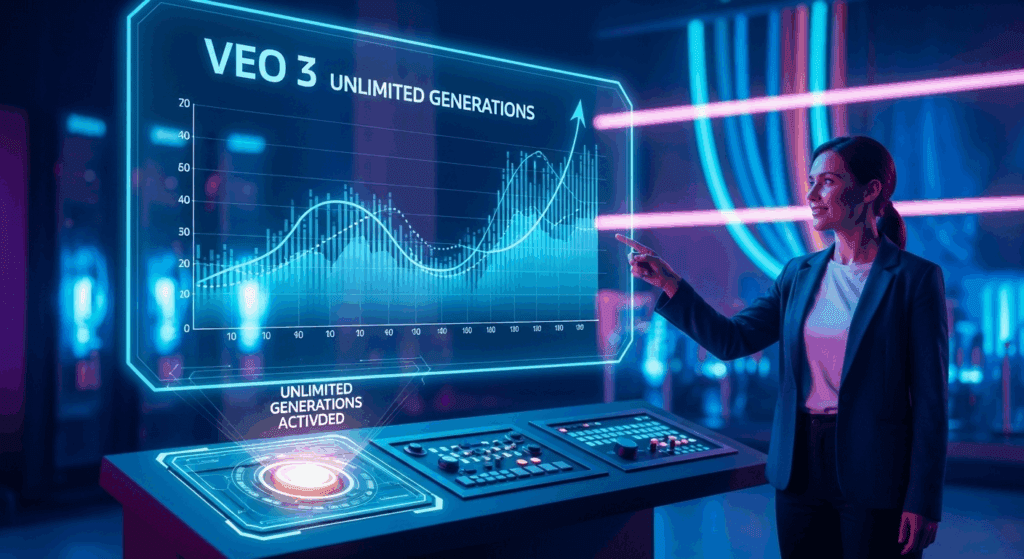
Capcut, Pika, and Runway made AI videos accessible. But creators want more. They want faster rendering, more control, and cinematic quality. This is why many are now learning how to get Veo 3 unlimited generations using VidAU. Veo 3 is Google’s next-gen text-to-video tool, and when you access it through VidAU, you skip delays, test limits, and generate high-quality videos without friction.
VidAU helps you generate Veo 3 videos using text or images, with no extra software. It gives you cinematic output, fast turnaround, and built-in export tools. Now, instead of waiting for Google Labs access, you can start creating in minutes.
What Makes Veo 3 AI Video Look Cinematic?
The reason creators are switching to Veo 3 AI video is simple. The output looks professional. It handles realistic lighting, smooth transitions, and scene depth far better than older tools. Videos made using Veo 3 resemble movie scenes more than generic animations.
Why Do Creators Prefer Veo 3 AI Video for Content?
Content creators working on short-form ads or storytelling videos choose Veo 3 AI video because it reduces production time. Instead of hours spent animating or editing, they use a short sentence prompt and get results ready to post.
Key Features of Veo 3 AI Video You Should Know
You get a consistent subject across frames, smoother motion, and natural-looking environments. These are some of the standout features:
- Prompt-based video generation using clear text
- Realistic reflections, depth, and camera angles
- Better subject tracking and lighting control
These features make Veo 3 stand out from most text-to-video tools.
How to Use the Veo 3 AI Video Generator for Unlimited Outputs

Using the Veo 3 AI video generator inside VidAU doesn’t require advanced skills. It’s as simple as writing a prompt, choosing your output length, and generating a video.
How Do You Use the Veo 3 AI Video Generator?
You begin by thinking of a scene or idea. Then you describe it clearly. For example, instead of typing “woman dancing,” you could enter “a woman spinning slowly on a rooftop at sunset.” This helps the generator know what mood and visuals to deliver.
Once your prompt is ready:
- Choose video duration (10s, 15s, or 30s)
- Select the style (cinematic, animated, realistic)
- Click generate
VidAU handles rendering quickly, so your video is ready within minutes.
How to Export and Reuse Videos in VidAU
After your video is generated, VidAU lets you download it, edit it, or rerun the same prompt with small changes. This is useful for batch content creation.
You can:
- Export your video in HD formats instantly
- Save and re-run your prompt with small edits
- Use your generated videos on social platforms without extra editing
Veo 3 Access via Google vs VidAU
| Feature | Google Labs | VidAU Integration |
| Wait Time | Days to Weeks | Instant |
| Prompt Reuse | Limited | Unlimited |
| Export Quality | Beta Format Only | Full HD Ready |
| Commercial Use Allowed | Restricted | Yes |
| Editing Tools Included | No | Built-in Editor |
How to access Google Veo 3 – Step by Step
Many creators try to access Google Veo 3 through the official Google Labs portal. However, the process involves multiple steps, and not everyone gets approved.
Here are the steps to request access:
- Go to the Google Labs page that introduces Veo 3
- Click on the “Request Access” button and log in with your Gmail
- Fill out the form with your name, project goal, and usage plan
- Submit the form and wait for a confirmation email
Approval can take days or even weeks, depending on your region and request type.
What Are the Requirements to Use Google Veo 3?
To qualify for access:
- You must have a valid Gmail account
- Your account should have a public profile (YouTube, blog, or portfolio link)
- You should explain your intended use clearly
- You need to be in a supported country (like the US, UK, or Canada)
Where Can You Run Veo 3 AI Generator Without Access Delays?
Creators who want immediate access choose VidAU. It lets you use the Veo 3 AI video generator right away. No waitlist, no form.
Accessing Veo 3 via Google vs VidAU
When using Google Labs, you:
- Wait for approval
- Have limited settings
- Face restrictions on video length and output type
But with VidAU:
- You generate content the moment you sign up
- All prompt types are accepted
- You can export and edit inside the platform
Limitations When Using Veo 3 Outside VidAU
Using Veo 3 in its original beta form from Google Labs may come with issues. Here’s what you should expect:
- Long approval times with no updates
- Output may include beta watermarks
- No built-in editing tools or prompt history
VidAU removes all of these roadblocks.
What You Need to Start Generating With Veo 3 in VidAU
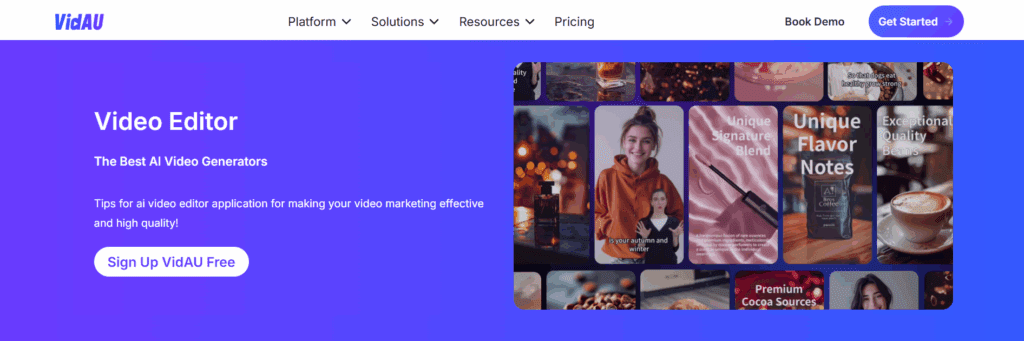
Getting started with Veo 3 inside VidAU is simple. You don’t need a high-end device or complicated setup. Everything runs online.
You only need:
- A working email to create your VidAU account
- A written scene or idea (10–20 words)
- A browser and stable internet connection
After signing up, you can:
- Enter your prompt
- Select resolution and video length
- Click generate and view output in real-time
You can edit, export, or rerun prompts as needed. It works well for beginners and pros alike.
Google Veo 3 Access vs VidAU Instant Access
The key difference is time and ease. Google Labs requires you to wait and hope for approval. VidAU skips that process entirely.
Here’s what users say they gain with VidAU:
- Unlimited prompt entry with no daily cap
- Fast rendering with full HD output
- Export formats suited for TikTok, YouTube, and Instagram
Meanwhile, Google Labs remains ideal for early testers or research teams.
Conclusion
Learning how to get Veo 3 unlimited generations using VidAU is a smart step for creators. You avoid waitlists, skip approvals, and work inside a platform designed for fast video creation. Instead of watching demos, you generate your own. And instead of settling for basic animation, you produce cinematic scenes that impress.
VidAU gives you the tools to do more with less. No stress, no delays. It helps creators turn ideas into video, all in one place.
Frequently Asked Questions
1. How do I get Veo 3 access without waiting?
Use VidAU. It gives direct access to Veo 3 with no delays or application process.
2. Can I use Veo 3 AI video for business or public content?
Yes. VidAU provides clean, high-quality outputs ready for ads, social media, and branded content.
3. Where can I use the Veo 3 AI video generator instantly?
VidAU gives full, unlimited access to the generator inside its browser platform.
4. Are there restrictions when using Veo 3 in VidAU?
No. You can generate and export as many videos as you want with no caps.
5. Why choose VidAU instead of waiting for Google Labs access?
VidAU offers the same Veo 3 engine with more freedom, no delays, and a built-in editor that makes your workflow smoother.






