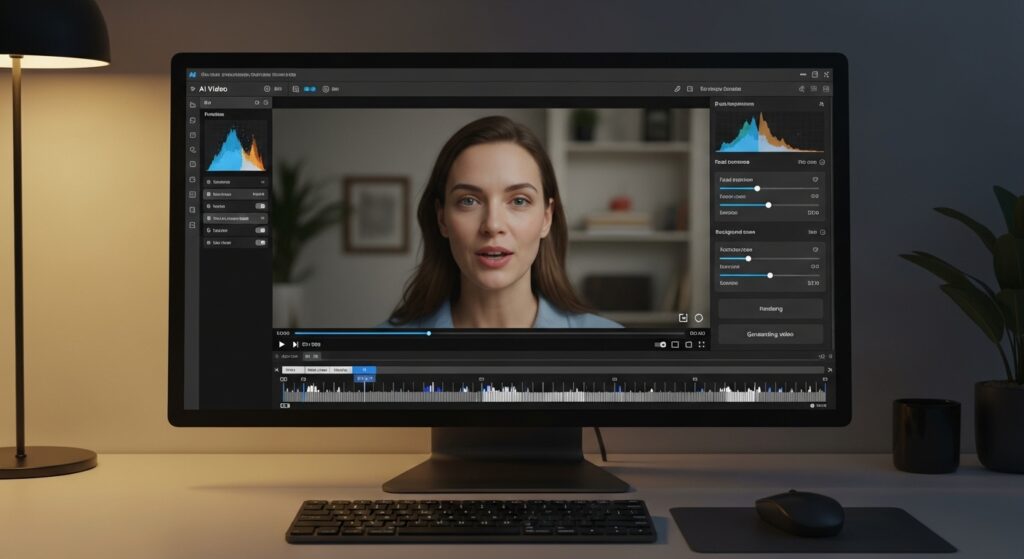How To Use Mojo To Create Faceless Event Content with reels video

If you run events, a reels video calls people’s attention to you while the spotlight stays on the experience gained from the event itself. With Mojo, you plan, shoot, and publish a reels video fast, and you keep faces off screen when privacy matters. As you follow this guide, you will learn simple steps that fit real event timelines.
What is a Reels video?
A reel video is a short vertical clip made for discovery and quick engagement. It fills the screen, it uses a 9 by 16 frame, and it rewards a strong hook in the first two seconds. You can keep it simple with text on screen, clean cuts, and music that matches the mood.
When you want a brand look in seconds, you can start with an instagram story template inside Mojo and then export as Reels. During an event, this format turns tiny moments into highlights, and a well paced reels video makes those highlights easy to watch.
How to make a great reel?
You make a great reel by telling one clear story and keeping every second useful. Open Mojo, pick an energetic template, drop in three to seven clips, and trim for speed. Add bold titles, turn on captions, and keep important text away from the top and bottom edges. If you plan to repurpose, you can send the export into a tiktok video editor for sounds and stickers that fit that platform. When you put captions first, your final reels video is easy to watch.
What is the best time to post Reels Video?
The best time to post Reels is when your audience is awake and ready to scroll. For most event accounts, early mornings and early evenings perform well because people check their phones before work and after dinner. You can also post your reels video thirty to sixty minutes before doors open so early viewers warm up the algorithm. After each show, you should check Insights and then keep the time slots that consistently get reach and saves.
How to make reels for beginners?
You start with a template and one promise to the viewer. In Mojo, choose an instagram story template, replace placeholder clips with your setup shots, and write a single call to action like See you at 7 pm. If you want privacy, you can follow a plan for how to make reels without showing face, and you can film hands, tickets, lighting tests, and stage builds. Keep sentences short inside captions so fast scrollers can read them, and your beginner reels video will still look professional.
How do you use Mojo to make a faceless reels video quickly?
You set a template, you load clips, and you let Mojo do the hard work. Pick fonts and colors in Brand Kit once, then reuse them at every show so the style stays consistent. Turn on captions for viewers who watch on mute, and nudge line breaks to match the beat.
When staff or VIP privacy is important, you follow the same plan for how to make reels without showing face and you lean on tight crops and background cleanup. After one export, you have a reels video ready to publish.
One table to match event goals with settings
| Event goal | Hook idea | Suggested clip count | Suggested length | CTA to test | Helpful Mojo feature |
| Tease attendance | You will not miss this reveal | 3 to 5 | 7 to 15 sec | Set a reminder | Brand Kit and quick trim |
| Drive check ins | The doors open now | 4 to 6 | 10 to 20 sec | Scan the QR code | Captions and bold titles |
| Sell merch or upgrades | Look what just dropped | 5 to 7 | 15 to 30 sec | Tap the link in bio | Product frames and color accents |
| Recap the night | Here is the highlight | 6 to 9 | 20 to 45 sec | Watch the full recap | One tap resize and cover picker |
How Does A TikTok Video Editor Help With Your Reel Video?
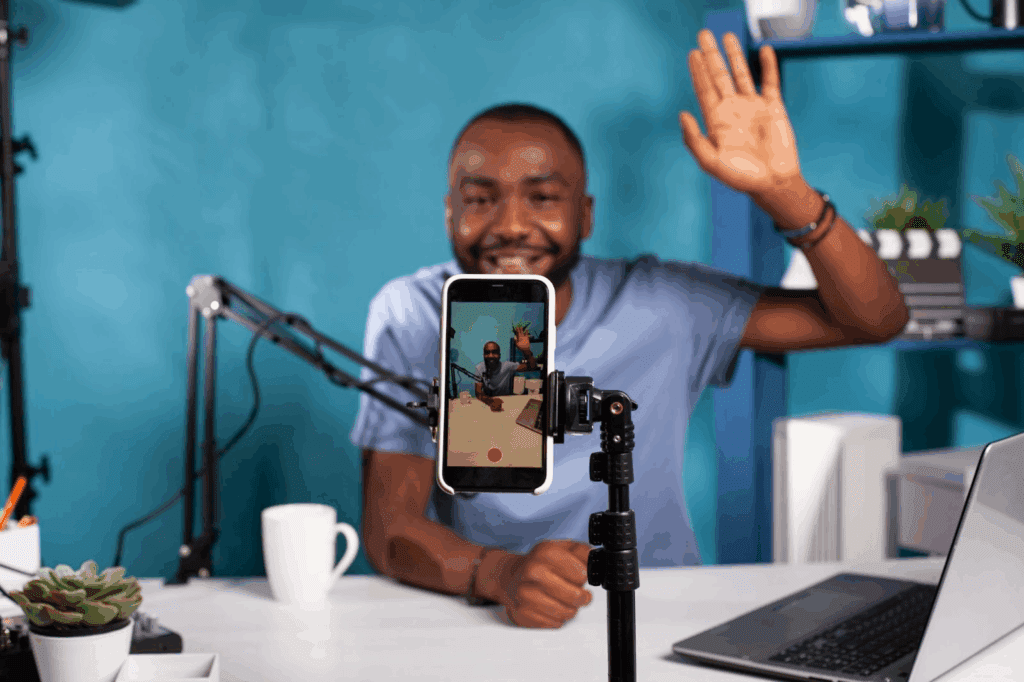
It helps after your Mojo export when you repurpose for TikTok. You can swap audio to trending tracks, you can add platform native captions, and you can adjust pacing for shorter attention spans.
This keeps a single story alive across apps, and your team spends more time filming and less time rebuilding edits. If you want to test two cuts, you can keep the master in Mojo and then create a second version in a tiktok video editor.
What Are The Best Faceless Content Ideas for Events Right Now?
The best ideas show action and context without faces, and they work across Reels, Stories, and TikTok. Here is one list you can copy today.
- Wristband close up while a ticket scanner beeps.
- Time lapse of stage build with lights warming up.
- Menu or merch board with prices revealed line by line.
- Hands placing decor or adjusting a mic stand.
- Crowd silhouettes from the back row with a slow zoom.
- POV walk through the venue with signs pointing the route.
- Macro shots of textures like fabric, confetti, or glassware.
- Screen recording of the event app with the schedule.
- Before and after of an empty hall turning into a full room.
- Quick montage of comments or stories that tagged the event.
How Can VidAU AI Help Create A Reel Video Fast?
It helps when you want speed and volume near your ad slots. You can feed a landing page, a short script, or a few assets into the VidAU AI Instagram Reels Ads Maker, and the tool drafts scenes and voiceovers that you can edit.
After that, you edit motion and captions in Mojo so style stays on brand, and you can also send a version into a tiktok video editor for platform sound. This combo helps you scale faceless content ideas without slowing your team.
CONCLUSION
Your events deserve short stories that people actually finish, and a well planned reels video delivers that story with style. With Mojo you can build a clean template, with VidAU you can scale variants, and with a simple workflow you can keep faces off screen when you choose. Keep testing times, keep captions readable, and keep filming the little moments that make the night feel big.
Frequently Asked Questions
Is Mojo good for faceless content if I’m new to editing?
Yes, because templates, Auto-Captions, and one-tap resize remove most of the hard parts; therefore, you can stay off camera and still ship sharp edits.
Do I need captions if my venue is loud?
Absolutely, since many viewers watch on mute; therefore, captions carry the story and boost completion.
What length should I aim for right now?
Aim for 7–30 seconds for promos and 30–60 seconds for recaps; however, you can go longer because Reels allow up to 3 minutes.
When should I post during event week?
Post a teaser early morning on a weekday; then, share a midday behind-the-scenes and an evening recap
Can I re-use one cut for TikTok and Shorts?
Yes, edit a master in Mojo and then adapt in a tiktok video editor for sounds, captions, and overlays; finally, export a Shorts version with the same 9:16 frame and minimal changes.