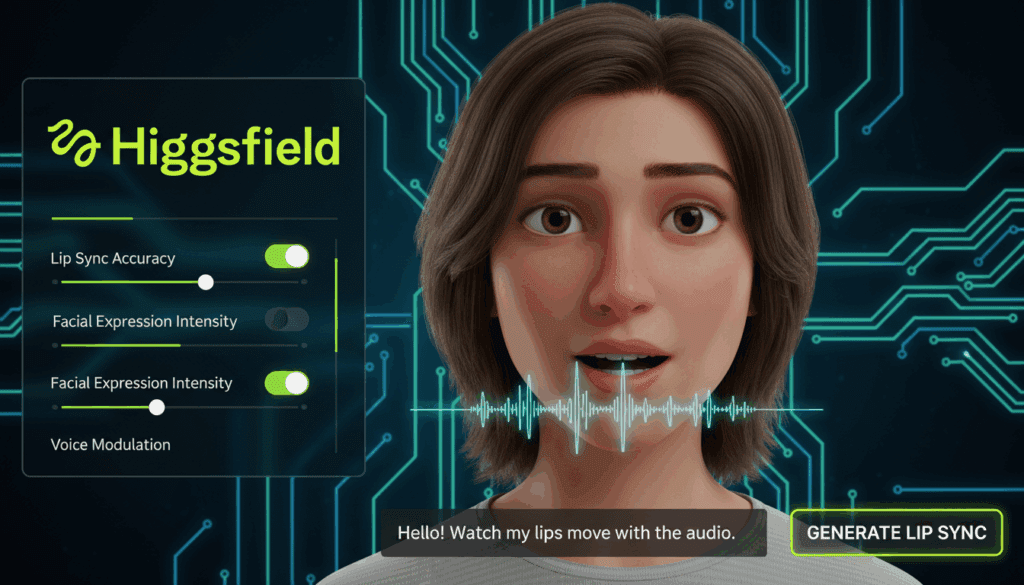Image Gen Gemini: How to Create and Edit Stunning AI Images with Google’s Gemini
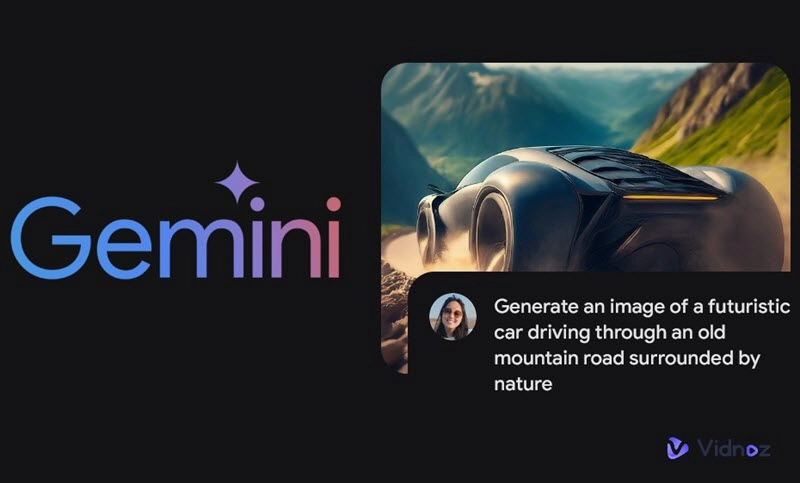
AI image generation is transforming how creators, designers, and businesses produce visual content. Among the latest and most capable tools is Image Gen Gemini, Google’s next-generation image generation system built on its powerful Gemini family of models from DeepMind.
What Is Image Gen Gemini?
Image Gen Gemini is Google’s AI-powered image generator that allows users to create, edit, and remix images directly from text prompts or existing photos.
Powered by Google DeepMind’s Gemini models, specifically the Gemini 2.0 Flash and Gemini 1.5 Pro, it brings cutting-edge image synthesis to creators through conversational interfaces, APIs, and apps.
You can access Gemini’s image generation tools at:
How Image Gen Gemini Works – Image Gen Gemini
At its core, Image Gen Gemini uses multimodal AI models that can understand and generate text, images, and other types of data.
The image generator interprets your written prompt, applies Google DeepMind’s Imagen model technology, and outputs a realistic or stylised image that matches your description.
Key Technologies Behind Gemini Image Generation
- Imagen foundation model: Trained on text-image pairs for photorealistic output.
- Gemini 2.0 Flash: Designed for faster, high-quality image generation in conversational workflows.
- Gemini 1.5 Pro: Handles complex prompt understanding and multi-image editing.
- SynthID watermarking: Embeds invisible watermarks for ethical and transparent image usage.
- Multi-image fusion: Combine two or more uploaded images to generate a blended result.
The Process in Simple Steps
- Type a detailed text prompt.
- Optionally, upload one or more images.
- Gemini processes your request using Imagen.
- The model returns several image variations.
- You can edit, enhance, or refine your output via follow-up prompts.
Getting Started with Image Gen Gemini – Image Gen Gemini
You can generate AI images with image gen gemini in a few simple ways depending on your needs and skill level.
Option 1: Through the Gemini App
Visit gemini.google.com on desktop or mobile.
- Log in with your Google Account.
- Type your image prompt (e.g., “a retro cafe interior painted in watercolor style”).
- Select Generate image from the suggestion.
- Gemini will display the result in seconds.
- Use “Edit image” to make adjustments such as changing style, background, or composition.
Option 2: Through Google AI Studio (Developers)
If you’re building apps or experiments, try the Gemini 2.0 Flash image generation API via:
https://ai.google.dev/gemini-api/docs/image-generation
Here, developers can:
- Create image generation endpoints.
- Integrate Gemini with design or marketing tools.
- Control image quality, aspect ratio, and seed parameters programmatically.
Option 3: Inside Google Products (Soon)
Gemini image generation is being gradually integrated into other Google tools like Workspace, Slides, and Android Studio, letting you create visuals without leaving your workflow.
Crafting the Perfect Prompts for Gemini Image Generation – Image Gen Gemini
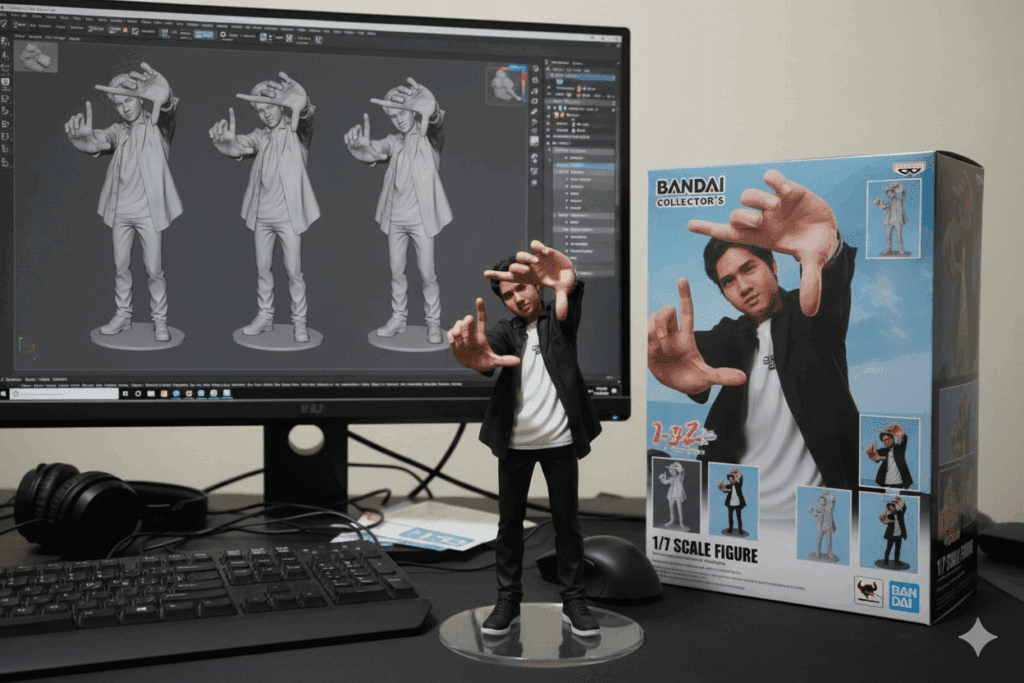
Your prompt is the foundation of every AI image. The more specific and descriptive it is, the better the results. For image gen gemini, see prompts below
Basic Prompt Formula
[Subject] + [Action/Scene] + [Style] + [Lighting/Mood] + [Details]
Example:
“A woman walking her dog through a neon-lit Tokyo street, cinematic lighting, ultra-realistic detail.”
Advanced Prompt Tips
- Use adjectives wisely: Add visual cues like “matte finish,” “soft focus,” or “surrealist art.”
- Specify perspective: Use phrases like “top-down view,” “macro lens,” or “wide angle.”
- Blend ideas: Upload two images (e.g., a portrait and a landscape) and prompt:
“Combine these two to create a fantasy city skyline with the same lighting tone.” - Iterate naturally: You can refine results in conversational style:
“Make the sky more dramatic” or “Add a reflection on the floor.”
Gemini 2.0 Flash: Faster Visual Generation
The Gemini 2.0 Flash model excels at generating images quickly, ideal for creators working on social media campaigns or iterative designs. You can try it directly in AI Studio for hands-on experimentation.
Editing and Refining Images in Gemini – Image Gen Gemini

Image Gen Gemini goes beyond generation, it lets you edit and customize results seamlessly.
Using the Gemini Image Editor
When you generate an image, you can:
- Crop or reframe elements.
- Replace background or objects with natural language commands.
- Add filters or color corrections.
- Upload another image to match a style or texture.
Example: Transforming a Product Shot
Prompt:
“Turn this plain coffee mug photo into a product ad with a warm lifestyle aesthetic.”
Gemini will:
- Keep the mug intact.
- Add props like coffee beans or a wooden table.
- Adjust lighting to fit the requested mood.
Use Cases: How Creators and Businesses Can Use Image Gen Gemini
Gemini’s AI image generation opens creative possibilities across industries.
For Content Creators
- Generate YouTube thumbnails or social media visuals on the go.
- Create custom backgrounds for digital art.
- Experiment with AI-assisted storytelling visuals.
For Marketers
- Design ad mockups or campaign visuals without a full design team.
- Produce product imagery for ecommerce listings.
- Create brand storyboards using multi-image prompts.
For Developers and Designers
- Integrate image generation into creative workflows with the Gemini API.
- Rapidly prototype visual assets in apps and games.
Comparing Image Gen Gemini with Other AI Tools – Image Gen Gemini
| Feature | Gemini Image Generation | DALL·E 3 | Midjourney |
| Integration | Google Apps, Workspace, API | OpenAI ChatGPT | Discord bot |
| Speed (Flash) | Very fast | Medium | Medium |
| Image Editing | Built-in | Limited | Prompt-based only |
| Watermarking | SynthID (ethical transparency) | Optional | None |
| Ease of Use | Conversational | Structured | Artistic community focus |
Takeaway: Gemini’s advantage lies in its conversational image editing, cross-platform integration, and responsible AI watermarking, making it both powerful and trustworthy.
Limitations and Responsible Use – Image Gen Gemini
While Gemini’s image generation is impressive, users should be aware of a few current limitations.
Common Challenges
- Occasionally, minor inaccuracies in people’s faces or text in images.
- Regional availability may vary (some features are rolling out gradually).
- Sensitive or realistic human images generation is restricted to ensure safety and ethical standards.
Responsible Usage Guidelines
- Always disclose when an image is AI-generated.
- Avoid generating misleading visuals or deepfakes.
- Respect copyright and likeness laws.
- Prefer using SynthID-marked images for transparency.
Google DeepMind’s commitment to ethical AI ensures Image Gen Gemini stays aligned with creative safety and authenticity.
Pricing and Availability – Image Gen Gemini
Currently, Image Gen Gemini is free to try within the Gemini app for personal use, with additional API and enterprise features offered through Google AI Studio and Vertex AI billing.
Expect tiered pricing for API calls, similar to other Google Cloud AI services.
Availability:
- USA, UK, Canada — full image generation access.
- Other regions — rolling out gradually in 2025.
Future Outlook: The Evolution of Gemini Image Generation
Google’s ongoing updates on image gen gemini hint at deeper integration and model upgrades. Future enhancements may include:
- More control over style consistency across generated images.
- Higher-resolution outputs for professional design.
- Expanded editing workflows for animations and 3D visuals.
- Native Workspace tools for seamless marketing and creative collaboration.
How Image Gen Gemini and VidAU AI Image Generator Complement Each Other
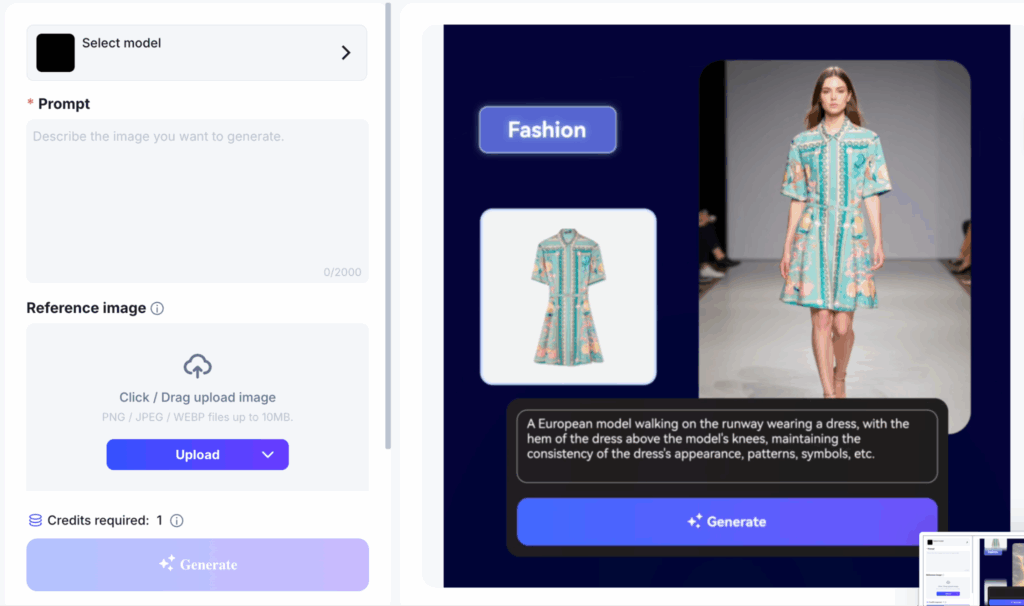
While Google Image Gen Gemini excels at generating photorealistic, concept-driven visuals from natural language prompts, VidAU AI Image Generator focuses on transforming those still images into dynamic video content or enhanced artistic visuals. Together, they create a complete AI-powered creative workflow Gemini handles the image ideation and precision detailing, while VidAU adds motion, storytelling, and stylistic animation.
Comparison: Image Gen Gemini vs. VidAU AI Image Generator
| Feature | Google Image Gen Gemini | VidAU AI Image Generator |
| Core Function | Text-to-image and image editing | Image-to-video and stylized animation |
| Best For | Creating high-quality static visuals | Turning still images into dynamic, cinematic content |
| Primary Strength | Precision, realism, and prompt control | Motion effects, storytelling, and style transformation |
| Integration Style | Works within Google ecosystem (Gemini app, API, Workspace) | Imports images from local files or AI tools like Gemini |
| Output Type | Photorealistic or artistic still images | Short videos, moving visuals, stylized reels |
| Ideal Users | Designers, marketers, content creators | Video editors, storytellers, digital marketers |
| Complementary Value | Creates the source visuals | Enhances visuals with motion and creative flair |
Conclusion
Image Gen Gemini marks a significant leap in AI-powered creativity. Whether you’re a designer, marketer, or casual creator, it empowers you to generate professional-quality visuals quickly and responsibly.
By mastering effective Gemini prompts, leveraging Gemini 2.0 Flash speed, and embracing ethical creation practices, you can stay ahead of the curve in the AI design revolution.
So go ahead visit gemini.google.com, type your first prompt, and watch AI creativity come to life.
Frequently Asked Questions
What is Image Gen Gemini?
It’s Google’s AI image generator that turns text prompts and uploaded images into stunning, realistic visuals using DeepMind’s Gemini and Imagen models.
How can I access Gemini image generation?
Go to gemini.google.com or use AI Studio for advanced image generation experiments.
Can I edit images in Gemini after generation?
Yes, Gemini allows conversational editing, you can ask to change backgrounds, styles, or lighting instantly.
What are Gemini prompts?
Gemini prompts are the text instructions users give to generate or modify images. The clearer your prompt, the better your result.
Is Image Gen Gemini better than DALL·E or Midjourney?
It depends on your use case. Gemini offers tighter Google integration, watermark transparency, and conversational edits.