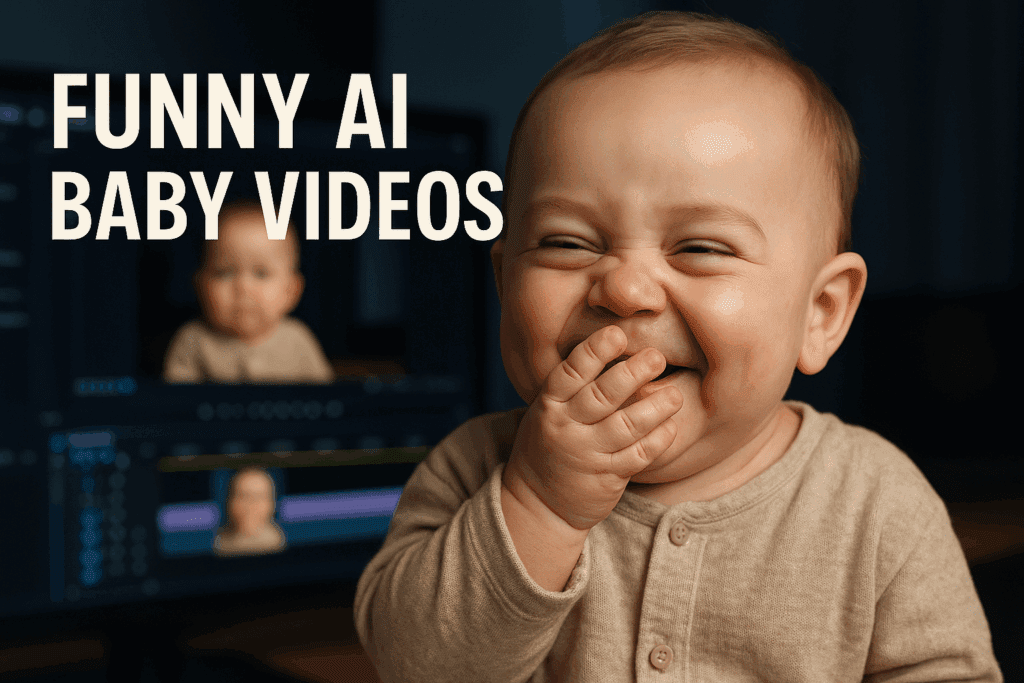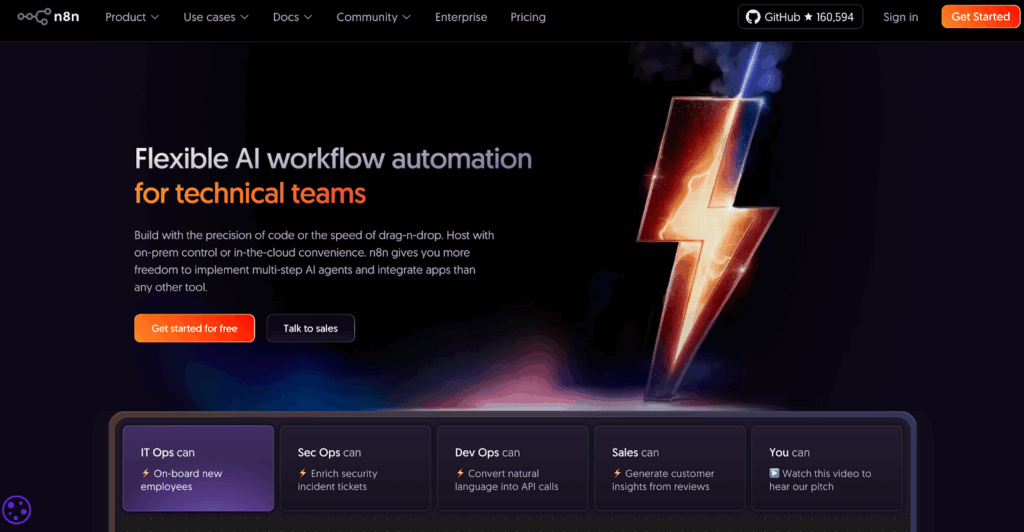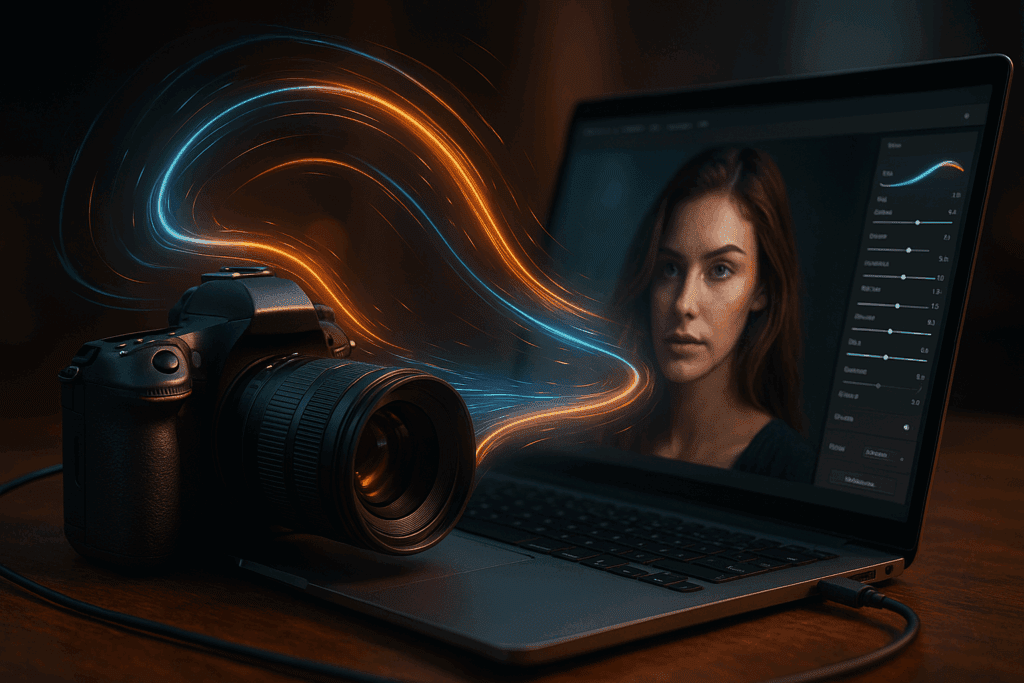How To Remove Watermark From Video (Ethical, Fast, And Clean)
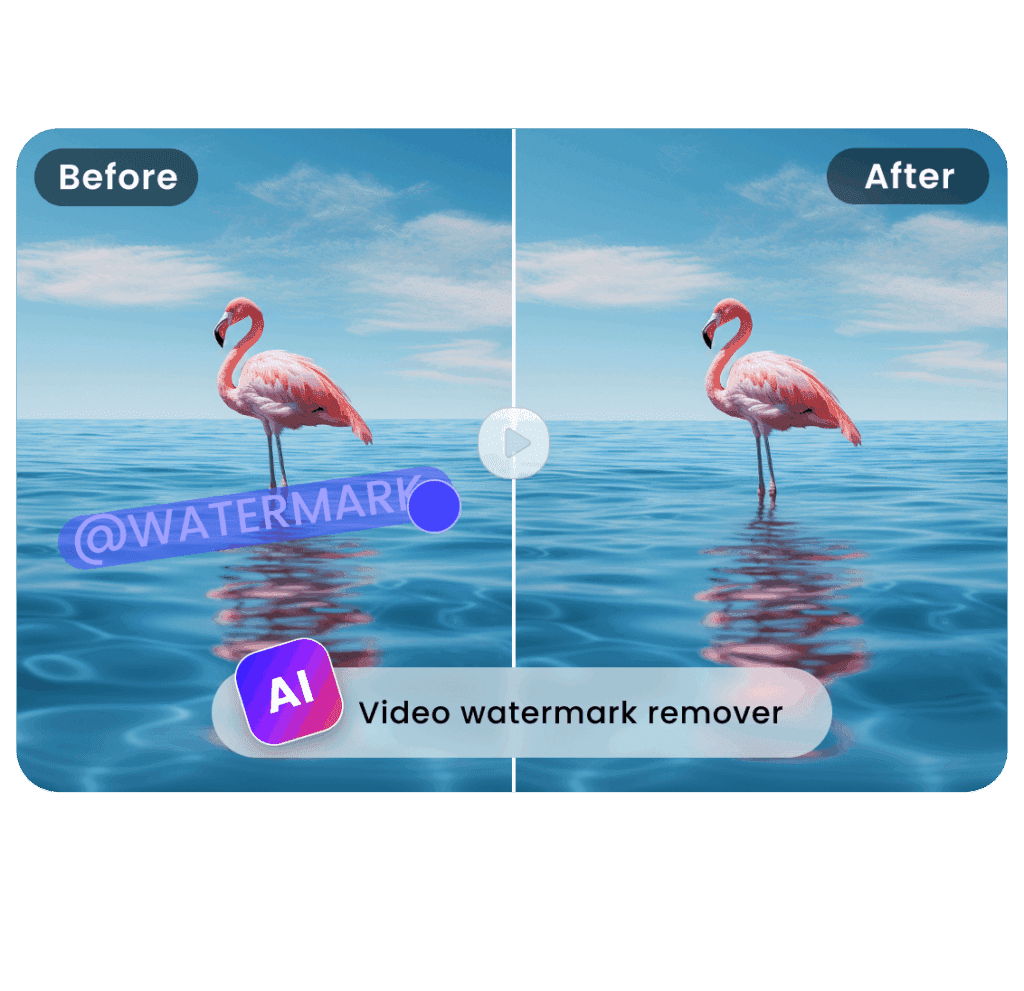
Do you download videos but they usually have watermarks? You can remove watermark from video. But only when you own the content or have permission. Respect creators and platform rules. Back up your original file. Test a short sample before full processing. VidAU AI can be used to remove watermarks easily.
What Does It Mean To Remove Watermark From Video?
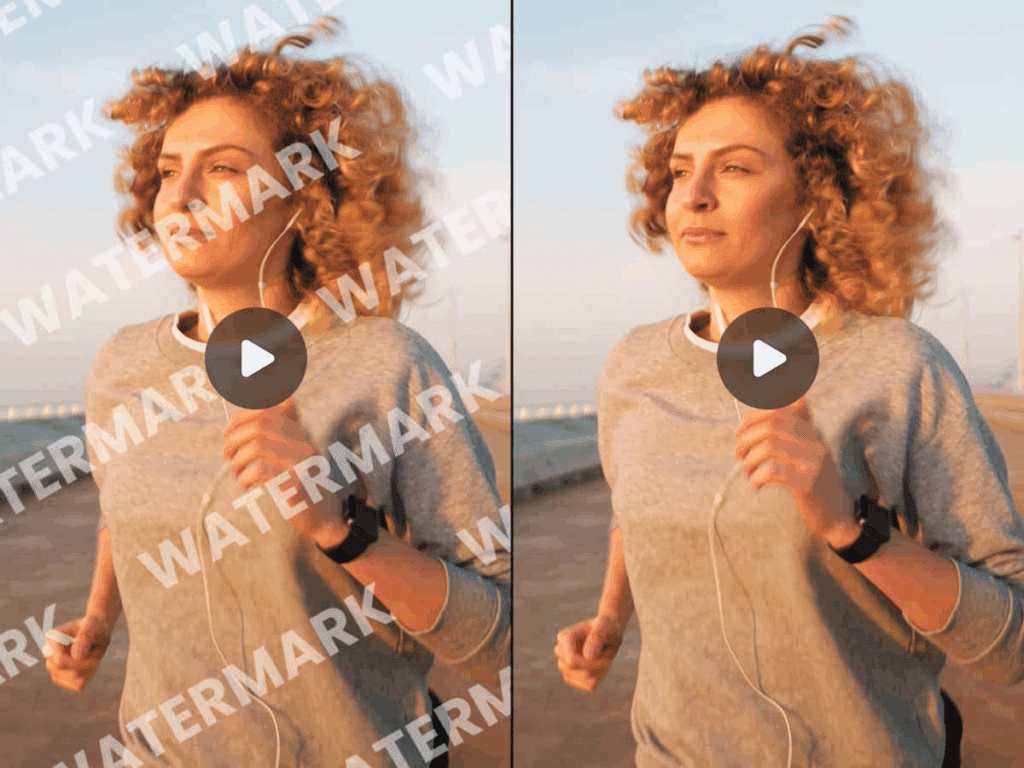
It means you remove watermark, a visible logo or text from footage. Tools inpaint pixels and track motion to rebuild missing detail. Static corner logos are easier than animated overlays. Always check for halos, ghosting, or texture wobble after export.
When This Works Best
It works best on static badges near borders. Simple backgrounds and slow motion improve results. Short social clips respond well to quick browser tools. Long 4K timelines usually need desktop control.
Common Pitfalls
Loose masks drag background detail. Heavy feathering causes blur rings. Low bitrates increase banding and shimmer. Over-sharpening can reveal the repair seam.
How Do You Remove Watermark From Video Without Blur?
You remove watermark by combining precise masking with motion tracking. Then keep masks tight and feather lightly. You export at higher bitrates to preserve edges. You iterate with short previews until seams disappear.
Tool Types To Try
Use AI video watermark removal for moving or semi-transparent marks. Try a video watermark remover online for fast social edits. Test remove watermark from video free tiers to compare engines. Pick the best watermark remover for videos on desktop for long projects.
Troubleshooting For Clean Results
Tighten mask borders to stop background drag. Reduce feather if edges look washed or soft. Split tough segments and process in smaller chunks. Add subtle grain to hide minor texture wobble.
Which Tools Work Best For Different Situations?

You choose tools by clip length, motion, and privacy needs. Online tools are quick for shorts. Desktop editors handle long or complex footage. Keep resolution and bitrate consistent with the source.
Popular Online Approaches
A video watermark remover online suits short clips. A remove logo from video online flow is great for corner badges. A remove watermark from video free trial helps evaluate quality. Review privacy policies before uploading sensitive media.
Desktop Options
Desktop suites often deliver the cleanest results. They track masks through complex motion reliably. They preserve detail on 4K or 10-bit timelines. And are usually the best watermark remover for videos at scale.
Methods And Best Use Cases
| Method | Best For | Skill Level | Notes |
| Video Watermark Remover Online | Short social clips | Beginner | Quick; export caps |
| AI Video Watermark Removal | Moving or semi-transparent marks | Intermediate | Needs masking/tracking |
| Remove Logo From Video Online | Static corner logos | Beginner | Border-friendly |
| Desktop Suite (Best For 4K) | Long, complex edits | Intermediate | Stable and precise |
| Crop Or Blur | Edge logos, rush jobs | Beginner | Fast but may cut content |
What Steps Should You Follow End-To-End?
You follow a simple four-step workflow only with permission. Then work on a copy. You preview before final render. You keep proof of rights.
Step 1: Confirm Rights
Verify ownership or written consent. Store emails and licenses with the project. Pause if terms are unclear under copyright law. Do not proceed without proper permission to remove watermark from video.
Step 2: Prepare The Clip
Trim a 10–15 second test cut. Duplicate files and label versions. Note watermark size, position, and motion. Match project settings to the source.
Step 3: Clean The Area
Mask the mark tightly and run inpaint or repair. Keyframe the mask if the logo moves. Feather lightly and re-run tough regions. Preview at native resolution and adjust.
Step 4: Export And Verify
Export a test at proper bitrate and codec. Check edges, skin, and text on desktop and phone. Fix issues and re-export until defects vanish. Render the full timeline and archive both versions.
What Are The Top Tips For Fast, Clean Results?
- Keep masks tight and avoid heavy feathering.
- Use higher bitrates to reduce banding and ghosting.
- Split tricky scenes and process them in shorter chunks.
- Add subtle grain to blend filled areas with the source.
- Compare stills side-by-side at 100% zoom.
- Save presets for masks and exports to repeat success.
- Keep an untouched master for rollback and audits.
What Legal And Ethical Rules Should You Follow?
You proceed only when you have rights for video editing. Ensure you avoid edits that imply false endorsement. Also keep a record of approvals and licenses. You stop and confirm scope if any clause is unclear.
Why Copyright Law Matters
Copyright law protects owners and brands. Unauthorized edits risk takedowns and claims. Documented permission reduces friction during reviews. Clear attribution may still be required by license.
Practical Compliance Steps
Request permission in writing and save it. Verify edit, redistribution, and monetization rights. Label sensitive exports clearly. Maintain a changelog and asset map.
Ethical Best Practices
Credit video creators when asked. Share test exports for sign-off. Avoid edits that mislead audiences. Archive originals for transparency.
Conclusion
Ultimately, only remove watermark from video when you have clear permission and a clean plan. Then, use tight masks, careful inpainting, motion tracking, and higher bitrates to keep edges sharp. Finally, test short previews, fix artifacts early, and archive both the original and the final for a safe, professional finish.
Frequently Asked Questions
1. Is It Legal To Remove A Watermark From A Video I Found Online?
It is legal only with permission or ownership; otherwise, do not do it.
2. Will Removal Always Look Perfect?
It will not always be perfect on complex textures or fast motion.
3. What’s The Fastest Option For A Short Clip?
A reputable video watermark remover online is the fastest start.
4. How Do I Avoid Blur And Halos?
Use tight masks, light feathering, and higher bitrates to keep edges clean.
5. What If The Watermark Moves?
Use AI video watermark removal or keyframed masks that track motion.
6. Are Free Tools Good Enough?
Free tiers are fine for tests, but desktop tools are cleaner for long edits.
7. What If I Can’t Get Permission?
Request an unmarked master, use licensed stock, or keep visible credit.