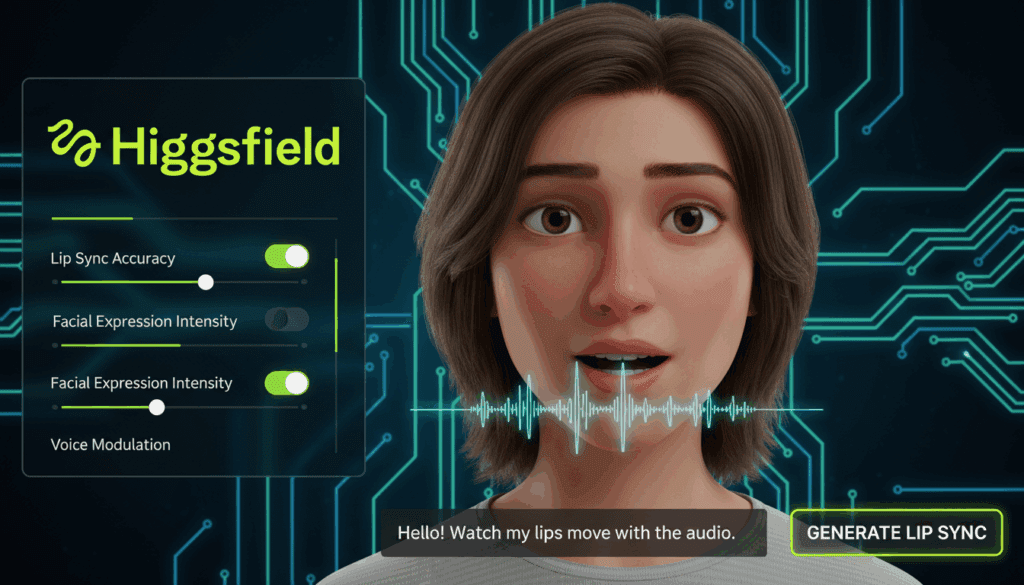Reverse Video Search: What It Is and How to Use It Effectively
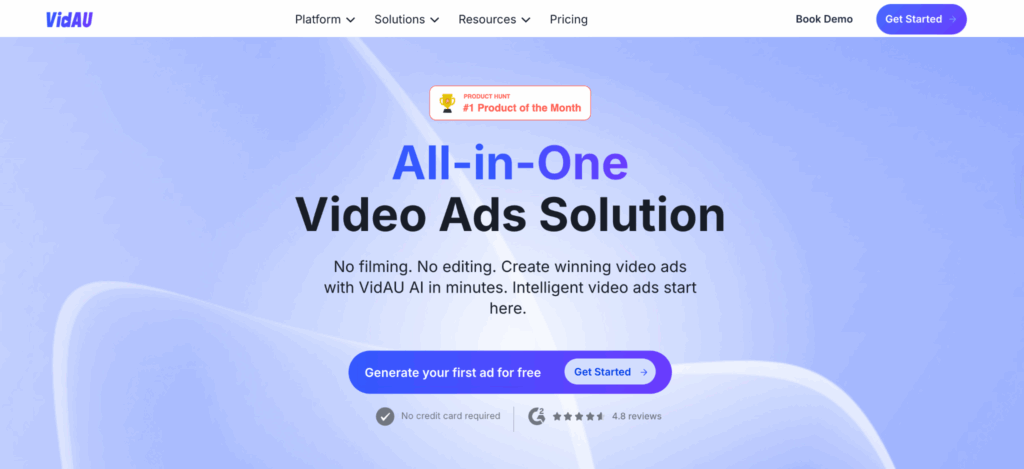
Reverse video search is a digital technique that lets you trace where a video originated, verify authenticity, or find higher-quality versions online. It uses artificial intelligence to scan frames and detect visual similarities across the web.
When I first discovered it, I realized how valuable it is for content creators and marketers. With VidAU AI, I can reverse and edit videos directly online—no downloads or complex tools needed.
What Is Reverse Video Search and How Does It Work?
A reverse video search allows you to find where a video appears online by analyzing its visuals instead of relying on text-based keywords. You upload a short clip or even a screenshot, and the AI scans the internet for matching frames or similar content.
I use it to:
- Identify original video sources
- Verify authenticity before reusing content
- Find better-quality footage for editing
Reverse video tools rely on AI frame recognition to detect visual and audio patterns. This saves me hours of manual searching and ensures my videos are trustworthy and original.
How Can I Reverse a Video Online Using VidAU AI?
You can reverse a video online easily with VidAU AI. Here’s the process:
- Log in to VidAU.
- Upload a video or paste its URL.
- Click Reverse to flip playback instantly.
- Download or continue editing with trimming, captions, or watermark-removal tools.
VidAU’s AI enables fast, precise video reversal. I often use it to create short social videos, repurpose ads, or add playful effects to existing clips.
How Do I Find a Video from a Screenshot?
If all I have is a single image, I use a reverse image search video method. This helps identify where the video appears online. Tools like Google Lens or TinEye can detect that specific frame and point me to the original clip.
Once I find the video, I upload it to VidAU AI to reverse or edit it. It’s a practical way to turn a still frame into a complete, editable video.
Can I Use Google for Reverse Video Search?
Google doesn’t yet support direct reverse video search. But there’s a workaround: I take a clear screenshot of the video, upload it to Google Image Search, and review similar or matching clips.
After finding the source, I use VidAU AI to reverse or refine it. This combination—Google for search and VidAU for editing—makes the process faster and more accurate.
Why Do I Prefer VidAU AI for Reversing Videos?
I prefer VidAU AI because it’s more than a reversal tool—it’s a complete AI-powered video editor. It saves time and makes content creation smoother.
Here’s what sets it apart:
- Instant upload and reversal
- Built-in editing features
- AI captions and sound tools
- Watermark remover for clean visuals
- No downloads required
VidAU combines speed, creativity, and automation. It’s ideal for creators who want professional results without technical complexity.
Conclusion
Reverse video search helps me verify, reuse, and recreate content confidently. With VidAU AI, I can do all this online—quickly and effortlessly. If you want a reliable and easy way to reverse or edit videos, try VidAU AI today. It’s built for creators who value quality, simplicity, and time efficiency.
FAQs
What is reverse video search?
Reverse video search is a tool that scans video frames to find where a clip appears online. It helps creators confirm originality and locate similar content.
How do I reverse a video online for free?
You can reverse videos for free on VidAU AI by uploading or pasting a video link, clicking Reverse, and downloading your clip instantly.
Can Google do a reverse video search?
Not yet. However, you can take screenshots and upload them to Google Image Search to locate related videos.
How do I find a video from an image?
Use Google Lens or TinEye. Upload the screenshot, and they’ll match it with existing videos or websites.
Why should I use VidAU AI?
VidAU AI is fast, browser-based, and ifeatures editing tools such as trimming, captioning, and watermark removal—ideal for quick, professional video editing