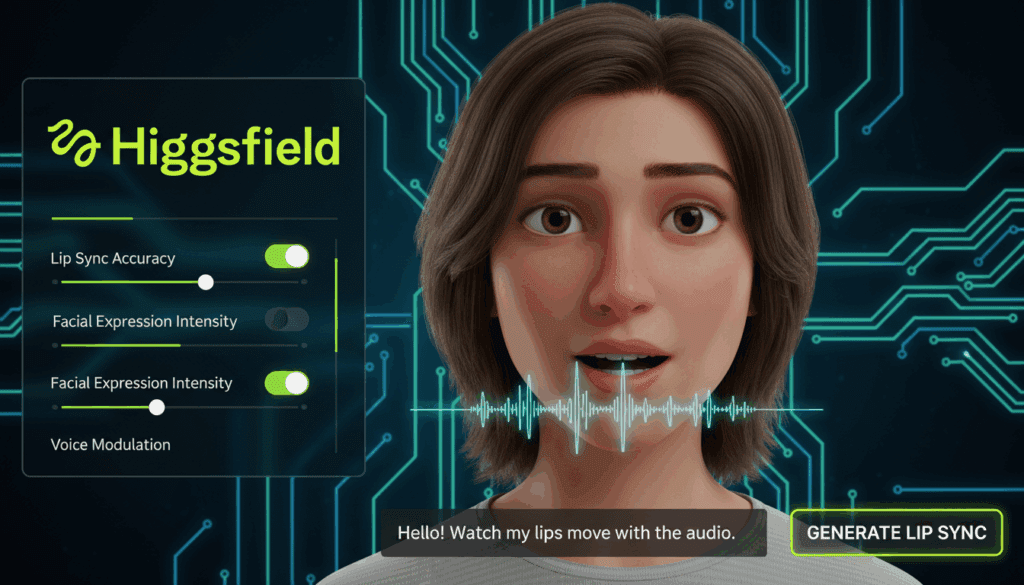Top Notta AI Alternatives for Teams and Classes
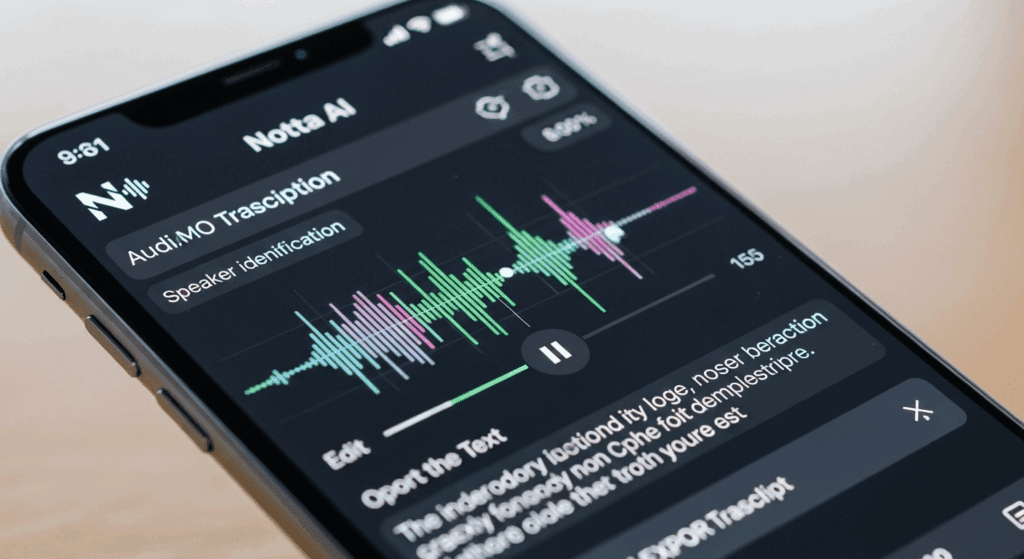
With remote work and hybrid classrooms now the norm, many teams and educators rely on tools like Notta AI to summarize video calls and transcribe discussions. But as needs grow, so do questions. Is Notta AI the best fit for your team? Are there better alternatives for real-time transcription and summarization?
In this guide, you’ll find the top alternatives to Notta AI, including detailed insights on tools that double as a video note taker or summarizer. We’ll show you how VidAU, an AI-powered video creation platform, can support teams and classrooms beyond note-taking.
What Is the Best Video Note Taker for Team Meetings?
The best video note taker for team meetings is one that captures clear audio, transcribes accurately in real time, and integrates seamlessly with your team’s workflow. Whether you’re managing daily stand-ups, client calls, or internal training sessions, note takers should save time, not create more admin work.
Today, teams don’t want to rely on manual note-taking. A good video note taker should turn spoken words into organized text that can be shared, searched, and stored instantly.
Video Note Taker Options That Replace Notta AI
If you’re looking for tools that can step in where Notta AI falls short, several note takers now stand out. Each offers unique features designed for different types of meetings and collaboration styles.
Some leading alternatives include:
- Otter.ai – Known for real-time transcription, live captions, and shared notes for platforms like Zoom, Google Meet, and Microsoft Teams.
- Fireflies.ai – A smart assistant that records, transcribes, and integrates with CRMs, perfect for sales and internal team calls.
- Tactiq – Chrome extension that captures Google Meet and Zoom transcripts with auto-highlighting and search.
- Fathom – Free option that summarizes Zoom meetings and syncs notes to Notion, ideal for solo professionals or students.
These alternatives are more than simple recorders—they are tools designed to enhance productivity and remove the burden of manual note cleanup.
Key Features to Look for in a Video Note Taker
Before choosing a video note taker, it helps to understand which features offer real value to teams. The best tools go beyond basic transcripts and give your team flexibility, clarity, and automation.
Look for these key features:
- Accurate transcription with speaker identification and timestamps
- Multi-language support for global teams
- Team access control, so different users can edit or view notes
- Integration options with tools like Slack, Notion, Zoom, and Google Workspace
- Searchable transcripts, so no detail gets lost
These capabilities help ensure notes are useful long after the meeting ends.
Apps That Offer Real-Time Transcription and Sharing
Live transcription is essential for active collaboration. Whether you’re taking live feedback or adding annotations, real-time tools increase participation and clarity during the meeting.
Choose apps that provide:
- Live transcript view that updates during the call
- Collaborative note editing, even while the meeting is in progress
- Auto-sharing features, so notes reach team members via email or Slack instantly
- Support for calendar sync, so meeting data is automatically organized
The smoother the process, the faster your team can turn ideas into actions.
How Does Notta AI Summarizer Perform for Students and Teams?
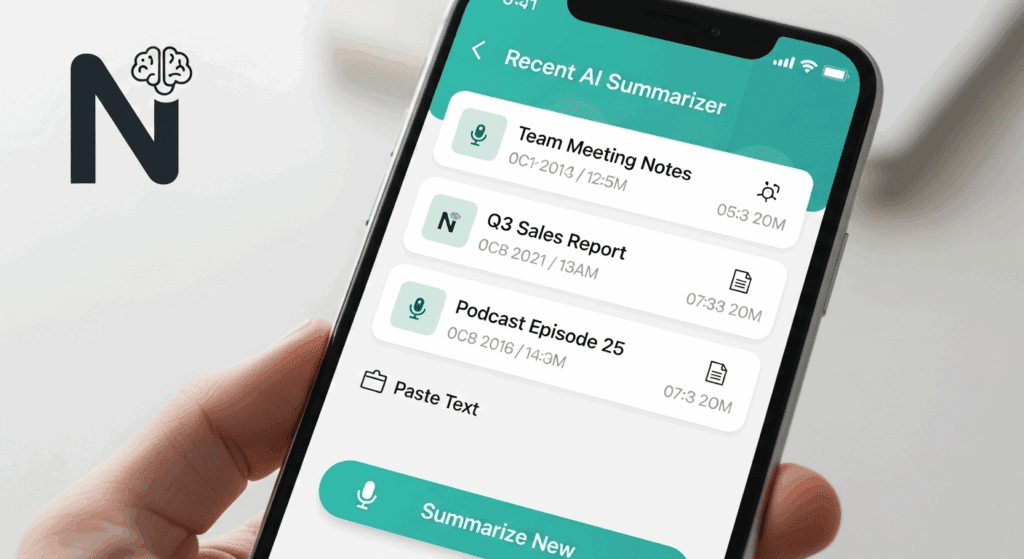
Notta AI summarizer delivers fast summaries from recorded content, but its performance can vary depending on environment, file type, and group collaboration needs. For individuals or casual use, it works. But when you’re managing recurring team meetings or classroom sessions, you may hit limits.
The tool shines when transcribing basic meetings or solo voice notes. However, teams may find it lacking in deeper integrations, workflow support, or speaker tracking.
Notta AI Summarizer Review: Accuracy and Speed Tested
Across team meetings, classes, and online recordings, Notta AI performed with roughly 85%–90% accuracy under ideal conditions (clear audio, single speaker). In noisy settings or group calls, the accuracy dropped.
In terms of speed, most transcripts were ready within 3 to 5 minutes, depending on the recording length. But the summarization lacks custom tagging, keyword emphasis, and real-time syncing that other tools now offer.
If you’re running collaborative projects, Notta AI might feel limited over time.
Notta AI Summarizer Alternatives for Students and Teams
For users who need faster processing, team collaboration, or multi-language options, the following alternatives stand out:
- VidAU – Combines transcription with video summarization, supports voice styles and speaker tagging.
- Otter.ai – Offers team-based folders, real-time transcripts, and note sharing.
- Sonix.ai – Built for professionals needing multilingual transcription with in-app editing tools.
These tools also come with better export options for note formatting, syncing, or reuse across teams.
Otter vs Notta AI: Which One Works Better in Classrooms?

Otter is a better fit for classrooms than Notta AI because it’s built for group access, real-time feedback, and integration with education tools. Notta AI works well for quick summaries, but Otter enables shared learning.
For educators managing recorded lectures or students reviewing group discussions, Otter’s collaborative features offer a more structured experience.
Otter vs Notta AI: Features, Pricing, and Plans for Teams and Classes
To help you decide, here’s how they compare side by side:
| Feature | Otter.ai | Notta AI |
| Real-time Transcription | Yes | Yes |
| Team Collaboration | Yes (Workspaces, shared folders) | Limited |
| Speaker Identification | Yes | No |
| Classroom Integration | Google, Zoom | Limited to Zoom |
| Export Options | PDF, TXT, DOCX | PDF, TXT |
| Starting Price | $10/month | $8/month |
Otter offers more for educators, especially those working in shared or virtual learning environments.
Why VidAU Is a Smarter Alternative for Teams and Educators
VidAU is designed for speed, automation, and high-quality output. Unlike standard transcription tools, VidAU lets teams turn recorded content into summarized videos, complete with captions, voiceovers, and branding all without editing skills.
This makes VidAU especially useful for educators who want to turn lessons into summaries, or for businesses that want to create internal training videos from meetings.
Conclusion
Notta AI is a strong starting point for solo users or light transcription needs. But for teams, educators, or anyone managing recurring sessions, it may fall short. Tools like Otter and Fireflies offer deeper team features. And VidAU takes content even further summarizing, organizing, and turning video into ready-to-share recaps.
If you’re ready to improve how your team captures and reuses content, it’s time to look beyond basic transcription.
Frequently Asked Questions
1. What is the best Notta AI alternative for collaboration?
Otter.ai is a solid option with real-time notes, speaker tags, and shared workspaces.
2. Is VidAU useful for summarizing online classes?
Yes. VidAU helps teachers convert long lectures into bite-sized, engaging video summaries.
3. Does Notta AI have a free plan for students?
It offers limited free use, but tools like Fathom may be better for students needing regular access.
4. Can VidAU be used for corporate meeting recaps?
Absolutely. VidAU is used to create internal comms videos and training recaps.
5. What makes VidAU different from a regular transcription tool?
VidAU creates video summaries, adds captions, and allows branding, so you’re not stuck with plain text.