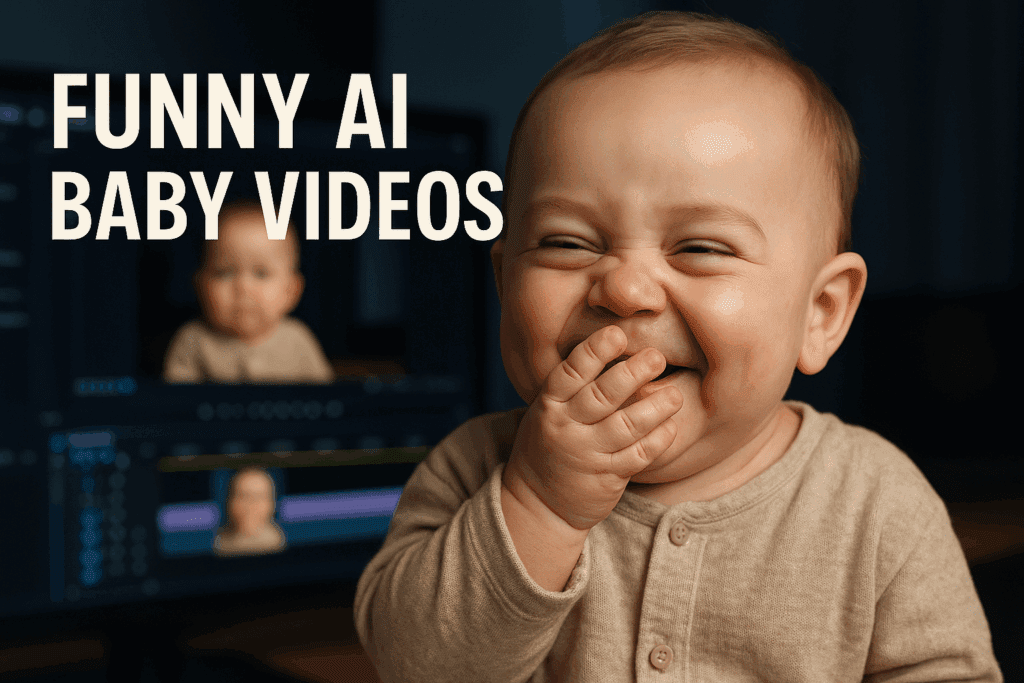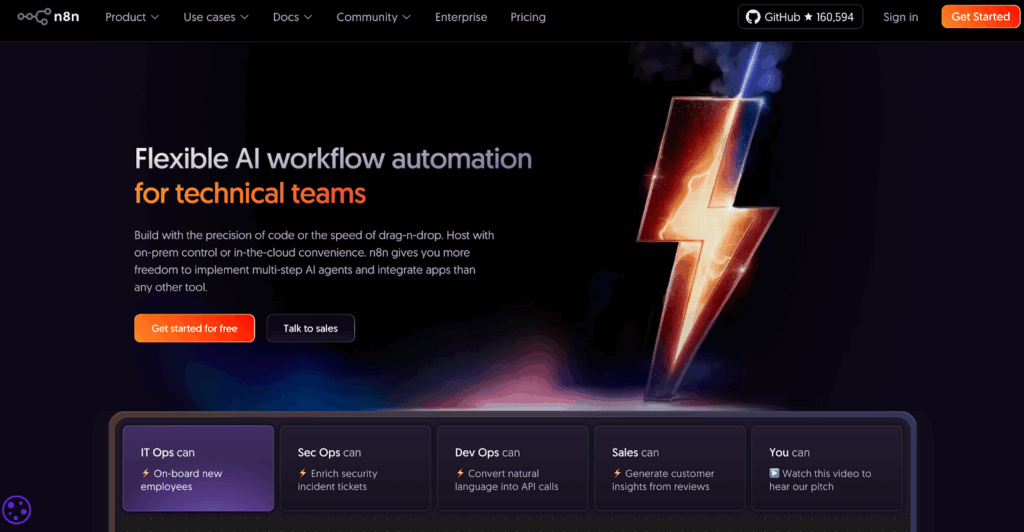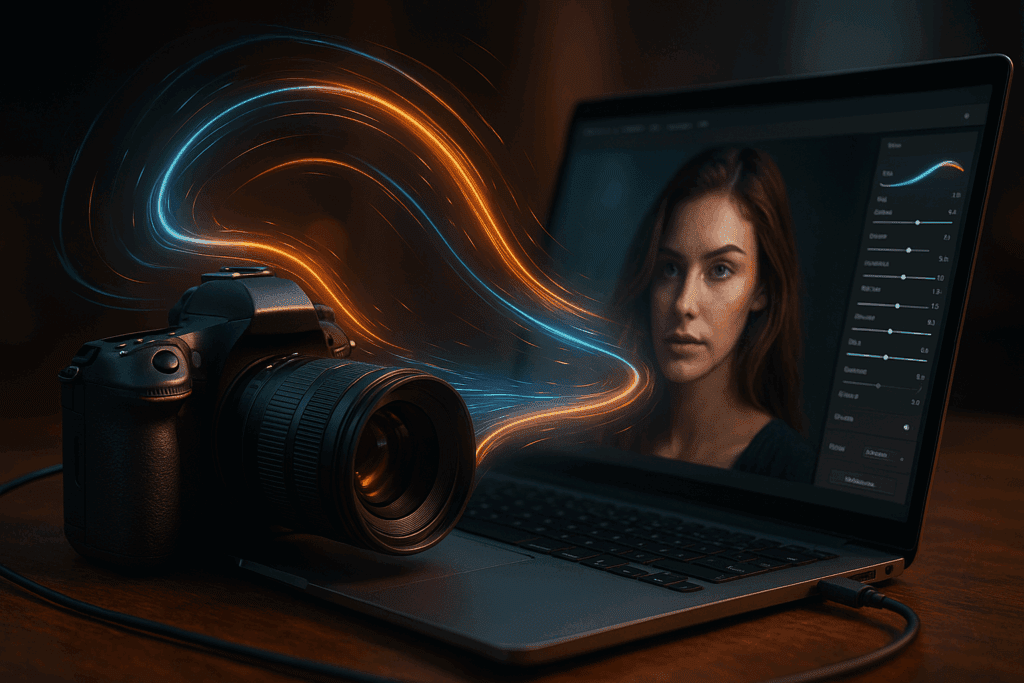Video Editing Tips: How to Make Every Clip Look Clean, Fast, and Professional

These Video editing tips will help you turn raw clips into powerful stories. Editing is where every good video takes shape and where simple footage becomes something that connects. With the right video editing tips, you learn how to trim distractions, balance pacing, and guide emotion through rhythm and visuals. It’s what separates an average cut from a professional story that feels clear, polished, and engaging. Whether you’re editing social videos, ads, or tutorials, using these tips will make your work look organized, consistent, and ready to impress any audience.
If you want smoother cuts, better flow, and videos that hold attention, this guide is for you. These video editing tips cover everything from planning and pacing to using AI tools like VidAU that make editing faster and easier for creators, marketers, and small teams.
Why Editing Matters More Than Equipment
A great camera doesn’t guarantee a great video. What makes people watch until the end is rhythm and clarity. Editing decides how each shot flows, how emotions build, and how your message lands.
Good editing can make smartphone footage look cinematic. Bad editing can make 4K clips look unwatchable. The difference comes down to decisions, what to keep, when to cut, and how to move viewers through the story.
That’s why learning basic video editing tips pays off more than buying new gear. These video editing tips help you shape any footage into content that feels intentional, smooth, and polished.
Plan Before You Edit

Editing starts before you even open your software.
- Organize your files: create folders for footage, audio, graphics, and exports.
- Label clips clearly with short, descriptive names.
- Write down your storyline or goal before you start cutting.
This planning saves hours later and prevents cluttered timelines. The clearer your setup, the smoother your edit.
If you’re editing with tools like VidAU, this process is even easier. Its AI automatically arranges scenes, syncs audio, and lets you preview changes instantly, perfect for tight deadlines or team projects.
Keep It Short and Focused
Attention spans are short, which makes this video editing tips article more valuable than ever. Every second in your video must earn its place.
Cut anything that doesn’t move the story forward. Remove pauses, repetitive shots, or filler content. Keep transitions tight and seamless.
Short videos perform better across all platforms, especially TikTok, Instagram Reels, and YouTube Shorts. Aim for flow, not length.
Remember these video editing tips: clarity beats complexity. A clean 30-second edit is more impactful than a messy two-minute clip.
Match Cuts to the Beat
Another one of our video editing tips is how music shapes how viewers feel your video. The easiest way to improve flow is to align cuts with the beat of your soundtrack.
- Use beats or tempo changes to switch scenes.
- Sync motion or gestures to rhythm for natural energy.
- Avoid random cuts that break the flow.
When visuals and sound move together, your video feels smoother and more professional, even if it’s made on a budget.
Use Color and Lighting to Build Mood

Color correction sets the tone. Warm colors feel friendly, cool tones feel calm, and neutral palettes look clean and corporate. Don’t rely on filters. Instead:
- Adjust exposure and contrast first.
- Use white balance to correct lighting differences.
- Apply a subtle LUT or preset for the final style.
Inconsistent lighting distracts viewers. Consistent tones make content cohesive. A bright clip next to a dark one can feel like two different videos.
Balance Audio Levels
Good sound makes average visuals feel premium.
- Keep dialogue clear and consistent.
- Set background music lower than speech.
- Fade in and out to avoid sudden jumps.
- Always preview with headphones.
Poor audio distracts more than shaky footage. Clean sound tells viewers your video was made with care.
If you struggle with audio editing, VidAU helps here too. Its AI automatically adjusts voice, background sound, and music levels, giving you broadcast-ready balance without manual tweaking.
Add Subtitles for Clarity
Most people watch videos without sound, especially on mobile platforms. Subtitles make your message clear anywhere. Keep them simple:
- Use large, high-contrast text.
- Break sentences into short, readable lines.
- Sync precisely with your audio timing.
Subtitles also make your videos accessible to wider audiences.
The VidAU Subtitle Generator automates this entire process. Paste your script or upload your clip, and the AI creates accurate captions in seconds, timed perfectly with your narration.
Use B-Roll Wisely
B-roll is secondary footage that supports your main video, also known as A-roll. While A-roll shows the primary action, like a person talking or demonstrating, B-roll adds visual context, depth, and rhythm.
Think of B-roll as the glue that keeps your edit smooth. It hides cuts, breaks up long talking scenes, and helps explain what’s being said. For example, if your main clip shows someone describing a product, your B-roll could show close-ups of that product being used.
- Show close-ups when explaining a process.
- Cut to reaction shots to maintain emotion.
- Use short B-roll inserts between long scenes to reset viewer focus.
Good editors use B-roll to support the main story, not hide weak footage.
Automate Routine Edits with AI Tools
Manual editing can be time-consuming. Trimming clips, syncing subtitles, or adjusting tone often takes longer than filming. That’s where AI tools make a difference.
VidAU speeds up every stage of editing:
- Auto Scene Detection: The AI finds logical cut points for you.
- Smart Audio Mix: Balances voice and background automatically.
- Subtitle Generation: Adds captions instantly in any language.
- Image-to-Video AI: Lets you turn stills into animated clips for smooth transitions.
- Voice Integration: Add AI narration or translate voiceovers for global audiences.
Instead of dragging timelines manually, you upload, review, and export, finished in minutes. For creators and teams producing multiple videos weekly, automation saves time without losing control.
Review Before You Export
Always watch your full video before publishing. Look for details that stand out only in playback:
- Jump cuts
- Audio mismatches
- Color inconsistencies
- Unwanted silence or transitions
Check your export settings too. Each platform has preferred formats:
- 16:9 for YouTube
- 9:16 for TikTok, Reels, and Shorts
- 1:1 for Instagram posts
Test playback on mobile before posting. A perfect desktop edit might look off when cropped vertically.
Learn from Every Edit
Every project teaches something new. Keep track of what worked, pacing, filters, transitions, and what didn’t.
Analyze performance after posting. Did people watch to the end? Where did engagement drop? Use that feedback to refine your next edit.
Professional editors keep improving by watching their own videos critically. They focus on rhythm, emotion, and story flow more than flashy effects.
Consistency turns editing into a creative rhythm, not a guessing game.
Common Mistakes to Avoid
Even skilled editors fall into habits that weaken their videos. Watch out for these:
- Overusing transitions: Too many effects feel unprofessional.
- Ignoring audio: Music too loud or inconsistent ruins pacing.
- Skipping color correction: Mixed tones break visual flow.
- Neglecting storytelling: A sequence of random clips isn’t a story.
Editing isn’t about showing off, it’s about making viewers forget the edit exists. The smoother the flow, the more immersive the experience.
How VidAU Makes Editing Easier
Editing manually takes time and focus. AI tools like VidAU simplify it without removing creative control.
You can:
- Upload raw footage or scripts.
- Let the AI assemble scenes and balance visuals.
- Add subtitles, motion, and music instantly.
- Export ready-to-publish videos in any aspect ratio.
VidAU helps creators spend less time cutting and more time creating. It’s perfect for content marketers, UGC creators, and brands producing frequent short videos.
You still decide tone, pacing, and visuals, the AI just handles the repetitive parts.
Try it as your daily assistant: polish your videos faster, keep your style consistent, and focus on the story that matters.
Conclusion
Video editing is a skill built on rhythm, timing, and simplicity. It’s not about using every effect but choosing what supports the story.
These video editing tips help you plan better, cut cleaner, and create content that feels smooth and intentional. With today’s AI tools, editing doesn’t have to be slow or technical.
Great editing doesn’t demand complex tools, only clarity and practice. Learn the basics, use smart automation, and every video you make will look clean, fast, and professional.
Frequently Asked Questions (FAQ)
1. What are the basics of video editing?
Video editing involves cutting clips, arranging scenes, adjusting color and sound, and adding transitions or text to tell a clear story.
2. How can I make my videos look more professional?
Keep your edits tight, match cuts to music, balance lighting and sound, and maintain a consistent tone from start to finish.
3. What is B-roll in video editing?
B-roll is secondary footage that supports the main scene. It adds context, hides cuts, and keeps your video visually interesting.
4. What tools do I need for video editing?
You can use software like Premiere Pro, Final Cut, or AI tools such as VidAU, which automate cutting, subtitles, and audio balancing.
5. How do I edit videos faster?
Plan your shots before editing, organize your files, and use AI automation tools to handle repetitive tasks like trimming or subtitle syncing.