Snaptiktok in 2025: What it is, What’s Official, and How to Use it Safely
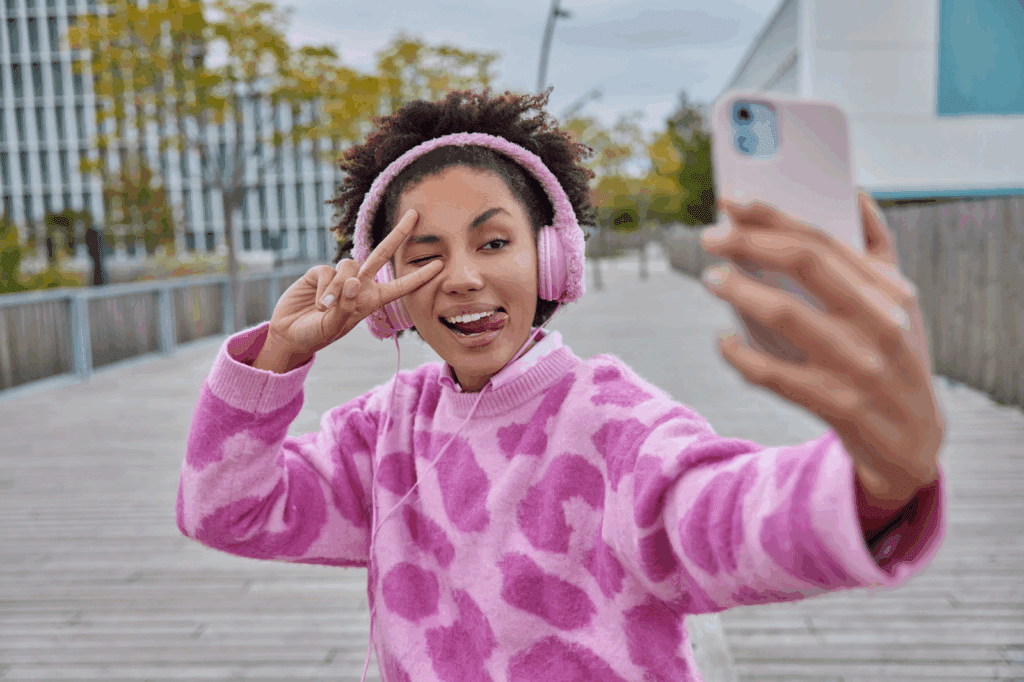
Snaptiktok helps users save TikTok videos safely and efficiently. Whether you’re collecting clips for editing, research, or inspiration, the goal is to stay compliant and respectful. This VidAU guide explains how to identify official Snaptiktok sites, follow safe download practices, and use the tool on iPhone, Android, or desktop. You’ll also learn how to avoid common errors and protect creator rights while keeping your workflow smooth and secure.
Is Snaptiktok Safe and Legal?
Yes, it can be safe and lawful when you use the official sites, get the creator’s permission, and follow TikTok’s Terms.
Most risk comes from three places:
(1) visiting clone sites that push malware or misleading ads,
(2) reposting other people’s videos without permission, and
(3) stripping watermarks in ways that break platform rules.
Treat third-party downloaders as utilities, not as licenses to republish. Keep your usage to personal offline viewing unless you have explicit rights to reuse.
Key Safety Checklist
- Use HTTPS domains only and double-check the URL bar.
- Avoid installers and browser extensions you don’t recognize.
- Never enter your TikTok credentials into a downloader.
- Get creator permission before reuse.
- Keep downloaded files private if you lack reuse rights.
Which Snaptiktok Site or App is Official?
Use only the well-known official web domains and verify any mobile app by its publisher name and package ID.
Many look-alike domains mimic the brand, so confirm the URL exactly and avoid pages stuffed with aggressive pop-ups or forced redirects. If you prefer apps, confirm the developer name, review history, and requested permissions before installing.
Official vs. Clone Quick Comparison
| Checkpoint | Official signals | Clone/impersonator signals |
| URL accuracy | Exact brand domain, HTTPS, no typos | Extra words, oddly long subpaths, typos |
| UX patterns | Clean paste-link → download flow | Multiple interstitial ads/pop-unders |
| App identity | Clear publisher name, consistent icon | Generic dev name, recent rename |
| Privacy stance | No login required, minimal data | Pushes account login or tokens |
| Support copy | Stable FAQ & feature pages | Thin content or scraped FAQs |
How Do You Use Snaptiktok on iPhone, Android, and Desktop?
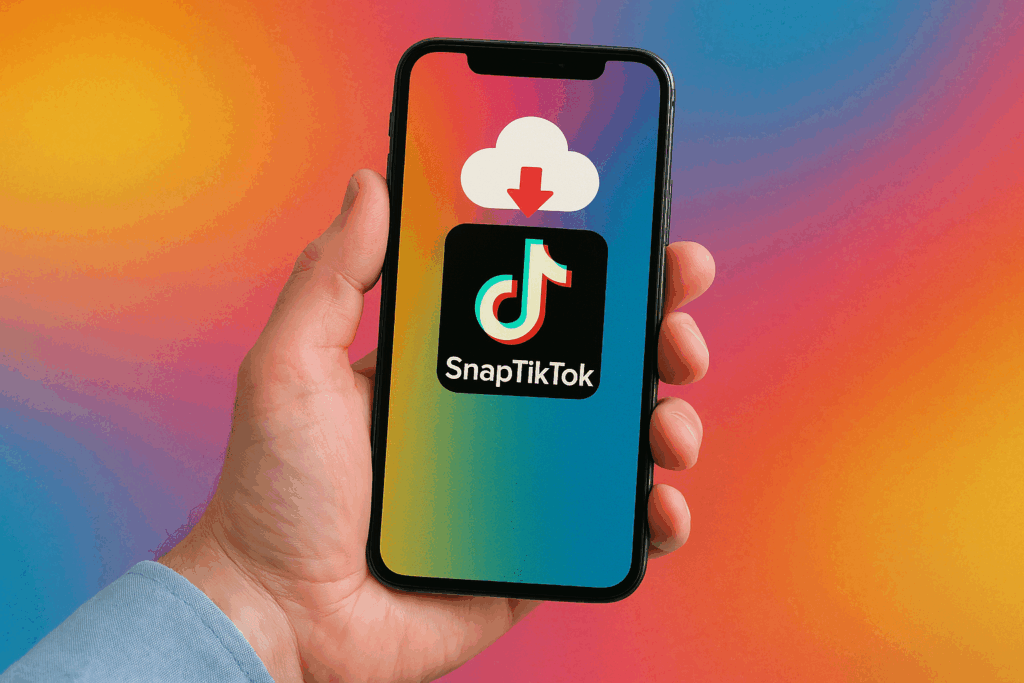
You copy a TikTok link, paste it into the tool, pick “no watermark,” and save the file locally.
Below are easy steps you can publish or hand to a teammate.
iPhone (Safari / Files)
- In TikTok, tap Share → Copy link.
- Open the official site in Safari.
- Paste the link → select No watermark (MP4).
- Tap Download → View → Share → Save Video to Photos.
Android (Chrome / Gallery)
- In TikTok, tap Share → Copy link.
- Open the official site in Chrome.
- Paste → No watermark (MP4) → Download.
- Find the file in Downloads; move it to Gallery if desired.
Desktop (Chrome/Edge)
- Copy the video link from the browser or TikTok app.
- Open the official site, paste, and fetch the file.
- Save the MP4 and organize it in your project folder.
Pro tips
- If 1080p isn’t offered, the source upload is likely lower resolution.
- Keep filenames with creator @handle + TikTok link for attribution.
What Are The Best Snaptiktok Alternatives?
The best alternatives are tools like SSSTik, SaveTik, TTSave, and MusicalDown that provide fast, stable, no-login downloads.
If your priority is consistency under heavy traffic, compare how often each tool times out, how many ad clicks it requires, and whether it preserves audio sync and bit rate on longer videos.
Hands-on Comparison Rubric
| Criterion | SnapTik-style tools | Why it matters |
| Time to first byte | Measures fetch speed | Reduces failed downloads |
| Ads/click friction | Counts interstitials/pop-ups | Affects trust & UX |
| File integrity | Checks duration/bitrate match | Prevents stutter or drift |
| Availability | Uptime across 7 days | Avoids weekend outages |
| Features | Stories, slides, audio-only | Expands use cases |
Why Does Snaptiktok Sometimes Not Work?
It can fail when the video is private or region-restricted, the source has been removed, or the site is overwhelmed by traffic.
Third-party tools can only fetch what’s publicly reachable. When the source is private or gated, the request will return an error or a blank file.
Troubleshooting Matrix
| Symptom | Likely cause | Fast fix |
| “Private video” error | The post isn’t public | Ask the creator for permission or the original file |
| 403/429 status | Rate limiting or region gating | Wait 10–20 minutes or use a different network |
| No 1080p option | Source upload is lower | Download available quality; don’t upscale |
| Audio missing | Muted source or fetch hiccup | Retry; verify the original has audio |
| File won’t save | Browser permissions | Allow downloads/Photos access; retry |
Can Snaptiktok Download Stories, Photo Slides, and Audio?
Yes, many implementations support Stories, multi-image “Photo Mode,” and MP3 extraction for personal offline use.
For Stories, paste either the profile’s Story URL or the direct Story link if supported. In Photo Mode posts, the tool typically zips images or exports them as a stitched MP4. For audio, choose MP3 or audio-only where available and store the file with clear attribution notes.
Feature Coverage Checklist
- Stories: Save ephemeral posts before they expire.
- Photo slides: Export frames either as images or a single video.
- Audio-only: Extract background tracks for reference listening.
- Captions: Keep the creator’s handle for attribution.
Conclusion
Use the official site, download responsibly, and obtain permission before reuse.
A few minutes of diligence protects your team and respects creators.
FAQs
1. Is it legal to download TikTok videos for personal use?
Yes, personal offline saving is generally allowed, but redistribution can violate rights and Terms.
2. Can I remove watermarks and repost?
Only if you have explicit permission or a clear legal basis; when in doubt, keep the watermark and add credit.
3. Do I need an app, or is the web enough?
The web is enough for most users; install an app only if you trust the publisher and need extra features.
4. Is SnapTik safe to use?
Yes, it is generally safe when you use the official sites, avoid look-alike domains, and never enter your TikTok login.
5. Why do some downloads fail or lose audio?
Private or region-restricted posts, removals, rate limits, or source audio issues commonly cause failures or silent files.





