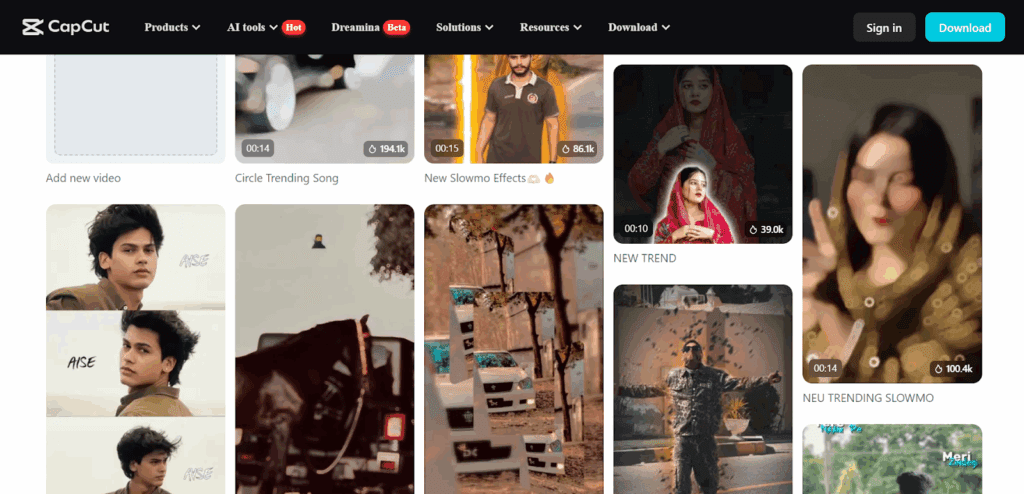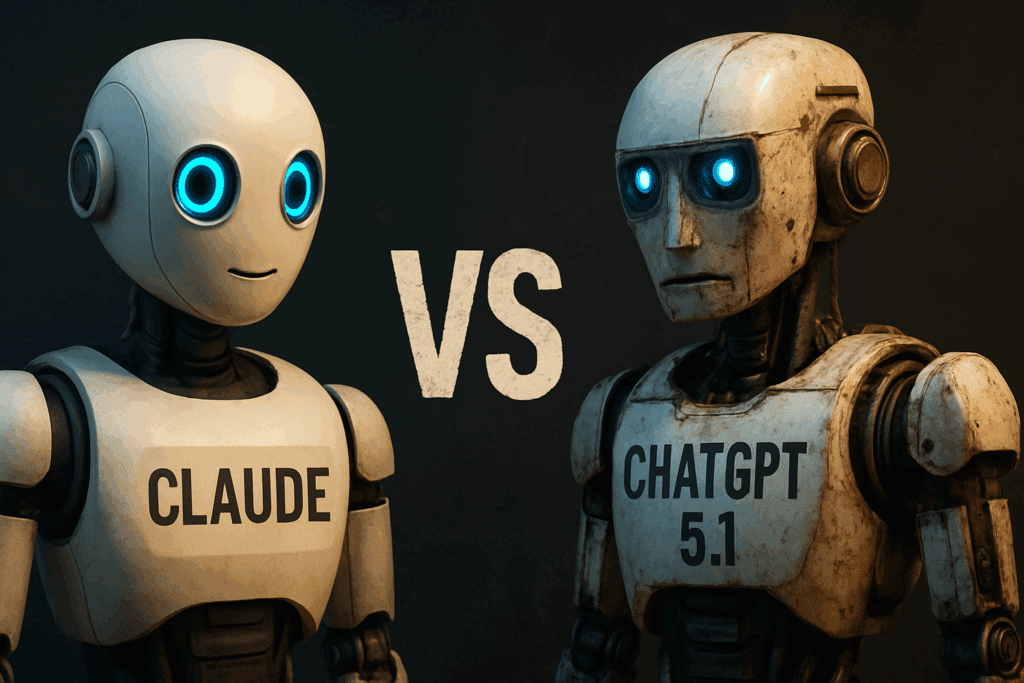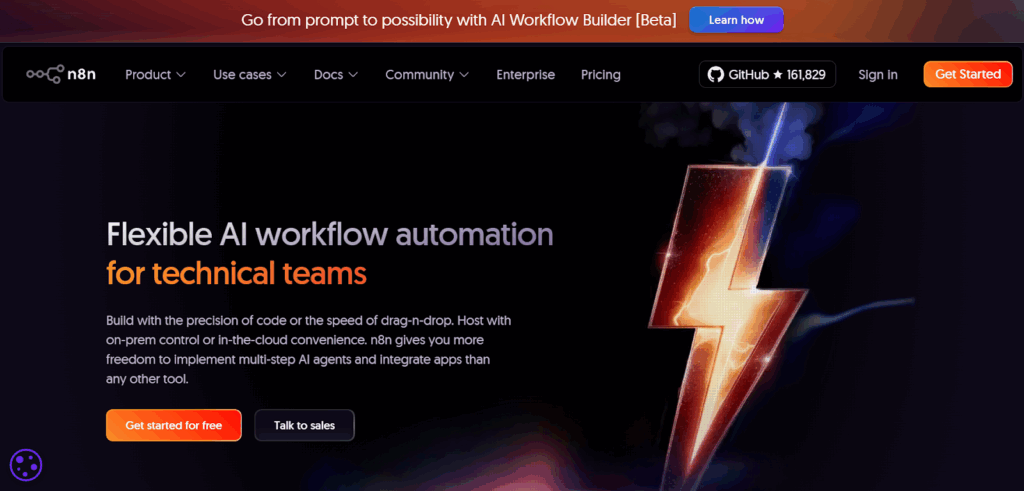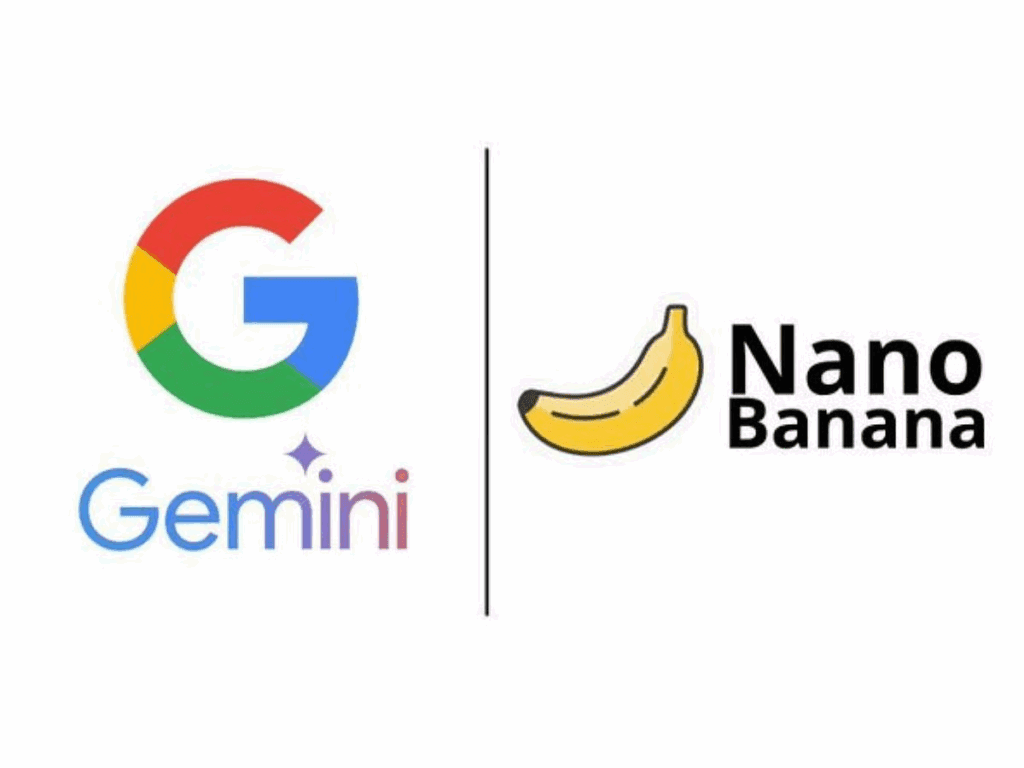Why YouTube Shorts Are So Popular
YouTube shorts Downloader Do’s and Don’t
YouTube shows a Download button in the app when saving is permitted. Premium adds an official offline option for many regions. If you do not see the button, ask the creator for permission or look for a Creative Commons license. Keep YouTube shorts download inside those rules and download YouTube Shorts only when the app or the owner says it is okay.
The fastest legal choices
Save your own Shorts
- Click YouTube Studio on desktop.
- Go to Content, select your Short.
- Click Download to download YouTube Shorts you created.
YouTube Premium offline
- Open the Short in the YouTube app.
- Sign in to Premium and tap Download when shown.
- Your video appears in Downloads for YouTube shorts download viewing without a connection.
With permission or Creative Commons
- Get written permission or confirm the license.
- Use a compliant method like a requested file share rather than a random tool. A YouTube short downloader is only appropriate when the owner allows it.
Use the VidAU YouTube shorts downloader

VidAU has a downloader that supports Shorts. Use it for your own uploads, for Shorts with a visible Download option, or when the creator gives you permission.
How to use it:
- Open the VidAU YouTube downloader.
- Paste the link to the Short.
- Pick the quality and save the file.
You get a clean copy for editing and archiving when it is your content. Always respect creator rights. If you do not have permission, do not download.
YouTube shorts Downloader Device Guides
iPhone
- Open the Short in the YouTube app and sign in.
- If you have Premium and see Download, tap it to save for offline viewing and download YouTube Shorts you own from Studio when you need an editable file.
- AirDrop or sync the file to your phone for editing.
Android
- Open the Short and sign in.
- Tap Download if available to save it for YouTube shorts download offline playback.
- Move Studio downloads of your own Shorts to your device when you need to edit.
Desktop
- Open YouTube Studio in a browser.
- Select your Short and click Download.
- If the Short is not yours, use a request from the owner instead of a YouTube short downloader.
When you need a file copy
Start with the app’s Download button or Premium for offline. To edit your own uploads, download YouTube Shorts from Studio. For other creators’ videos, get permission first or confirm a license that allows reuse.
Handy tips
- Save a clean master at 1080 by 1920 so repurposed clips stay sharp.
- Add creator credit in your file notes when a license requires attribution.
- Test a fifteen second clip before exporting the full video.