My 2025 Guide to YouTube Video Size (And the Tools That Bypass It)
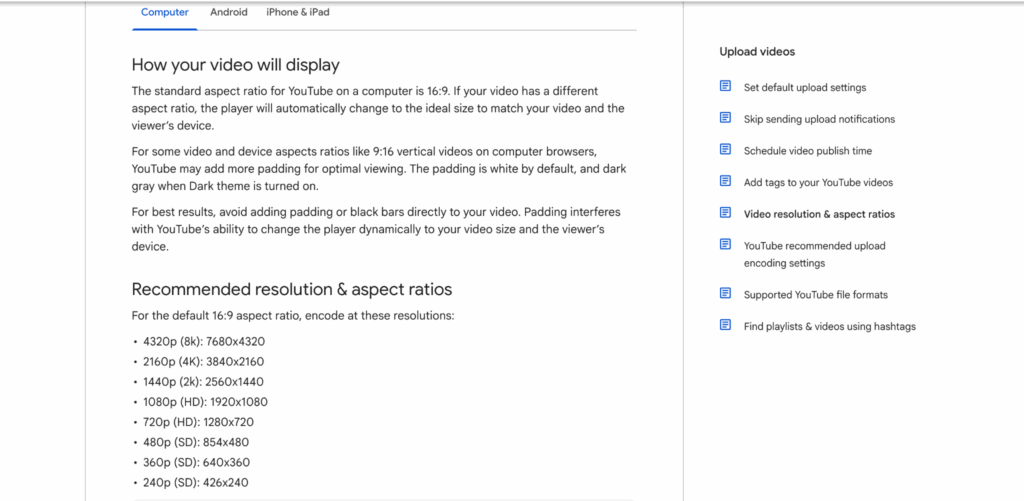
I’ve spent years as a marketer and creator, and I can tell you that few things are more frustrating than spending hours on a video only to have it look terrible on upload. Searching for the correct YouTube video size is a critical step that many overlook, resulting in ugly black bars, awkward cropping, and a video that screams “amateur”. After countless uploads, I’ve mastered the specs. But I’ve also learned that focusing only on specs is the old, slow way of doing things. First, I’ll give you the exact technical specs you need. Then, I’ll show you the modern AI workflow that makes most of this manual work obsolete.
What is the Correct Size for a YouTube Video?
The standard, default size for a YouTube video is 1080p, which is $1920 \times 1080$ pixels.This resolution fits the standard 16:9 aspect ratio (widescreen) that YouTube’s player defaults to on computers and televisions. While you can upload in 4K ($3840 \times 2160$) or even 8K ($7680 \times 4320$), 1080p is the universal standard for HD quality video. The minimum HD resolution I ever recommend is 720p ($1280 \times 720$).
What About YouTube Shorts and YouTube Kids Video Formats?
For YouTube Shorts, the format is entirely different and non-negotiable. You must use a 9:16 vertical aspect ratio, with a recommended resolution of $1080 \times 1920$ pixels. A critical 2024 update now allows Shorts to be up to 3 minutes long, making them a powerful tool for repurposing deeper content, not just 60-second clips. It’s also important to note that a YouTube Kids Video isn’t a technical size; it’s a content designation for creators targeting children, and it follows the same size rules as standard YouTube or Shorts.
Tired of managing specs? VidAU is an all-in-one AI platform that automatically generates high-converting ads in every format you need—no editing required.
Why Are We Always Searching for Converters and Downloaders?
As creators, we’re often stuck in an inefficient workflow of manually repurposing content. My old workflow was a perfect example: I’d search for a YouTube Video Finder to locate a specific clip in my archive. If I couldn’t find the original file, I’d use a YouTube video Downloader (which has legal and “reused content” policy risks) to grab the 16:9 video. Then, I’d run it through a YouTube Video Converter to try and force it into a 9:16 Short, which often leaves those awful black bars. This process is a slow, manual time-sink.
The AI Workflow: A Better Alternative
AI-powered platforms have completely changed this for me. Instead of a messy, multi-tool process, I now use a single, intelligent system. Platforms like VidAU AI are built specifically for e-commerce marketers and creators who need to generate high-performing video ads fast. The “URL-to-Video” feature is the key. I just paste a product link from Shopify or Amazon, and the AI generates a complete video ad—script, voiceover, and AI avatar included—in minutes. It provides one-click templates for all platforms: 16:9 for YouTube, 9:16 for Shorts, and 1:1 for feeds.
| Task | Old Manual Workflow | AI-Powered Workflow (VidAU) |
| Get Content | YouTube Video Finder / YouTube video Downloader | URL-to-Video from product link |
| Change Format | YouTube Video Converter | 1-Click Templates |
| Edit/Script | Manual Editing Software | AI-generated script, voice, & avatar |
| Result | Slow, manual, risk of black bars | High-converting ad in minutes |
FAQ
1. What is the standard YouTube video size?
The standard YouTube video size for HD is $1920 \times 1080$ pixels, which uses a 16:9 (widescreen) aspect ratio.
2. What is the correct size for a YouTube video Short?
The correct size for a YouTube Short is $1080 \times 1920$ pixels, which uses a 9:16 (vertical) aspect ratio. As of late 2024, Shorts can be up to 3 minutes long.
3. What does a YouTube Video Converter do?
A YouTube Video Converter is a tool used to change a video’s file format (such as MOV to MP4) or, more commonly, its aspect ratio (like 16:9 to 9:16). Using a basic converter often results in quality loss or black bars.
4. Is it safe to use a YouTube video Downloader?
Using a YouTube video Downloader to save another creator’s content and re-uploading it typically violates YouTube’s “reused content” policies and can put your channel at risk. It’s always better to create new, transformative content.
5. What is a YouTube Kids Video?
A YouTube Kids Video is not a special video size. It is a content designation for videos “Made for Kids,” which must follow specific guidelines. These videos still use the standard 16:9 or 9:16 sizes.





